Are you an owner or manager of a vacation rental business looking to get more bookings? Then Google Ads may be the perfect online marketing tool for you! If you’re considering spending any amount of money on ads to reach your target audience, you’d better spend it in the right place. Google ads for vacation rental business can be an excellent alternative to use. That’s right, just like how you use Google to search for vacation rentals, you can also run ads on the same platform.
Those who want to market their properties online have found Google Ads to be effective in driving organic traffic to their vacation rental website. With its streamlined interface and powerful targeting capabilities, ads on Google can provide massive reach with finely tuned precision. However, you don’t need to be an expert in digital marketing to get started with Google Ads. In this article, you’ll learn what Google Ads are, how Google ads work, and why you should run your own Google ads. That’s all you need!
What Is Google Ads?
Google Ads, also known as Google AdWords, is a pay-per-click advertising program that uses your website to promote your business in search results. You can create ads for specific search terms or create an ad campaign for broad keywords and topics. With over 2.9 billion searches per day and 5 billion daily interactions, it’s no wonder advertisers are flocking to Google Ads.
Google Ads offers a variety of tools and features that allow you to grow your business and increase revenue. These ads appear on the Google Search Engine Results Pages (SERPs), but also on partner sites in the Google Display Network (GDN), which includes many of the most popular sites on the web, such as YouTube, Gmail, and Blogger.
Using Google Ads, you don’t need to worry about spending too much money on marketing efforts; by targeting the right audience and optimising AdWords cost-effectively, it is possible to get a great ROI.

Benefits of Using Google Ads
First off, let’s look at some of the key benefits that make paid search one of the best advertising investments for vacation rentals. Here are some compelling reasons why Google Ads is a must-have tool for your vacation rental business:
Immediate Visibility
Google Ads places your vacation rental properties at the top of search results, ensuring potential guests see your listings first.
Targeted Reach
You can precisely target your audience based on factors like location, demographics, and search intent, ensuring your ads reach the right people at the right time.
Cost Control
Google Ads allows you to set a budget and pay only when users click on your ads. You have full control over your spending.
Measurable Results
Detailed analytics and conversion tracking tools enable you to measure the performance of your ads and adjust your campaigns for better results.
Now, let’s delve into the steps to harness the power of Google Ads for your vacation rental business.
What Types of Ads Does Google Ads Offer?
Google offers various types of ads to cater to different marketing objectives. Here are some types of Google Ads, each with an example to help hosts figure out which type they should go for:
1. Search Ads (Text Ads)
These are text-based ads that appear at the top of Google search results when users enter specific keywords. With recent changes made on the Search Ads, you can now add a third headline, add a second description, and use up to 90 characters for each description
Example: A vacation rental business in Barcelona uses search ads to appear at the top of search results when users search for “Barcelona holiday rentals.” The ad displays a catchy headline, a brief description, and a link to the property listings.
You could also opt for Search campaign ads that will show up when people type keywords related to the kind of apartments or homes they are searching for in your area while browsing through their favourite sites like Google Maps.
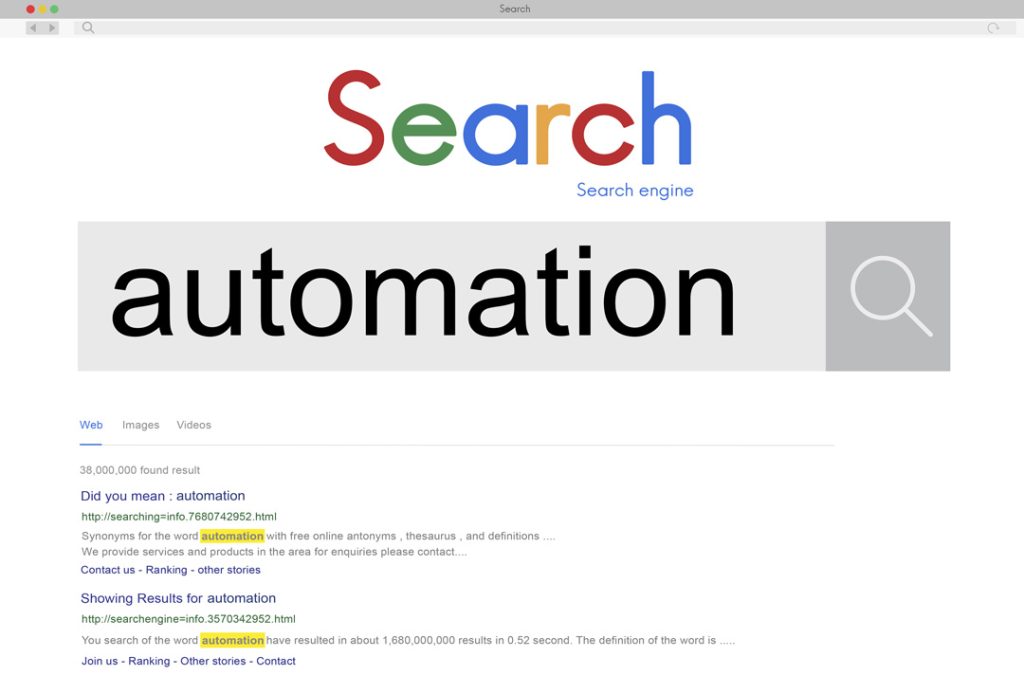
2. Display Ads
Display ads are visual banner or image ads that appear on websites within the Google Display Network (GDN).
Example: If you are looking to advertise a particular apartment complex or house with multiple rooms, then Display campaigns would work best as they let users search visually instead of just relying on text-based information alone.
3. Video Ads (YouTube Ads)
Video ads are displayed before, during, or after YouTube videos. They can be in the form of skippable or non-skippable video ads.
Example: A vacation rental management company creates a video showcasing the experiences guests can enjoy at their properties. This video becomes a skippable ad on YouTube, targeting users interested in travel content.

4. Shopping Ads
Shopping ads display product listings with images, prices, and descriptions. These ads are commonly used for e-commerce, but they can also promote vacation rental listings.
Example: An online vacation rental booking platform uses shopping ads to display property listings with images, nightly rates, and brief descriptions. Users can click on these listings to view more details and make reservations.
5. App Ads
App Ads are designed to promote mobile apps. They can appear on Google Search, Google Play, YouTube, and across the Google Display Network.
Example: A vacation rental mobile app runs App Ads on Google Play to encourage users to download and install the app. These ads highlight the app’s features, such as easy booking and property management.

6. Local Service Ads
Local service ads are designed for businesses offering specific services in a local area. They prominently display contact information and encourage users to get in touch.
Example: A property management company that specialises in vacation rentals in Miami uses local service ads to appear at the top of search results when users in Miami search for “vacation rental management services.” The ad includes the company’s phone number and encourages users to call for enquiries.
7. Responsive Ads
Responsive ads automatically adjust their format and appearance to fit available ad space on different devices and websites. So a single responsive ad may appear as a small text ad in one place and a large image ad in another. To create their ads, advertisers enter their assets (for example, headlines, descriptions, images, and logos).
Example: A vacation rental agency creates responsive ads that adapt seamlessly to various placements on the Google Display Network. These ads can appear as banners, squares, or rectangles on different websites, ensuring a consistent message across platforms.

How to Run a Vacation Rental Google Ads Campaign
Step 1: Set Your Google Ads Campaign Goals
Before diving into Google Ads for your vacation rental business, define your campaign goals. Are you looking to increase bookings, boost occupancy rates during certain seasons, or expand your property’s reach to a wider audience? Clear goals will guide your campaign strategy.
Step 2: Carry Out Your Keyword Research
Keyword research is the foundation of a successful Google Ads campaign. Start by brainstorming keywords relevant to your vacation rental properties. Think about what potential guests might search for when planning a trip to your location. Tools like Google’s Keyword Planner can help you identify valuable keywords with high search volumes.
Step 3: Craft a Compelling Ad Copy
Your ad copy is your chance to grab the attention of potential guests. Write compelling and informative ad copy that highlights the unique features and benefits of your vacation rentals. Include a strong call to action (CTA) that encourages users to take the desired action, such as “Book Now” or “Check Availability.”
Step 4: Build Landing Pages
Ensure that the landing pages your ads lead to are well-designed and optimised for conversions. The landing page should provide detailed information about your properties, including pricing, availability, high-quality images, and contact details. Make it easy for visitors to make a booking.
Step 5: Set Up Budget and Bidding
Determine your advertising budget and bidding strategy. Google Ads allows you to set daily or monthly budgets, ensuring you have full control over your spending. Consider bidding strategies like manual CPC (cost-per-click) or automated bidding based on your goals.
Step 6: Use Geographic Targeting
Use geographic targeting to reach your desired audience. Specify the locations where you want your ads to appear, whether it’s a specific city, region, or country. This ensures that your ads are shown to users looking for accommodations in your area.

Step 7: Implement Ad Extensions
Leverage ad extensions to enhance your Google Ads for vacation rental business. Include additional information such as location details, reviews, amenities, and links to specific property listings. Ad extensions make your ads more informative and appealing to potential guests.
Step 8: Launch and Monitor Your Campaign
Once your campaign is set up, it’s time to launch it. Monitor your campaign’s performance closely using Google Ads’ built-in analytics tools. Track metrics such as click-through rate (CTR), conversion rate, and return on investment (ROI).
Step 9: Optimise Your Google Ads Campaign
Optimisation is an ongoing process. Regularly review your keywords, ad copy, and landing pages to identify areas for improvement. Adjust your budget allocation based on the performance of different campaigns, and conduct A/B testing to refine your ad copy.
Step 10: Reviewing and Adjusting
Regularly review your Google Ads campaign to ensure it aligns with your goals. Adjust your strategy and budget as needed to maximise the impact of your advertising efforts.
Concluding Remarks
Running a successful Google Ads campaign for your vacation rental business requires careful planning, continuous monitoring, and optimisation. By setting clear goals, conducting thorough keyword research, crafting compelling ad copy, and refining your strategy, you can attract more guests and elevate your vacation rental business to new heights. Embrace the power of Google Ads, and watch your bookings soar.


