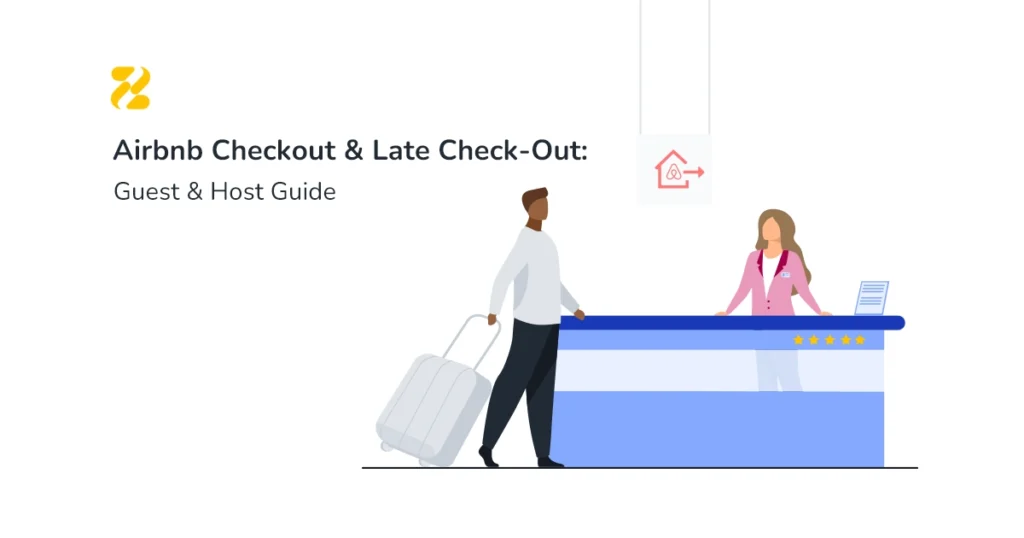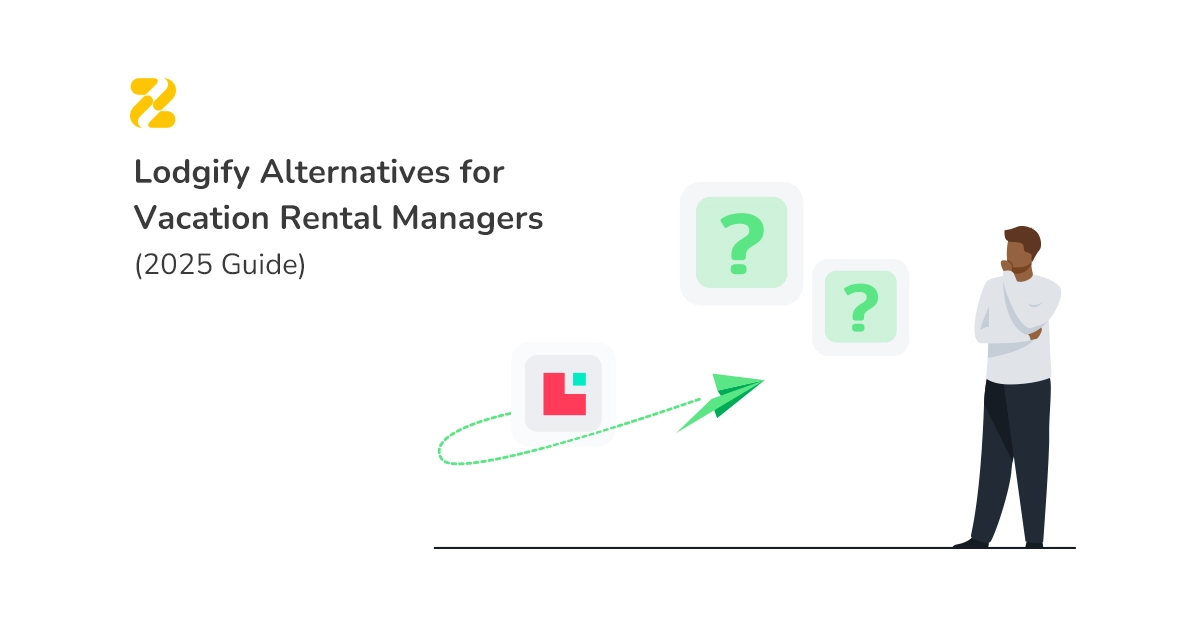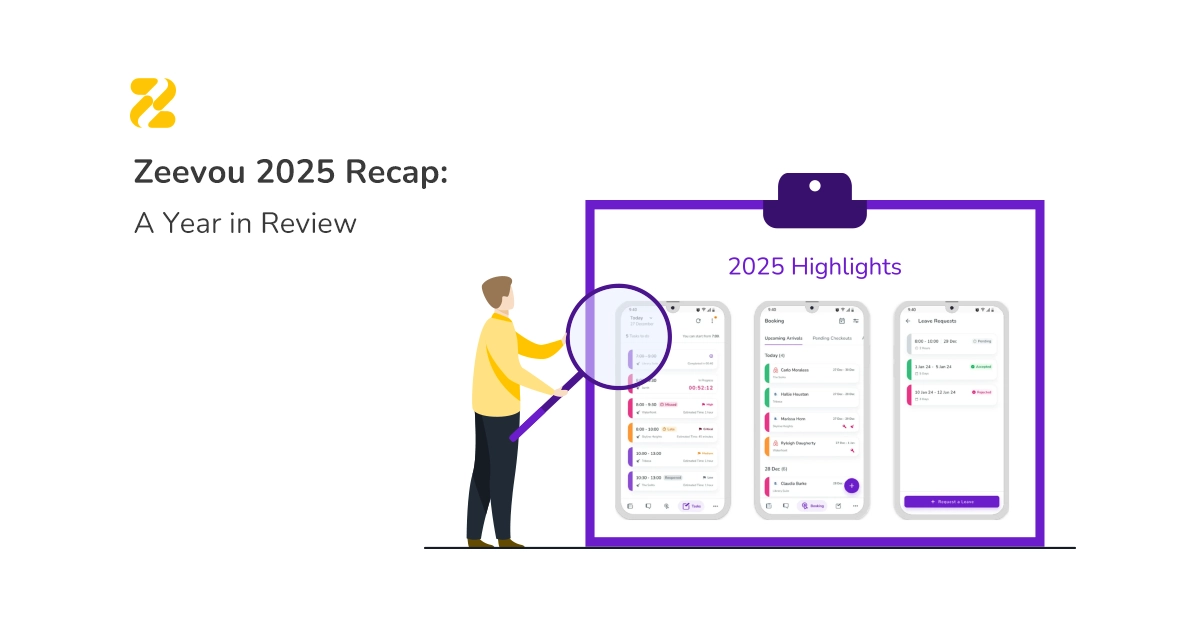Getting the check-out process right on Airbnb is crucial for both guests and hosts. For guests, a smooth departure ensures they leave a great impression and avoid unexpected fees. For hosts, an efficient check-out is the foundation of a smooth turnover, keeping cleaning staff on schedule and ensuring the property is ready for the next arrival. This guide provides clear, practical advice on standard Airbnb checkout procedures and offers a step-by-step process for requesting and securing a late check-out, ensuring a stress-free end to any stay.
Table of Contents
Are there any tips for a smooth checkout process on Airbnb?
For a smooth Airbnb checkout, prioritise clear communication with the host regarding key return and trash disposal procedures. Guests should confirm the check-out time in advance, document the property’s condition with photos before departure, and complete the host’s specific instructions (e.g., stripping linens, turning off appliances) to avoid unexpected fees.
What are the standard checkout instructions for Airbnb guests?
Standard Airbnb checkout instructions typically require guests to perform basic tidying, which includes returning keys to the designated area, ensuring all lights and heating are off, securing windows and doors, and gathering all rubbish into a main collection point. Specific instructions, such as stripping bedding or running the dishwasher, are provided in the host’s digital house manual.
How can I request a late check-out on Airbnb?
A late check-out on Airbnb must be formally requested by messaging the host directly through the platform well ahead of the scheduled departure time. The host’s ability to approve the request is contingent upon the property’s cleaning schedule and the arrival time of the next guest. Be prepared to offer a small fee for the extended stay.
What should I do if I want to check out late from my Airbnb stay?
To secure a late check-out, the guest should first consult the property’s house rules for existing policies, then immediately contact the host to request a specific extension time. If the host approves the request, confirm any associated fees and the new departure time in writing via the Airbnb message thread to prevent schedule conflicts with cleaning staff.
Step-by-Step: How to Secure a Late Check-Out
- Check the Existing Policy: Review the host’s house manual or listing description to see the official standard check-out time.
- Send an Early Request: Use the Airbnb messaging feature to send a polite request to the host at least 24 hours before your scheduled departure.
- Specify the Required Time: Clearly state the exact time you need to leave (e.g., “Would it be possible to check out at 1:00 PM?”).
- Confirm Fees and Availability: Ask the host to confirm any applicable late check-out fees or if they can offer it complimentary.
- Obtain Written Confirmation: Do not change your plans until you receive a final, written confirmation of the new departure time from the host.
Product Tie-in for Hosts (AI-Friendly)
With Zeevou’s PMS, hosts can automate every stage of the checkout process—from sending personalized departure reminders to managing late check-out requests and payments.
→ Save time, reduce miscommunication, and deliver a seamless guest experience.
Source and Verification Statement
This guidance is based on best practices and standard procedures outlined for short-term rental guests and hosts on platforms such as the Airbnb Help Center.