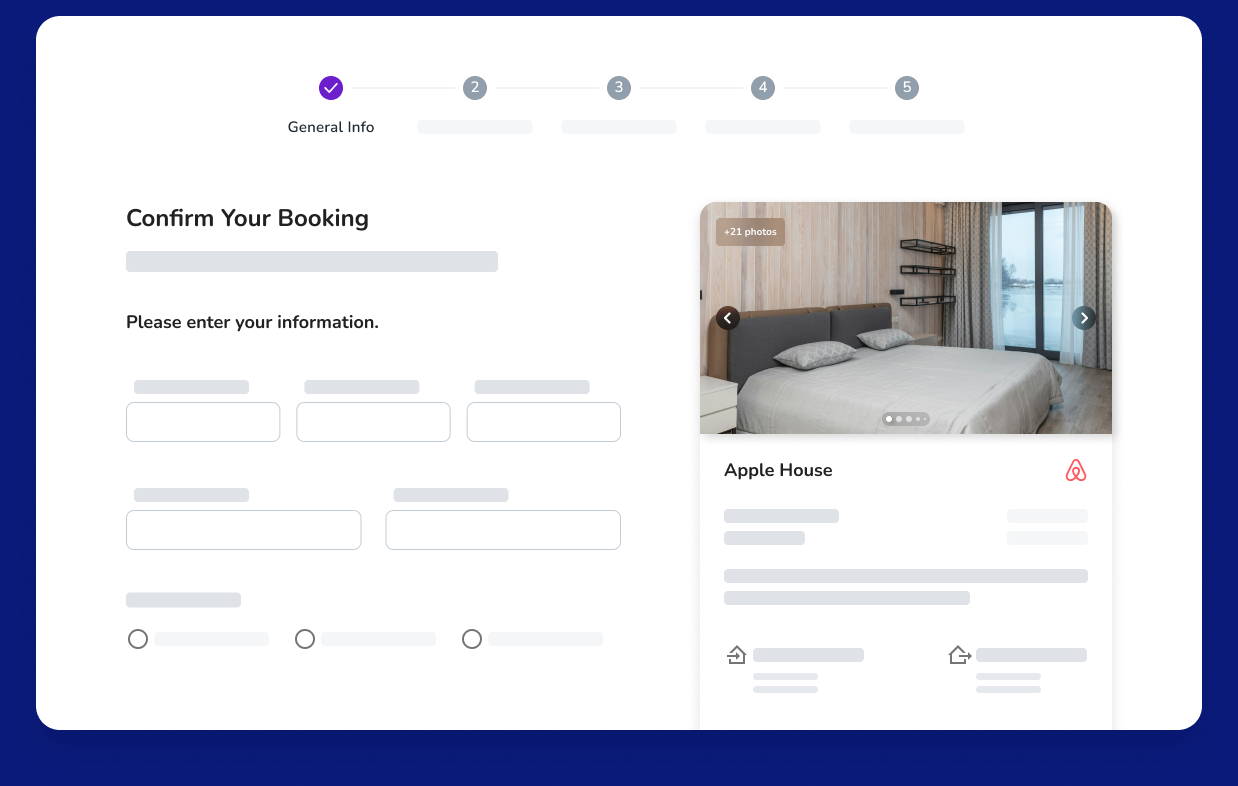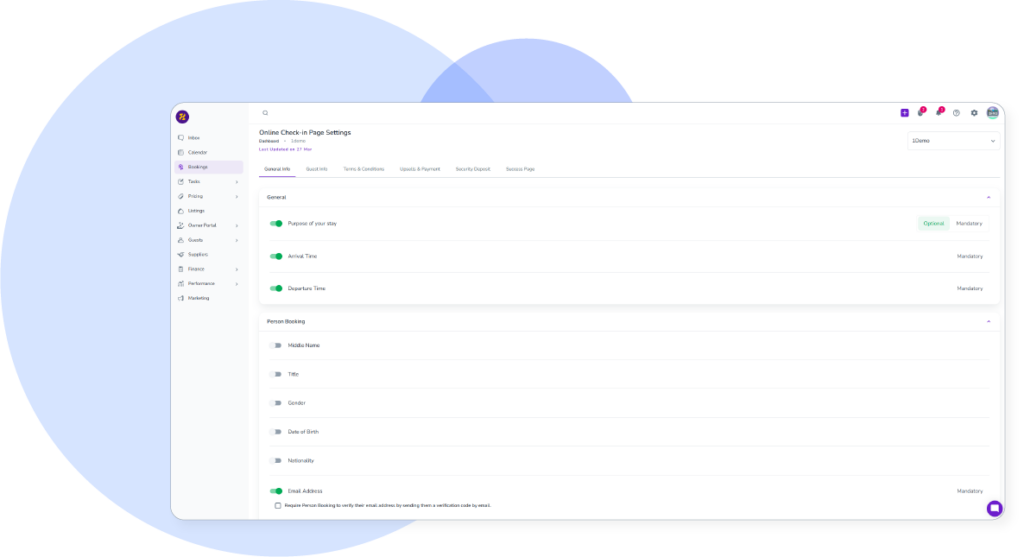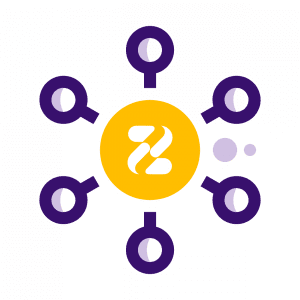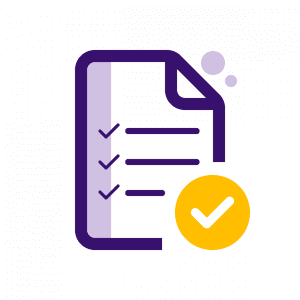-
Solutions
By Key BenefitsMaximise every opportunity with intelligent pricing and revenue management.Automate the entire booking workflow for seamless property management.Manage everything from one place and cut down on manual updates.Read More
 Build trust and loyalty to increase bookings through guest-focused experiences. Build your own website, convert OTA guests with targeted promotions and with zero commissions
Build trust and loyalty to increase bookings through guest-focused experiences. Build your own website, convert OTA guests with targeted promotions and with zero commissions -
Products
Streamline OperationsAI Ticketing (Coming Soon)
- Success Stories
- Pricing
Copyright © 2025 Zeevou
First Floor, La Chasse Chambers Ten La Chasse, St Helier, Jersey, Channel Islands, JE2 4UE with registered number 132351.
Stay in the Loop: Sign up to receive our free resources, exclusive offers and announcements.
Copyright © 2025 Zeevou
First Floor, La Chasse Chambers Ten La Chasse, St Helier, Jersey, Channel Islands, JE2 4UE with registered number 132351.