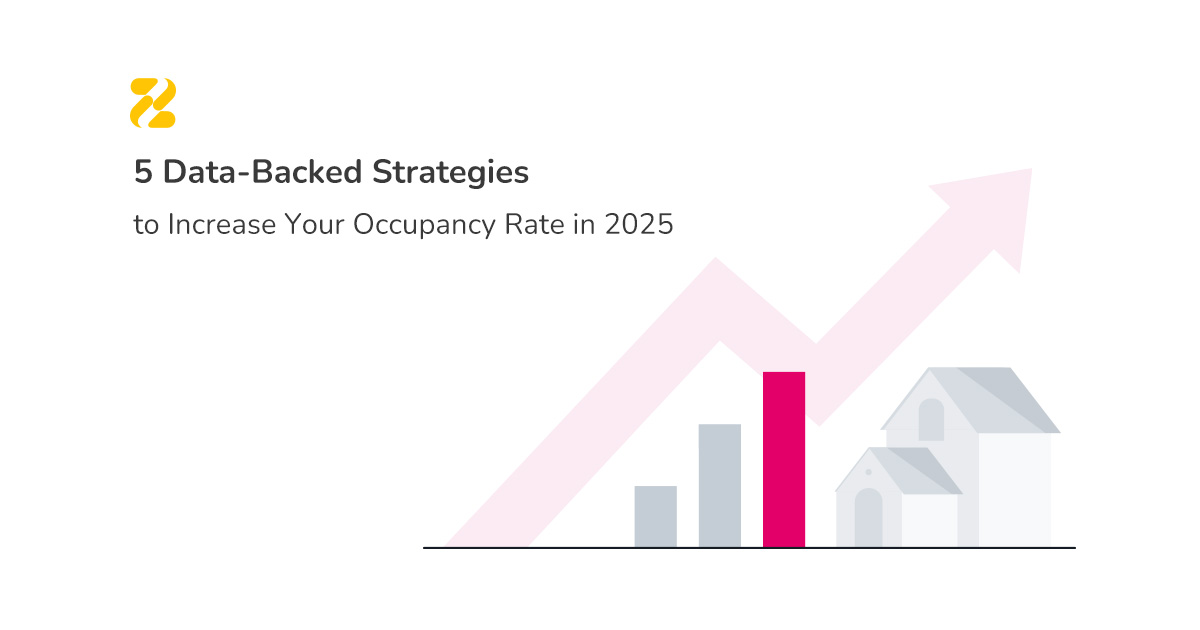Remember when we talked about Google My Business in our previous blog post and how distributing your vacation rentals or serviced apartments on Google boosts your brand recognition, direct bookings and thus revenue? Given that optimisation is inevitable if you want to achieve the best results, in this blog post we’ll take a look at some handy tips that can help you a lot when it comes to optimising your vacation rental or serviced apartment listings on Google My Business. But before we start, we need to explain which businesses are eligible to advertise on Google My Business, as you don’t want to be deprived of this highly beneficial, FREE service.
Table of Contents
Are Vacation Homes Eligible for Google My Business?
As Google’s basic guidelines state, “In order to qualify for a Google My Business listing, a business must make in-person contact with customers during its stated hours.” However, some businesses such as vacation homes or vacant apartments are considered ineligible. On the other hand, Google often approves properties that are short term rentals under the category of “Vacation Rental Home Agency.”
This also differs in various areas. For instance, from other hosts’ experiences, we infer that in France you can list your business under the category of “holiday apartment”. There’s a chance Google may remove your business information, but as Google is very inconsistent, it’s always worth trying as dozens of property owners are running their businesses under these categories on Google at the moment without getting eliminated.
And as an extra piece of advice, make sure you try other similar categories if your vacation rental listing is not verified the first time. In the case of serviced apartments, for example, you should list your property as Serviced Accommodation. If you don’t receive a verification code, we suggest changing the primary category. After you verify your listing under the new category, you’ll be able to change it, and Google usually approves changes within minutes.
Moreover, fortunately, Google is looking to fully advance into the vacation rental search market in the near future. Until then, you can simply use Google My Business to drive more traffic to your vacation rental’s website.
12 Tips to Optimise Google My Business for Vacation Rentals
1. Accurate Information is Essential.
If you want to appear directly on the search results page, it is important that you present searchers with the most accurate and honest information.
2. Your Business Name
Avoid using extra words or keywords in your business name. Write it exactly as you use or write it in the real world.
3. Your Address
Accuracy and precision! Your physical address must marry up correctly with your listing’s real life address.
4. Phone Number
Double check that the phone number on your website matches with the one on your Google My Business listing(s). Use a unique local phone number.
5. The Link to Your Website
For the final step to make everything joined-up, add a link to your website from your GMB listing.
6. Add an error-free, to the point description of your business
You’ve got 750 characters to represent a full description of your listing containing the most essential information for your guests. This is the place you can use those valuable keywords you want to be found for. If you’ve got properties in other cities, it’s worth mentioning in this section.
Update this description from time to time in case changes happen in trending keywords. If you already have a website, you know how your meta descriptions and title tags affect your website’s visibility. Treat your GMB description with the exact sensitivity you would do with those sections. All said, please keep in mind that not all accommodation types are given a description space on Google My Business.
7. Primary and Sub Categories
Your choice of the category has a major impact on local ranking factors. So, the next tip to get the most out of Google My Business is to take it as seriously as possible. Your primary category reveals the identity of our business and what you do. As a vacation rental owner or manager, you can choose “vacation home rental agency” or “property management company”.
Now it’s time to pick some related-to-your-business additional categories. Select the ones that are applicable to your niche and keep checking your options as they’re often updated offering you new opportunities.
8. Business Hours
Since Google My Business is all about the information you provide searchers with, you don’t want to misinform under any circumstances. So, in addition to entering your normal business hours, you need to keep an eye on “Special Hours” and adjust them, especially around the holidays. This feature also comes handy during one-off changes in business hours for team days and events.
9. Use Some Catchy Photos and Virtual Tours of Your Short Term Rental
No one can deny the significance of photos in the hospitality industry, especially while marketing online as they’re the first thing that capture the attention of potential guests.
There are several categories placed for photos of your business including logo, cover photo, and more photos of your product.
- Profile photo
This can be an image of your logo, the one you’re recognised with and use across other channels as a profile picture. However, what we suggest is that you pick one image of your property that emphasises its USP (Unique Selling Point). Your profile picture is the searchers’ initial encounter with your property. So, you have to think about what makes it stand out in the market and select one image that represents that feature the best.
- Photos of Your Property
Add +10 photos of your property. Bear in mind that photos are like two sides of a coin. Even though bright, standard, eye-catching photos of your property attract more guests, low-quality, unprofessional photos drive them away in a blink of an eye.
Your photos must meet the following requirements:
- Format: JPG or PNG
- Size: Between 10 KB and 5 MB
- Recommended resolution: 720×720 pixels
- Minimum resolution: 250×250 pixels
- Quality: The photo should be in focus and well-lit, with no significant alterations or excessive use of filters. In other words, the image should represent reality.
- Virtual Tours
Be smart because you have only 30 seconds to impress the viewers with your video. Before you make the video, think of all the unique features your short term rental has to offer. List them and with a logical order, record a video that covers all these marks.
Your Videos must meet the following standards:
- Duration: Up to 30 seconds long
- File size: Up to 100 MB
- Resolution: 720p or higher
Don’t forget to refresh these videos or photos frequently.
10. Google Reviews
If you’re still unaware of the effectiveness of reviews, we recommend taking a brief look at our previous blog post.
The Impact of Reviews on Your Local Search Rankings
As a powerful signal to search engines, reviews act as proof to your authority and trustworthiness. As Map Pack and Google reviews go hand in hand, Google reviews help get higher local search rankings. According to a study, the impact of online reviews increased by more than 20 per cent over year-on-year. Even Google is starting to filter out businesses with less than a 4-star rating.
Moreover, there’s another key point to bear in mind. A recent research demonstrates an asymmetric interaction between numerical ratings and the number of reviews. The results clarify that bad ratings are trustworthy regardless of the number of reviews. On the other hand, trust in good rating depends on the number of reviews. So, the more you gain good reviews, the more guests you attract.
With this in mind, try to consistently provide your guests with satisfactory experiences and when you succeed, ask them to kindly leave a review. To make the process easier, you can create a direct review link to send to them and save them the hassle of having to find out where to leave the review.
The next tip to help you optimise your Google My Business is to respond to the reviews of your guests, not only to the positive ones but also to the negative ones. Read their reviews carefully and try to respond as patiently as possible. Address their concerns, and if necessary, take the conversation offline. This can also show your future prospects that you care even if you’ve received less than ideal feedback from your previous guests.
In addition to the reviews, your potential guests might ask you some questions as well. Make sure to respond to all questions quickly. Remember, you’re on Google My Business to diversify your distribution and interact with more prospective guests.
11. Set up Email Alerts
In order to be able to respond to the reviews or questions, you use some features to notify you immediately. Setting up Google Alerts helps you interact with your guests in a timely manner. Moreover, installing the Google My Business app on your phone and setting up push notifications is another option to get informed of any reviews in real-time. You can set these alerts up under “Settings” on the backend of your GMB listing.
12. Posting Updates
As the final tip for your Google My Business listings, you should know that with Google’s newly introduced features, you can post brief status updates of your business to your GMB listing. Just like social media posts, these updates appear alongside some search results for your business.
If you find this feature interesting, you must know that each update is only displayed for 7 days. So, if you want to benefit from this feature, post updates at least on a weekly basis. One more glad tiding: you’ll usually receive an email showing if your update led to any user clicks or views for that week. This way you can analyse whether or not your updates are working. You can post various types of updates including offers, new properties, new features, new blog posts, featured properties, etc. to see which ones convert more. Then, you can get a vision of what to focus on more.
Final Word
The ultimate goal of using Google My Business is to increase your visibility, get ahead of OTAs in the Google search results and boost your direct bookings. OTAs bring you exposure in the short term, but in the long term, if you’re serious about working in the vacation rentals industry, you need to stand on your own feet; otherwise, the commissions will cost you 20-30% of your net profits. Imagine the things you could do with this amount of money and the progress it could bring to your business.
If you’re determined to boost your direct bookings, check out zeevou.com. You can simply book a Free Consultation to have a look at what we offer.