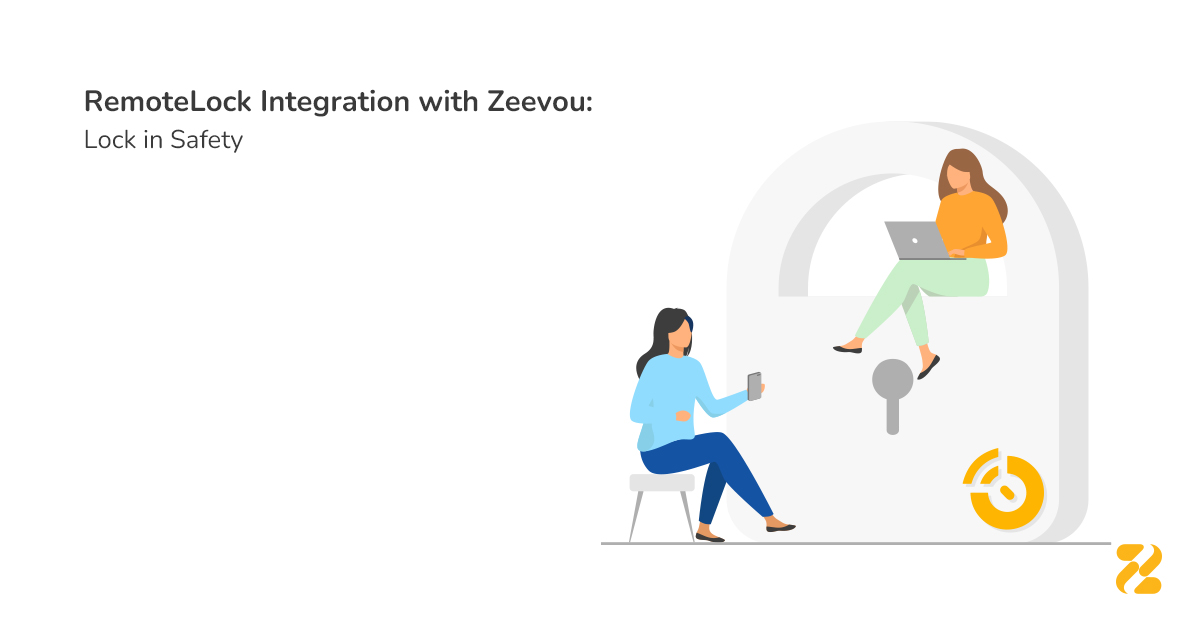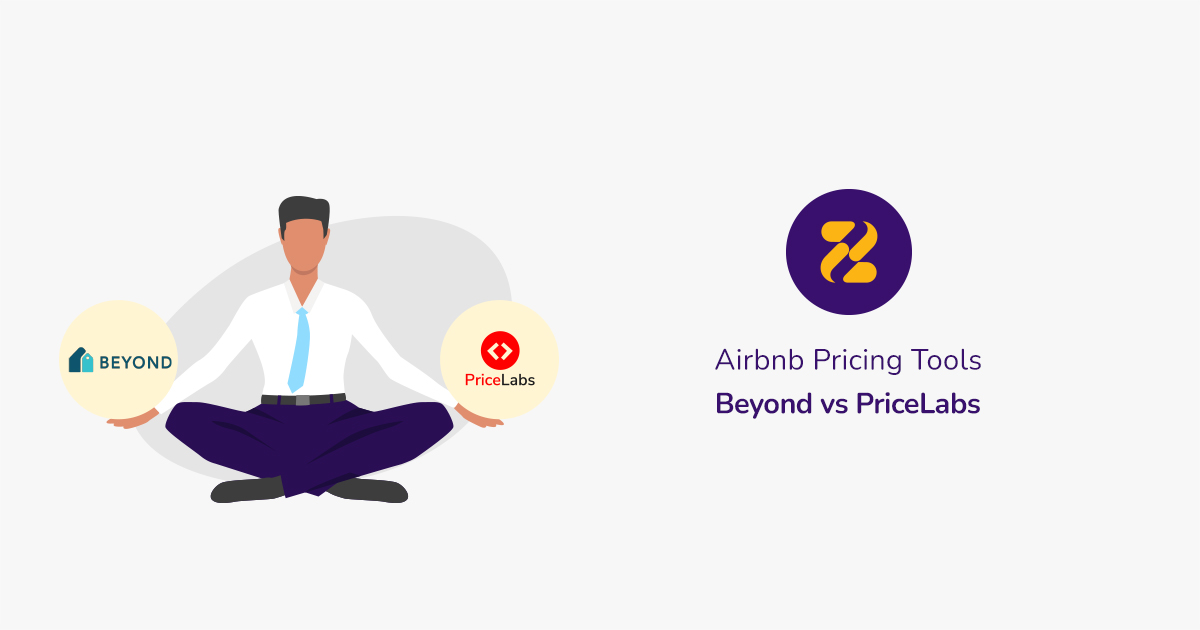Tweaking the minimum night stay rules and changing the nightly price for special occasions would be time-consuming and almost impossible if you want to do it manually. Consequently, any vacation rental owner needs to arm herself with dynamic pricing tools. Zeevou, the specialist property management system, is honoured to announce its integration with PriceLabs.
PriceLabs is web-based revenue management for vacation rentals. By setting the best rate for every night, there is no more need for wrestling with the calendar and rates for hours on end. PriceLabs integration with Zeevou helps you with:
- Dynamic Pricing
- Automated Price Pushing
- Updating Direct Booking Rates
- Updating Channel Rates
- Preserving Channel Pricing Rules
- Controlling Minimum Length of Stay
- Checking Occupancy Levels
By integrating with this dynamic pricing tool, pricings are calculated automatically and you can send those to the channels. You are free to choose your own last-minute discount scheme or any other kind of customisation. You just need to click on the edit customisation link to override your own customisations for a listing, group, or account level. For more details on pricing customisations, see this link.
How are the price recommendations calculated in PriceLabs?
Besides all the automation that Pricelabs provides you with, you can customise settings too. For example, you can set the lowest price and the highest price and the recommendations will not go below or above those, or you can also set last-minute discounts to override PriceLabs recommendations on specific dates. To know about pricing in more detail, please read this interesting article about Booking Analyzer.
The combination of the information over which you have control and some analyses that PriceLabs provides you with are two parts of the algorithm. PriceLabs estimates a base price for the listing for the first time based on its current performance. After setting the base price, PriceLabs applies the historic demand trends (seasonal, weekend vs. weekday), future supply and demand data (occupancy levels and prices for vacation rentals and hotels for future dates), and how far a date is (last-minute discounting, etc.). Altering the base price results in the reduction or increase of the price recommendations.
Using PriceLabs with Zeevou is easy:
How should you set up PriceLabs in Zeevou?
- Enable PriceLabs in Zeevou
- Sign up for PriceLabs or log in to your existing PriceLabs account.
Once logged in to your account, click “Connect to your Airbnb/PMS account” and select Zeevou. - You need your Zeevou Username and Zeevou API key.
- Go to Zeevou Set -> Pricing Module Integration, and copy your username and API key.
- Return to PriceLabs, enter your API details, and click “Login.”