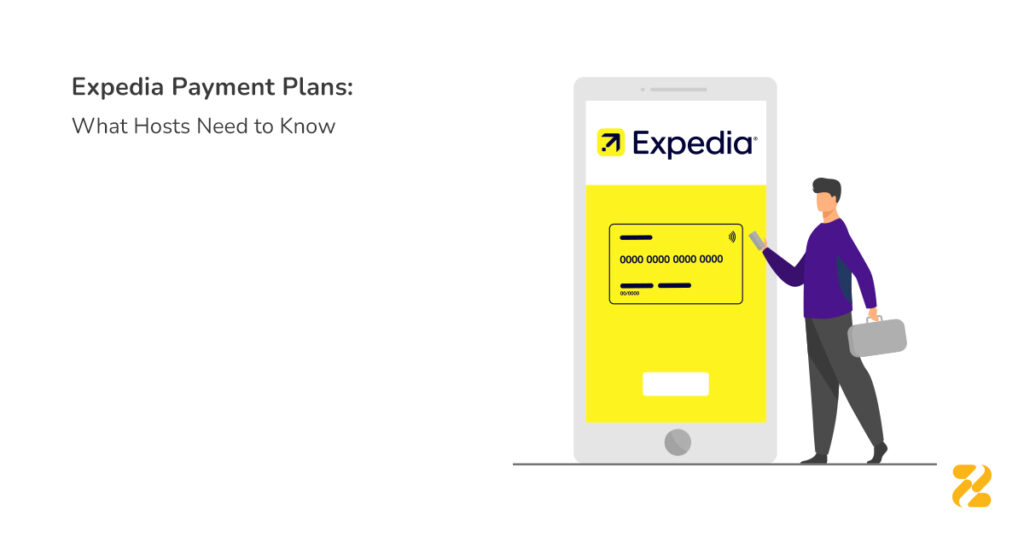As a vacation rental host, understanding how and when you get paid is crucial for managing cash flow and maximising revenue. Expedia offers different payment models, each with its own benefits and challenges. Choosing the right option can help you maintain a steady income stream, reduce financial risks, and optimise your booking strategy.
In this post, we’ll break down Expedia payment plans, explain how they work, and provide practical tips to help you make the most of your payouts.
Table of Contents
How Do Expedia Payment Plans Work for Hosts?
Expedia offers different payment models to accommodate both hosts and guests. Understanding these options is important for vacation rental hosts as it directly impacts cash flow, financial planning, and overall business operations.

Expedia Traveller Preference (ETP) gives guests the flexibility to choose how they want to pay – either at the time of booking or at check-in. This means your bookings could be processed under one of these Expedia payment plans: Expedia Collect or Hotel Collect.
1. Hotel Collect
With Hotel Collect, the guest pays the host directly, either at check-in or checkout. The host is responsible for processing the payment, which can be done via credit card, cash, or other accepted methods.
Pros:
- Immediate control over guest payments.
- Faster access to funds compared to Expedia Collect.
Cons:
- Higher risk of declined payments or chargebacks.
- More administrative work for the host, including handling cancellations and refunds.
2. Expedia Collect
With Expedia Collect, guests pay Expedia at the time of booking. Expedia then processes the payment and transfers the funds to the host after the guest checks in. Payments are usually made within 30 days after checkout, so hosts need to plan their cash flow accordingly.
Pros:
- Guaranteed payment since Expedia handles transactions directly.
- No risk of declined credit cards or fraudulent bookings.
Cons:
- Delayed payout, as hosts don’t receive funds until after the stay.
- Processing fees may apply.
3. Virtual Card (VCC)
For Expedia Collect bookings, Expedia may issue a Virtual Credit Card (VCC). This is a prepaid card loaded with the booking amount, which the host can charge after guest check-out.
Pros:
- Secure and easy to process.
- No risk of declined payments.
Cons:
- Some banks or payment processors may charge higher fees for virtual cards.
- Hosts must wait until after check-out to charge the card.
By understanding these payment methods, you can choose the best option for your rental business and optimise your earnings on Expedia.
Tips for Hosts to Optimise Payments
Managing payments effectively is key to maintaining steady cash flow and maximising profits. Here are some essential tips to help Expedia hosts optimise their earnings:
Choose the Right Payment Model
Expedia offers different payment options, and selecting the best one depends on your financial priorities:
- If you need faster access to funds, Hotel Collect allows you to receive payments directly from guests at check-in or checkout.
- If you want to reduce payment risks, Expedia Collect ensures guaranteed payment. But, you’ll have to wait until after the guest’s stay to receive your funds.
Understand the Payout Schedule
For Expedia Collect bookings, payments are usually processed within 30 days after check-out. This delay can impact your cash flow, so plan your expenses accordingly, especially if you rely on frequent bookings for income.
Minimise Chargebacks
If you choose Hotel Collect as your Expedia payment plan, you’ll be handling guest payments directly. So, there might be a risk of chargebacks (when a guest disputes a charge with their bank). To reduce this risk, you can:
- Verify guest identity upon check-in.
- Keep payment records, including signed receipts or digital authorisations.
- Use a secure payment processor to avoid fraud-related issues.
Check Virtual Card Fees
For Expedia Collect bookings, Expedia may issue a Virtual Credit Card (VCC), which you charge after the guest checks out. However, some banks or payment processors charge higher fees for processing virtual cards. Compare your payment provider’s fees to avoid unnecessary costs.
Use a Channel Manager
If you list your property on multiple platforms like Expedia, Airbnb, and Booking.com, a channel manager like Zeevou can help you to:
- Track payments across different platforms.
- Sync availability to prevent double bookings.
- Automate pricing and booking management to save time.
Set Clear Cancellation Policies
To avoid last-minute cancellations and revenue loss, establish clear cancellation policies that align with Expedia’s terms. You can consider:
- Non-refundable rates for high-demand seasons.
- Flexible policies to attract more bookings during slower periods.
- Requiring deposits for direct payments to secure bookings.
Understanding Expedia payment plans is essential for managing your vacation rental business effectively. Whether you prioritise faster payouts, reduced financial risks, or secure transactions, choosing the right payment model can make a big difference.
By planning your cash flow, minimising chargebacks, and using a channel manager, you can optimise your earnings and avoid common payment issues.
Image by pch.vector on Freepik.