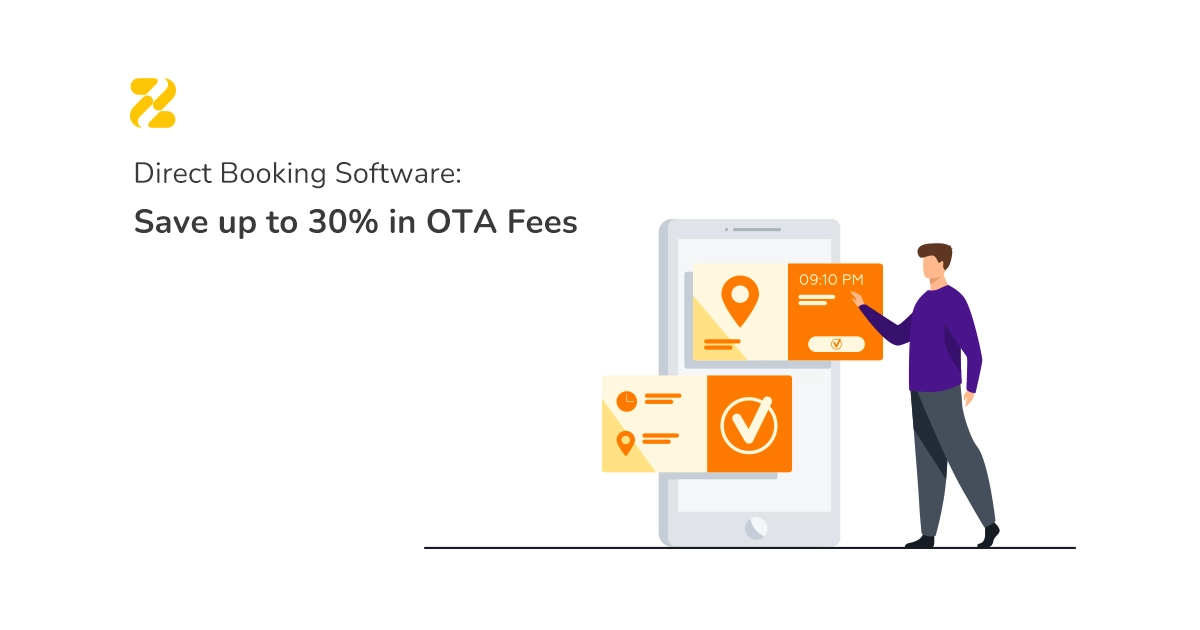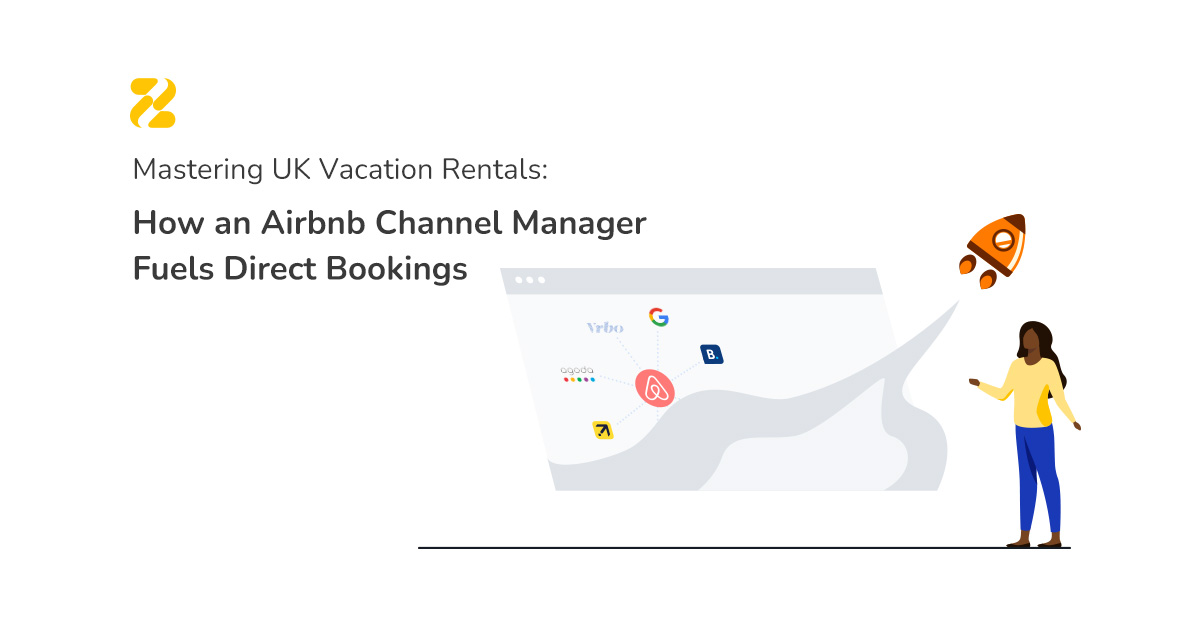In the world of online travel, visibility is everything. With millions of properties listed on Booking.com and its affiliated sites, getting your property noticed by travellers can be a daunting task. To help stand out in this crowded marketplace, Booking.com offers a few ways for hotels to bid and increase their visibility in search results, including Booking Network Sponsored Ads, Generic search terms and promotions. Keep reading this blog post to discover how these strategies can help your property stand out and attract more guests!
Table of Contents
What Are Booking.com Bidding Strategies?
Booking Network Sponsored Ads
Booking Network Sponsored Ads are a premium cost-per-click (CPC) advertising option provided by Booking.com, designed to help property owners increase their visibility across an extensive network that includes Booking.com, Agoda, Priceline, Kayak, and more. This program allows hotels to bid for top spots in search results, making it easier for potential guests to find and book their properties.
Generic Search Terms
Hotels can bid on generic search terms like “hotels in London” on Google. This strategy can help a hotel rank higher than Booking.com itself in search results, driving more traffic and direct bookings according to Google.
Promotions
Hotels can launch promotions to encourage longer stays and increase both advance and last-minute bookings. These promotions can align with specific periods, like Easter, Chinese Golden Week, or New Year, to attract more guests during busy seasons.

How Do Booking Network Sponsored Ads Work?
The concept is simple: you pay to have your property appear at the top of search results, increasing the chances that travellers will see and book it. Here’s a closer look at how it works:
Pay-Per-Click Model
Sponsored Ads on Booking.com operate on a pay-per-click (PPC) basis, meaning you only pay when someone clicks on your ad. This model ensures that you spend your advertising budget on users who actively show interest in your property.
Bidding System
You set a bid amount that determines where your ad will appear in search results pages. Higher bids typically lead to better placement, giving your property more exposure. Your ad’s visibility is determined by a competitive bidding process that considers both your bid amount and the relevance of your property to the traveller’s search.
Targeting
Booking.com lets you target your ads using specific criteria like geographic location, travel dates, and booking history.This targets travellers who are more likely to book your property, boosting your chances of securing more reservations.
Why Use Booking Network Sponsored Ads?
Increased Visibility
The primary benefit of Booking Network Sponsored Ads is enhanced visibility. When your property appears at the top of search results, it’s more likely to attract potential guests, especially in competitive markets.
Higher Conversion Rates
Increased visibility often leads to more clicks, and more clicks can translate into more bookings. Sponsored ads target travellers who are actively searching for accommodations, making it more likely that they will choose your property.

Cost-Effective Marketing
The PPC model ensures that you only pay for actual engagement. This means you use your marketing dollars effectively by targeting users who show interest in your property through clicks on your ad.
Flexible Budgeting
You have full control over your advertising spend. Set your daily budget and adjust it according to your goals—whether you want to boost bookings during slow periods or maximise revenue during peak seasons.
Actionable Insights
Booking.com provides detailed reports on the performance of your Sponsored Ads, including metrics like impressions, clicks, and bookings. These insights help you refine your advertising strategy and optimise your campaign for better results.
Getting Started with Booking Network Sponsored Ads
Here’s how you can get started with Booking Network Sponsored Ads:
Step 1: Access the Ad Platform: Log into your Booking.com Extranet and navigate to the Ad Center. This is where you’ll set up and manage your Sponsored Ads campaign.
Step 2: Define Your Goals: Determine what you want to achieve with your campaign. Are you seeking to increase occupancy during off-peak times? Or do you want to maximise occupancy during a busy season? Your goals will influence your budget and bidding strategy.
Step 3: Set Your Budget and Bids: Decide on your daily budget and the amount you’re willing to bid per click. Remember, higher bids generally result in better ad placement, but it’s important to find a balance that fits your budget.

Step 4: Target the Right Audience: Use the targeting options to focus on the most relevant audience for your property. Consider factors such as location, travel dates, and past booking behaviour to ensure your ads reach travellers who are likely to book.
Step 5: Monitor and Optimise: Once your campaign is live, keep an eye on its performance. Use the insights provided by Booking.com to make adjustments to your budget, bids, and targeting to optimise your results.
What Are Potential Drawbacks of Sponsored Ads?
Booking Network Sponsored Ads operate on a pay-per-click (PPC) model, meaning you only pay when someone clicks on your ad. However, the bidding process for these ads can be competitive, especially in popular travel destinations. This competitive nature can impact your budget in the following ways:
Higher Bids: To secure a top position in search results, you might need to bid higher than your competitors. This can lead to increased costs per click, potentially affecting your overall advertising budget.
Budget Constraints: If you have a limited budget, higher bids can quickly consume your funds. This might limit your ad’s visibility and reduce the number of clicks and bookings you receive.
Ongoing Adjustments: To stay competitive, you may need to adjust your bids regularly according to market conditions and your competitors’ actions.This can require ongoing monitoring and adjustments to your advertising strategy.

Concluding Remarks
In today’s competitive travel market, listing your property on Booking.com isn’t always enough. Booking Network Sponsored Ads can strategically boost your property’s visibility, helping it stand out to travellers and attract more bookings.
Whether you’re filling vacancies during slow periods or maximising occupancy in peak season, Sponsored Ads provide the advantage your property needs. Ready to elevate your marketing skills? Invest in Sponsored Ads today and watch your property reach new heights.