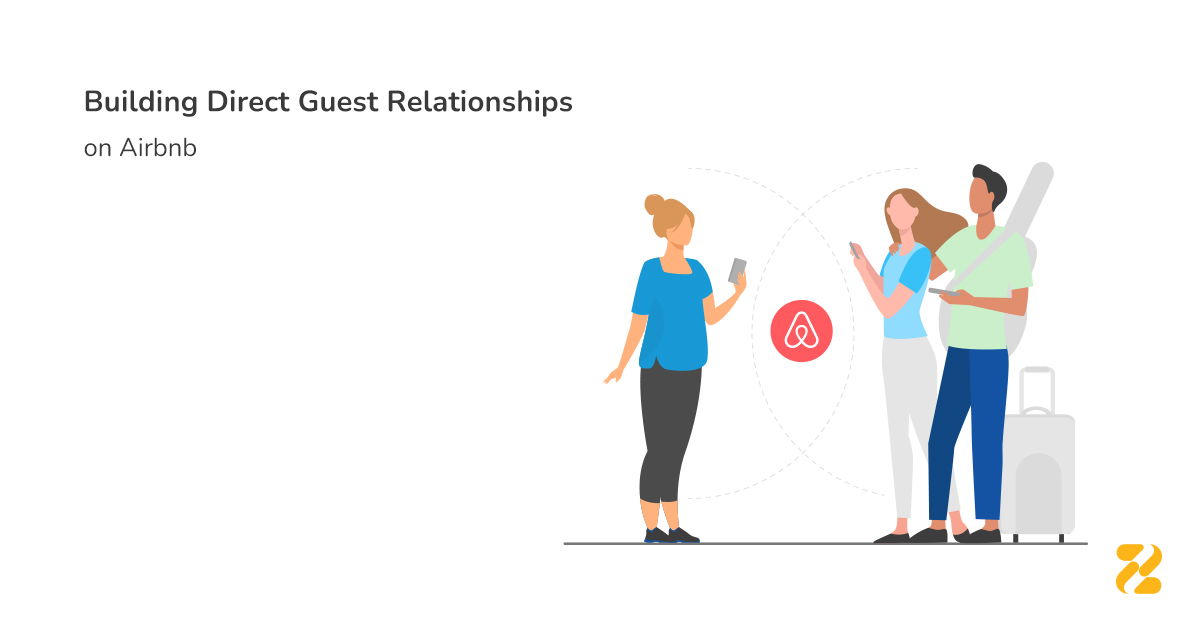Social media provides a great opportunity for short-term rental owners to attract potential guests and stay in touch with previous visitors. With millions of people using Facebook to search for travel deals, Facebook is a leading social networking site that should be considered by all who run a vacation rental business to improve their marketing strategies. Thus, it would be useful to review a few tips on how to post your vacation rental on Facebook to get more engagement and make the best use of this platform.
Table of Contents
How to Create a Facebook Page for a Vacation Rental?
1. Facebook Business Page
Create a Profile
If you have a Facebook account, you probably know how to navigate this site and the basics of making a new account. However, bear in mind that you are not allowed to use your personal Facebook page solely for business purposes as it’s against Facebook’s Terms of Service. You can only use a personal account to promote your business to your community and increase your brand awareness.
You can check Facebook out if you want to know how to create a business Facebook account.
Choose a Brand
As a vacation rental manager who probably runs ten or more properties, it is highly recommended to incorporate multiple rentals into a single profile and present them under a unified brand. However, if you rather manage some properties with different business names, it is better to create distinct Facebook business pages with different names for each.
Add High-Quality Profile and Cover Pictures
If your Facebook page represents multiple properties, it’s better to use your logo as the profile picture. Otherwise, choose an attractive photo of your rental property for the profile picture and put an image of a specific feature of your vacation rental, for example a beautiful garden, as the cover picture.
Fill Out the ‘about’ Section
Add as much information as you can in the About section on your page. Provide your guests with details of the accommodation and the unique services you offer in order to entice guests to choose your property.
Make a Tab for Each Service and Amenity
Facebook has several default tabs that can be customised according to your specific services to help you in organising information about your offerings that are important to your potential guests.
2. Facebook Marketplace
Facebook Marketplace is another great way to post your vacation rental on Facebook and get more and more chances of exposure to potential guests. Facebook Marketplace allows users to buy, sell, and trade products in their local region. The users, in this case, potential guests, can search for vacation homes, browse properties by categories and location, and message property managers for further proceeds.
You can find more details about listing your property on Facebook Marketplace.
Once you create your Facebook business page, you must organise your posts and consider ways to get as many marketing values out of your Facebook profile. In this article, you will find some ideas to post on your vacation rental property Facebook page.
Things to Post on Your Vacation Rental Facebook Page
1. Share News of Local Events
For better guests engagement, you should give them a reason to visit your page, and one way is to post local updates of upcoming events like music concerts, sports events, and festivals.
You can also provide information about your listings’ cities and talk about their must-visit places and remarked amenities once in a while. Mentioning a city’s famous museum, amusement park, or even telling about its hidden gems and intact places are a few ideas to consider for your Facebook posts.
2. Collaborate with Businesses in the Area
Facebook provides a good space to interact with local businesses that ultimately promote your vacation home and increase your visibility through their audience.
Stay active and like, mention, and tag Facebook profiles of local businesses, such as restaurants and cafes. Increase your engagement by sharing their posts and leaving comments to enhance your online presence. Likewise, they will return the favour, and you can build a good virtual community with locals and expand your connections and build a network for possible partnerships in the future.
3. Promote Discounts, Special Offers, and Giveaways
Discounts are always appealing, whether on a product or a nightly rate. Promoting special rates and last-minute cancellations to your Facebook fans is a beneficial marketing strategy.
You can also give your Facebook followers what they want to hear and share the local deals and discounts attractive to them.
4. Create Competitions and Give Something Away
Do you want to grow your business on Facebook and extend your reach? Thus organise some contests, and encourage your audience to tag a few friends, write their favourite memory of staying with you in comments, or tell about what they want to do when they visit.
You may consider giving away a small prize, such as a free night stay, a gift card for a local restaurant, or tickets to forthcoming events to enhance the attractiveness of your rental and urge the winner to book with you.
5. Ask Questions and Carry Out Surveys
Asking your followers their opinion not only shows that you care about their interests and value their thoughts but also gives you new ideas and insights.
For example, you may involve your potential guests in decorating your place by asking them which painting or sofa to buy, and you can also hold a survey to ask about the quality of amenities and parts of the property that need improvement.
6. Give Updates about Your Property
Make all your rentals’ updates an opportunity to post on your page. Doing so increases your online presence and can get more attention to your property.
Buying new games for the entertainment area, equipping your property with a security system, and expanding the parking and garden area are all subjects worth sharing on Facebook.
7. Share Reviews of Your Vacation Rental
Share what your previous guests tell about you and post their experience focusing on your property’s unique facilities. To generate various and several posts, you can ask each guest to write about a single benefit of your property, and then you invite others to comment about their similar experiences.
General Tips on Vacation Rental Facebook Posts
To have catchy posts and make your rental facebook page appealing, you may want to consider these points:
- Use a picture in every post
- Write short captions and descriptions
- Enrich your page with short videos of your property
- Add a Call-to-Action like ‘share this post’ or ‘Click the link and book with us’
- Reply to all comments
- Show yourself and talk about your life sometimes
Do you have a Facebook page for your rental? What’s your experience on gaining benefits from your business Facebook profile? Please share them in the comments.