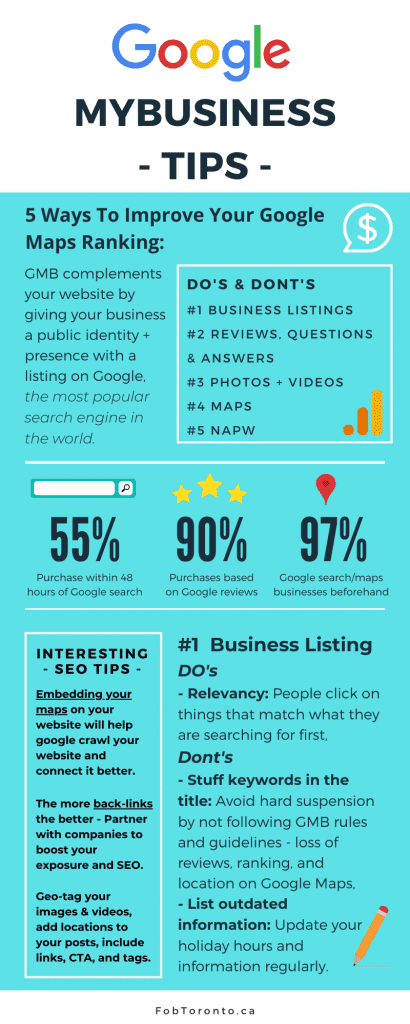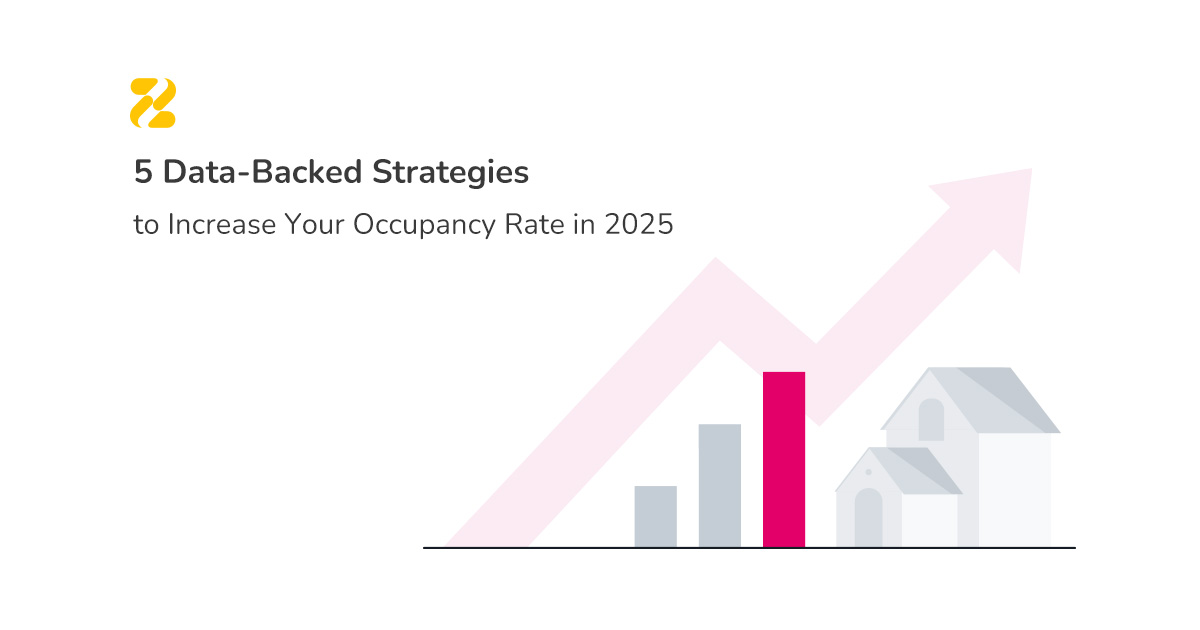Table of Contents
Getting More Direct Bookings
What’s your biggest goal as a vacation rental owner or a serviced apartment operator? More direct bookings with no commission fees? One of the most significant benefits of Google My Business is that when a potential guest searches for the terms “hotel”, “accommodation”, or “apartments” in your area, your property can appear with photos and full contact details in the Google Search and Map. With a simple click, the Google user can go straight to your website or contact you via phone, email, or message, all of which lead to more potential direct bookings.
Ranking Higher than OTAs on Search Results
With the help of Google My Business, you can surpass the OTAs in the organic search rankings. Being featured on the map pack gives vacation rentals more reach and impressions resulting in a higher ranking in search results without changing major SEO strategies. Moreover, vacation rentals can show up higher than major OTAs like Airbnb, HomeAway and VRBO.
Driving More Traffic to Your Website
Being featured in Google SERP gives vacation rentals and serviced apartments higher impressions for their Google My Business page, allows them to rank higher in organic search results without making major changes to SEO, and perhaps most importantly, it allows property managers to be listed before popular vacation rental listing sites like Airbnb, HomeAway, VRBO, and more in organic rankings. This ultimately drives more traffic to your website, increases direct bookings and cuts out listing site fees.
Showcasing Your Rates and Availability on Google’s Most Popular Travelling Platform
As travelling is very popular in the 21st century, Google has pulled out all the stops creating a platform where Google Maps, Trips, Hotels, Flights and Search all live in one place. Google.com/travel gives every traveller the tools to be their own travel agency. But it’s not growing in popularity only among travellers as more and more accommodation providers are seeking to be seen on this platform as well.
By adding Google My Business to your marketing strategy, you don’t only appear on google.com/travel, but potential guests can also get an overview of your prices and availability. Google usually retrieves such information from your website and OTAs. Pricing is not something you can edit from your Google My Business dashboard, but Google itself grabs this information and then puts its users onto it.
Equipping You With a Free Website
Another feature that makes Google My Business so tempting is a free website it provides its users with. With no cost involved, you can take advantage of a website and a direct booking platform. The most fascinating point about this website is that you can update it, write various blogs, add offers, discounts, services and testimonials.
It’s free and easy to do as you need no developer skills or coding abilities. Even though the design is standard and you can’t really change it, if you want to get a business up and running, brand and build a website for your vacation rental, Google My Business offers this very practical solution. If you wish to design a direct booking website for your vacation rental, however, please read “How to Optimise Your Direct Booking Website to Attract More Bookers” to learn more.
Alternatively, you can check Zeevou’s Free Plan and get a free direct booking website.
But in order to be able to benefit from all of these and to increase your engagement with your previous and upcoming guests through Google for free, first, you have to sign up to Google My Business.
How to Create Google My Business for Your Vacation Rental
- Go to google.com/business and tap the “Start Now” button.
- Enter your business name.
- Enter your address or your management office’s address.
- Choose your business category; for instance, Vacation Home Rental Agency, Serviced Accommodation, Hotel, Guesthouse, etc.
- Enter your business contact information and your website.
- Add a description of your property if allowed based on your business category.
- Add bright catchy photos of your property, including interior & exterior shots, your logo and a cover photo.
Do this with the same accuracy and care as you would while adding your properties to listing sites.
The final step is to verify your business on Google. There are 5 ways to do this:
- postcard
- phone
- Instant verification
- Bulk verification
However, please note that for most accommodation types, Google only lets you verify your listing by postcard, which means a Google postcard containing the verification code is mailed to the address of your business you originally entered while signing up.
Are Vacation Rentals Eligible on Google My Business?
Although sales offices are eligible for verification, Google currently doesn’t consider vacation homes, model homes, or vacant apartments as being eligible for a business listing. However, your business can be approved under the category of “Vacation Rental Home Agency.” As Google’s policies are changing all the time, it’s better to read their guidelines carefully before you start anything. There are definitely categories under which you can get your listing(s) verified.
What’s the Next Step?
After you’ve created your Google My Business listing, it’s time to optimise it for better results. More and more business owners are joining GMB every day and the hospitality industry is no exception. So, you need to be aware of the latest trends and keep your Google My Business listing updated. To learn some tips and tricks on how to optimise your Google My Business listing for more conversions, stay tuned as we’re going to brief you on some of the handiest ways to get the most out of GMB.