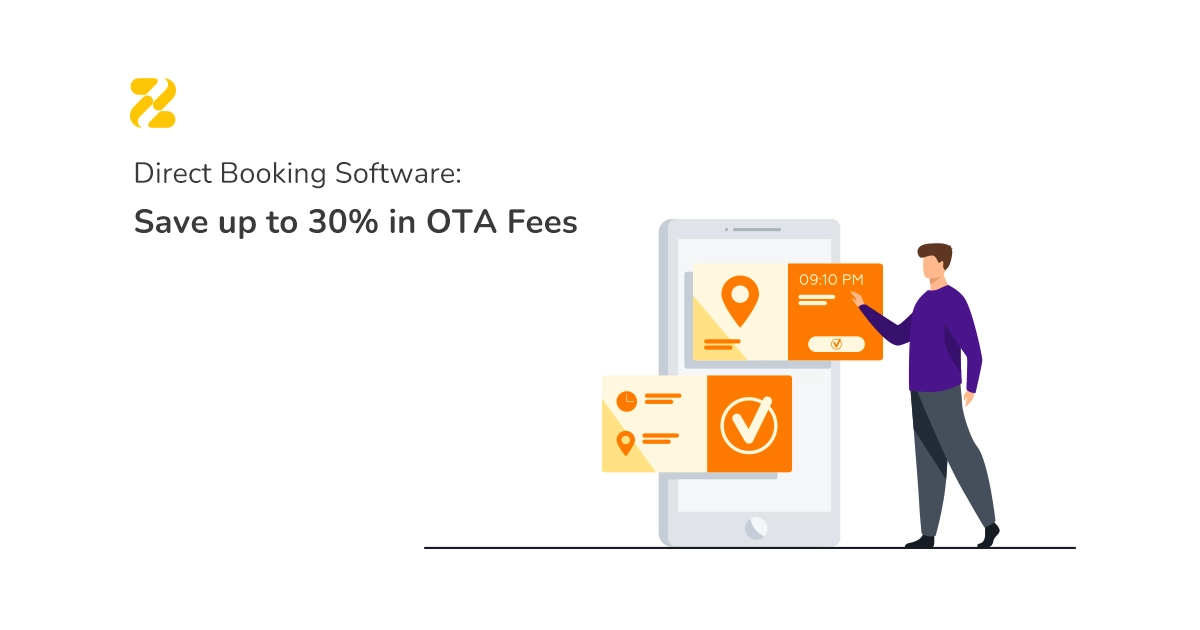Direct bookings are the ultimate goal for most short-term rental owners. They offer higher profit margins, stronger guest relationships, and full control over the booking experience. However, with that control comes additional responsibility—especially when it comes to managing payments securely and efficiently.
Collecting payments for direct bookings can feel complex at first. Hosts must choose the right payment methods, reduce fraud risks, handle refunds and deposits, and stay on top of administration. This comprehensive guide explains how to take payments for direct bookings, explores the most common payment methods, and outlines best practices to minimise risk and operational workload.
Quick answer: The safest, most scalable way to take payments for direct bookings is to use an online payment gateway that supports 3D Secure, collect a deposit or full balance before arrival, and keep clear digital records (policy acceptance, ID verification, and check-in logs) to reduce chargebacks.
At a glance:
– Best default setup: Card payments via a payment gateway + 3D Secure
– Lowest admin effort: Payment links and automated reminders
– Lowest chargeback exposure: Strong verification + clear policies + documented check-in evidence
– Deposits: Prefer pre-authorisation or a separate refundable hold (where supported)
If you are still at an early stage, you may also want to review our guide on getting started with direct bookings.
Table of Contents
Why Do Direct Payments Matter?
Did you know that the vast majority of short-term rental owners pay around 15%–30% of their nightly rates as commission to online travel agencies (OTAs) and listing platforms? In highly competitive markets, hosts often pay even more for sponsored listings and boosted visibility just to stay relevant.
While OTAs can be a valuable starting point—especially for new hosts—they significantly reduce net revenue over time. As your business grows, relying heavily on third-party platforms can limit profitability and control.
Direct payments allow hosts to:
- Keep more of their revenue
- Control cancellation, refund, and deposit policies
- Own guest data and communication
- Reduce dependency on OTAs
This is why many successful property owners focus on increasing direct bookings and optimising their payment processes as part of long-term growth.

How to Take Payments for Direct Bookings (Step-by-Step)
1) Decide your payment schedule (deposit at booking, balance before arrival, extras on-site)
2) Choose your primary method (cards via gateway) and backup method (bank transfer for long stays)
3) Enable 3D Secure and fraud checks in your gateway settings
4) Collect agreement acceptance (cancellation/refund/deposit terms) before payment
5) Verify guest identity for higher-risk bookings (ID + matching guest details)
6) Automate invoices, reminders, and reconciliation to reduce admin
7) Keep evidence for disputes (payment confirmation, policy acceptance, check-in logs, guest messages)
What Payment Methods Should You Offer for Direct Bookings?
Before addressing risks such as fraud or chargebacks, it’s essential to understand the most common payment methods available for direct bookings and how they compare.
Overview of Common Payment Methods
| Payment Method | Pros | Cons | Best Use Case |
| Credit & Debit Cards | Instant, familiar to guests | Fees, chargeback risk | Most direct bookings |
| Bank Transfers | Low fees, low fraud risk | Slow, manual reconciliation | Long stays, repeat guests |
| Payment Links & Gateways | Secure, supports verification | Requires system integration | Remote & online bookings |
| Cash Payments | No transaction fees | High risk, poor traceability | Not recommended |
Credit and Debit Cards
Card payments are the most widely used method for direct booking payments. Guests trust them, and they can be processed instantly through online payment gateways.
However, card payments involve processing fees and carry a risk of chargebacks. This risk becomes more critical when managing security deposits, refunds, or last-minute cancellations, making proper verification and documentation essential.
Bank Transfers
Some hosts accept bank transfers, especially for:
- Long-term stays
- Corporate bookings
- Returning or trusted guests
Bank transfers typically come with lower fees and almost no chargeback risk. However, they are slower to process and often require manual reconciliation, which can increase administrative workload if payments are not automated or tracked properly.
Payment Links and Online Gateways
Payment links allow hosts to send guests a secure request to complete payment online. Zeevou’s automated payment streamlines this process, helping you keep track of payments and automate collections for the stay or purchased add-ons. Many modern gateways also support additional verification methods such as 3‑D Secure payment links, which significantly reduces fraud risk.
That said, without an integrated payment processing system, managing:
- Pre-authorisations
- Security deposits
- Partial captures
- Refunds
can quickly become complex and time-consuming.

Security & Compliance Basics (PCI DSS)
If you accept card payments, avoid storing raw card details in spreadsheets, emails, or inboxes. Use a PCI-compliant payment gateway that tokenises card data and provides secure payment pages or payment links. This reduces your exposure to sensitive payment data and makes dispute handling easier.
Cash Payments
In some cases, hosts may accept cash payments. While this avoids transaction fees, cash is generally not recommended due to:
- Limited traceability
- Higher fraud risk
- Difficulty managing refunds and deposits
- Accounting and compliance challenges
How Do You Prevent Fraud and Chargebacks in Direct Booking Payments?
Online payments always carry a degree of risk. Understanding how chargebacks work—and how to prevent them—is critical when managing direct bookings.
There are two main types of chargebacks: non-fraudulent and fraudulent. Knowing the difference helps hosts prepare the correct documentation and reduce potential losses.
What Are Non-Fraudulent Chargebacks?
Non-fraudulent chargebacks occur when a guest disputes a payment due to dissatisfaction. These are often classified as “Services Not Provided” claims.
While these cannot be fully prevented, hosts can reduce their impact by:
- Delivering a consistent guest experience
- Keeping clear digital records
For example, digitised door entry systems with unique access codes can provide logs proving property access. Written communication confirming check-in or guest satisfaction can also serve as evidence that the service was delivered.
What Are Fraudulent Chargebacks?
Fraudulent chargebacks happen when a guest claims the payment was unauthorised—often due to stolen card details.
In most cases, hosts must refund the payment unless they can prove cardholder consent. Without strong verification processes, this can result in direct financial loss.
How Can You Prevent Chargebacks in Direct Bookings?
To reduce chargeback risks, preparation is essential:
- Clearly communicate cancellation and refund policies
- Verify guest legitimacy and request valid ID
- Get terms and conditions accepted before payment
- Upload accurate photos and clear property descriptions
- Use chip-and-PIN methods on arrival where applicable
How Does Zeevou Help Reduce Fraud and Chargeback Risks?
Zeevou’s Online Check-In Process centralises guest identity verification, booking details, and payment steps into one automated workflow, helping hosts reduce fraud risk, respond faster to disputes, and maintain consistent records.
This process captures guest details, verifies identity, and links booking information with payment data in one centralised system. As a result, hosts can:
- Reduce fraud risk
- Respond faster to disputes
- Maintain consistent records
How to Send Invoices to Guests
Direct booking doesn’t have to mean more admin work. Manually sending invoices to each guest quickly becomes inefficient as booking volume grows.
Zeevou’s automated invoicing feature allows guests to download their invoice at the point of payment. Invoices are:
- Automatically generated
- Branded with your logo and colours
- Linked to booking and payment data
This saves time, reduces errors, and improves professionalism.
How to Manage Security Deposits?
Hosts use different approaches to manage security deposits:
- Bank transfers or cash
- Charging and refunding cards post-checkout
- Pre-authorisations
Manual handling of deposits often increases paperwork and delays refunds, negatively affecting guest experience.
For a deeper dive, you can explore automating security deposits for direct bookings.
How to Reduce Security Deposit Risks
One effective method is using 3D Secure payment links, which require cardholder verification and reduce the risk of stolen card details.
However, many gateways limit pre-authorisations to seven days. A reliable system should allow hosts to:
- Set custom pre-authorisation timelines by unit type
- Hold security deposits until after guest departure
- Capture only part of the deposit if necessary
This is where automated security deposit tools provide flexibility and peace of mind.
Frequently Asked Questions (FAQ)
What is the safest payment method for direct bookings?
Credit and debit cards with 3D Secure verification are generally the safest and most convenient option for both hosts and guests.
Can I take direct bookings without a payment gateway?
Yes, but manual methods like bank transfers increase admin workload and reduce scalability.
How do I protect myself from chargebacks?
Clear policies, guest verification, proper documentation, and integrated payment systems significantly reduce risk.
Are security deposits mandatory for direct bookings?
Not mandatory, but highly recommended to protect against damages and rule violations.
Final Thoughts
Managing payments for direct bookings requires a careful balance of convenience, security, and efficiency. By choosing the right payment methods, clearly communicating policies, and automating critical processes, hosts can confidently grow direct bookings without adding unnecessary complexity.
Image by pch.vector on Freepik.