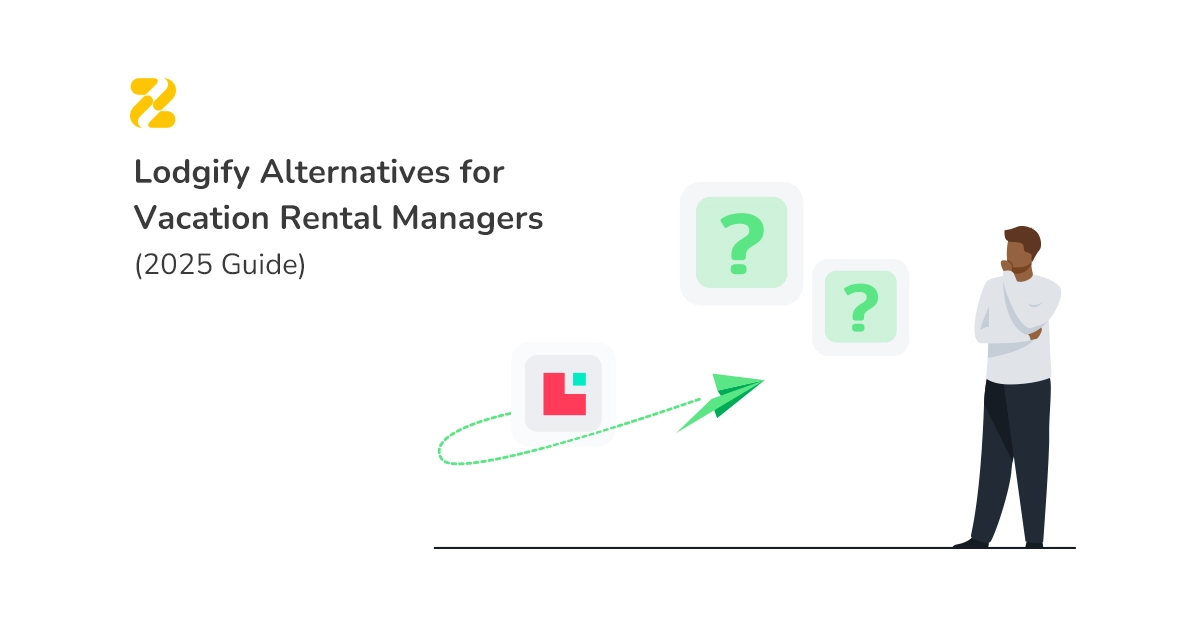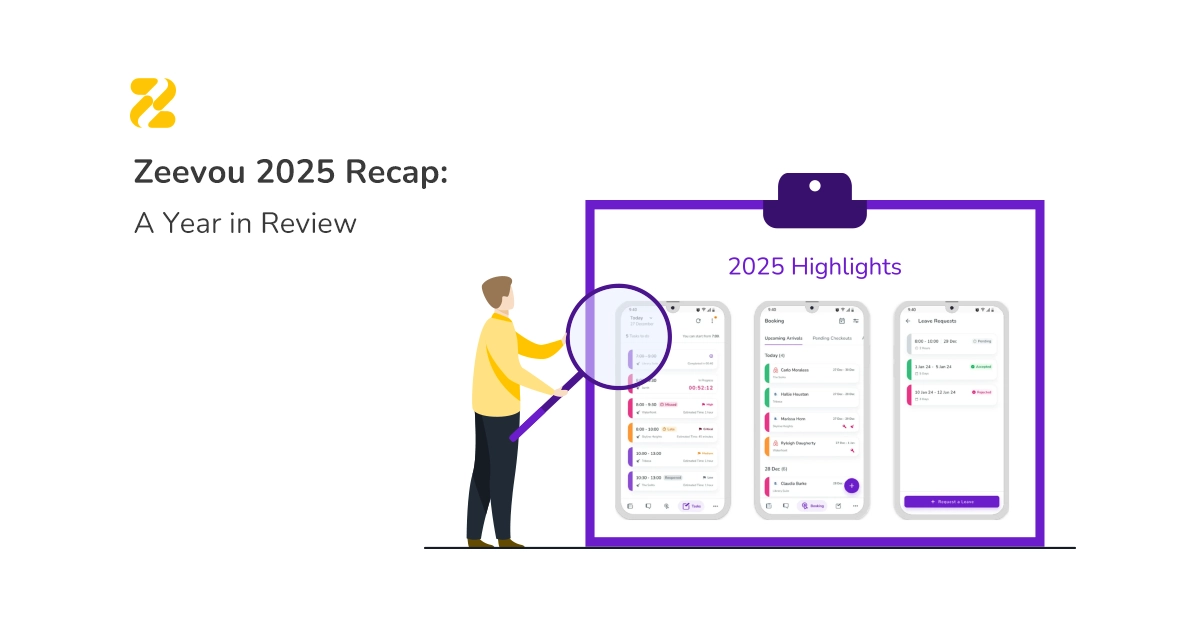Plans can change, and sometimes cancelling a holiday booking is unavoidable. Whether you’re a guest needing to cancel or a host managing a request, understanding the Vrbo cancellation policy is essential.
Vrbo gives hosts significant control over their cancellation terms, offering five different policies ranging from relaxed to no refund. This guide breaks down exactly what each policy means for you, how refunds work, and the rules for both guests and property hosts.
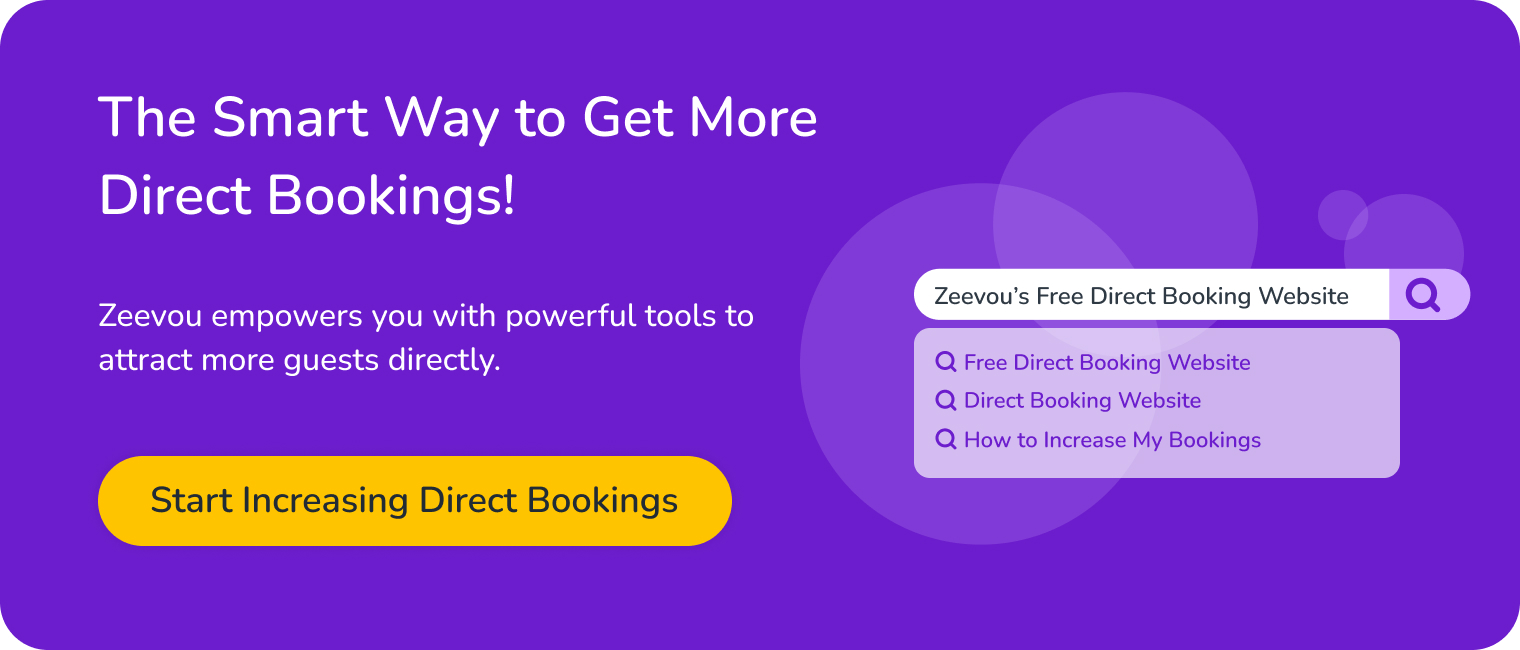
Table of Contents
The 5 Cancellation Policies Explained
Hosts must choose one of the following five policies for their property. As a guest, you agree to this policy when you book, so always check the terms on the listing page carefully before paying.

1. No Refund Policy
With this policy, a booking is non-refundable for any reason. It offers the most security for a host but can discourage guests who want more flexibility.
2. Strict Policy
This policy offers a 100% refund if you cancel at least 60 days before check-in. If you cancel after that, you will not receive a refund. This option is less useful for last-minute holiday bookings.
3. Firm Policy
The firm policy offers two tiers for refunds:
Cancel at least 30 days before check-in: 50% refund (minus the service fee).
Cancel at least 60 days before check-in: 100% refund.
4. Moderate Policy
A popular and balanced option, the moderate policy provides:
Cancel at least 14 days before check-in: 50% refund (minus the service fee).
Cancel at least 30 days before check-in: 100% refund.
5. Relaxed Policy
This is the most flexible option for guests.
- Cancel at least 14 days before check-in: 100% refund.
- Cancel at least 7 days before check-in: 50% refund (minus the service fee).
(Note: Some properties may have a custom policy. The terms for this will always be detailed on the property’s listing page for you to review before booking.)

A Guide for Vrbo Hosts
As a host, managing cancellations correctly is key to maintaining your reputation and ranking on Vrbo. Here’s what you need to know.
How to Change Your Cancellation Policy
You can set your property’s policy by following these simple steps:
- Log in to your Vrbo dashboard.
- Select the listing you wish to adjust.
- Navigate to Settings and click on Rental Agreement and Cancellation Policy.
- Choose your desired policy from the dropdown menu and click Save.
How to Handle a Guest’s Cancellation Request If a booking is not eligible for a 100% automatic refund, a guest will have to select “Request Cancellation”. You must then process this request.
- Open your Inbox and find the conversation with the guest.
- A button to Approve Cancellation should appear in the chat.
- Click the button to process the request and trigger the appropriate refund according to your policy.
How Host-Initiated Cancellations Affect Your Ranking Cancelling a booking yourself can negatively impact your listing’s performance and search ranking. You should avoid this unless absolutely necessary. If you must cancel, follow these steps:
- Go to your Inbox and find the chat with the guest.
- Select Cancel booking.
- Choose a reason from the menu provided.
- Review the refund amount and confirm the cancellation.
What is a Vrbo Cancellation Waiver? Vrbo understands that some cancellations are outside of your control. In these situations, you can apply for a cancellation waiver, which prevents the cancellation from harming your ranking metrics. You may be eligible for a waiver for:
- Natural Disasters (floods, wildfires, etc.)
- Severe Property Damage (gas leaks, major issues with the plumbing)
- Proven House Rules Violations by the guest
- Failure of a guest to make a payment
To request a waiver, you must contact Vrbo directly with supporting documentation.

Host Cancellation Scenarios Explained
Can a Vrbo Host Cancel Last Minute? Yes, a host can cancel at any time, but it negatively affects their ranking on Vrbo unless they have a valid reason and receive a cancellation waiver. As a guest, you would receive a full refund in this scenario.
Can a Vrbo Host Cancel an Instant Booking? A host can only cancel an Instant Booking if you do not meet their stated house rules. If you meet all the rules, the booking is confirmed, and the host cannot cancel without it affecting their ranking metrics.
Does Vrbo Impose Financial Penalties on Hosts for Cancelling Bookings? Yes. To boost guest protection, Vrbo has put stricter rules in place, which include financial penalties for hosts who initiate cancellations in certain regions like the United States. Penalties are higher for last-minute cancellations. These changes, along with measures like reducing a host’s visibility in search results for repeat cancellations, show Vrbo’s dedication to being a reliable platform. These fines are typically waived in extreme cases, such as natural disasters.

Frequently Asked Questions (FAQ)
Q1: Can a Vrbo host cancel my booking last minute?
Yes, a host can cancel at any time, but it negatively affects their ranking on Vrbo unless they have a valid reason and receive a cancellation waiver. As a guest, you would receive a full refund in this scenario.
Q2: Can I leave a review if my booking was cancelled?
No. According to Vrbo’s terms, reviews are only permitted for stays that have been completed. This applies whether the host or the guest initiated the cancellation.
Q3: Do hosts have to pay a penalty fee for cancelling?
In some regions, like the United States, Vrbo has introduced financial penalties for hosts who cancel bookings, with higher fees for last-minute cancellations. This is designed to protect guests and improve platform reliability. These penalties are often waived for circumstances outside the host’s control, like natural disasters.
Q4: How do I get a 100% refund on Vrbo?
To get a 100% refund, you must book a property with a Relaxed, Moderate, Firm, or Strict policy and cancel within the timeframe specified by that policy (e.g., at least 60 days before check-in for a ‘Strict’ policy). Bookings with a ‘No Refund’ policy are not eligible for a refund.
Q5: What is an ‘Instant Booking’ and can a host cancel it?
Instant Booking allows you to confirm a reservation immediately without waiting for host approval. A host can only cancel an Instant Booking if you do not meet their stated house rules. If you meet all the rules, the booking is confirmed, and the host cannot cancel without it affecting their ranking metrics.
Final Thoughts
Navigating Vrbo’s cancellation policies doesn’t have to be complicated. For guests, the key is to always check the specific policy on a listing before you book. For hosts, choosing the right policy is about balancing your financial security with the flexibility needed to attract bookings.
Clear communication and a mutual understanding of these rules are the best way to ensure a positive experience for everyone involved. For property managers looking to streamline their bookings, calendars, and guest communication, dedicated software like Zeevou can make all the difference.