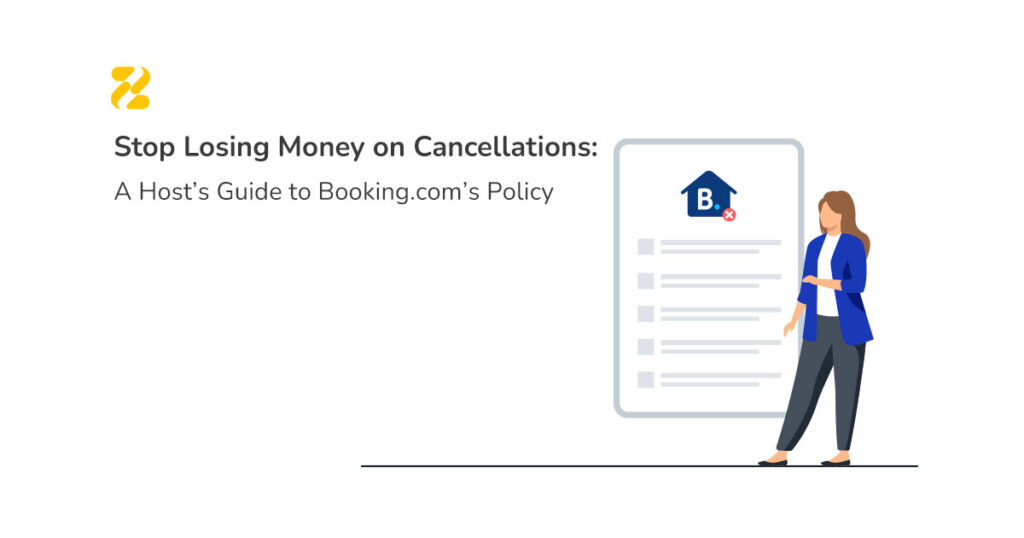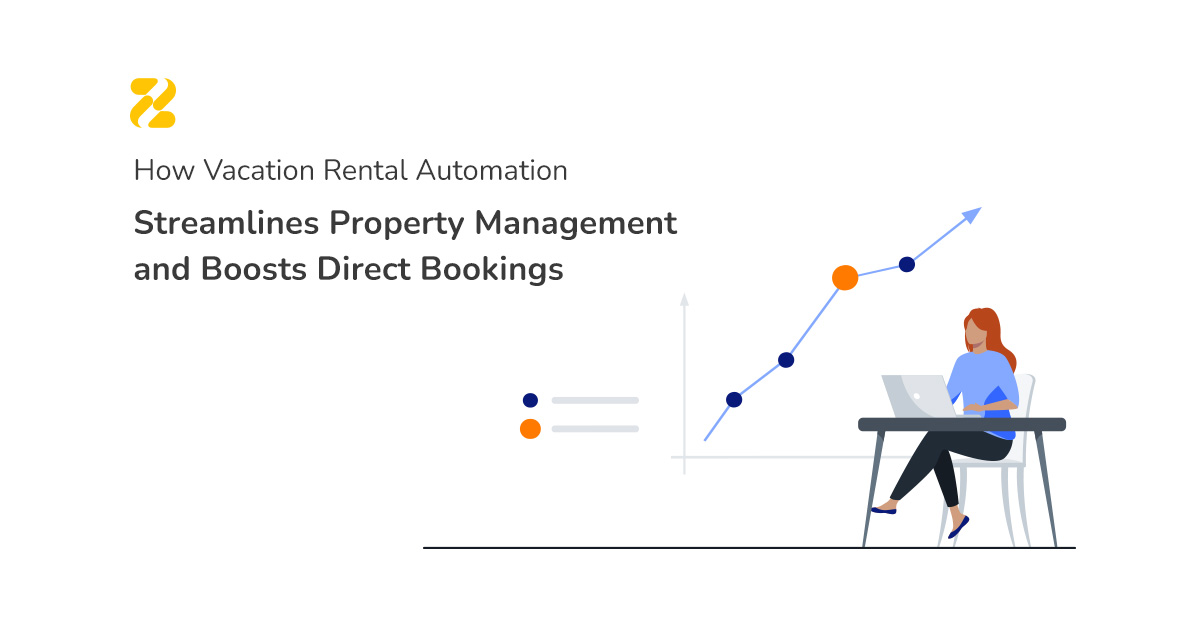Are you losing sleep over last-minute cancellations? Worried that no-shows and confusing policies are eating into your profits? You’re not alone. Mastering the Booking.com cancellation policy is essential for protecting your revenue and running a smooth, stress-free operation.
This guide is your one-stop resource. We’ll break down everything you need to know into simple, actionable steps.
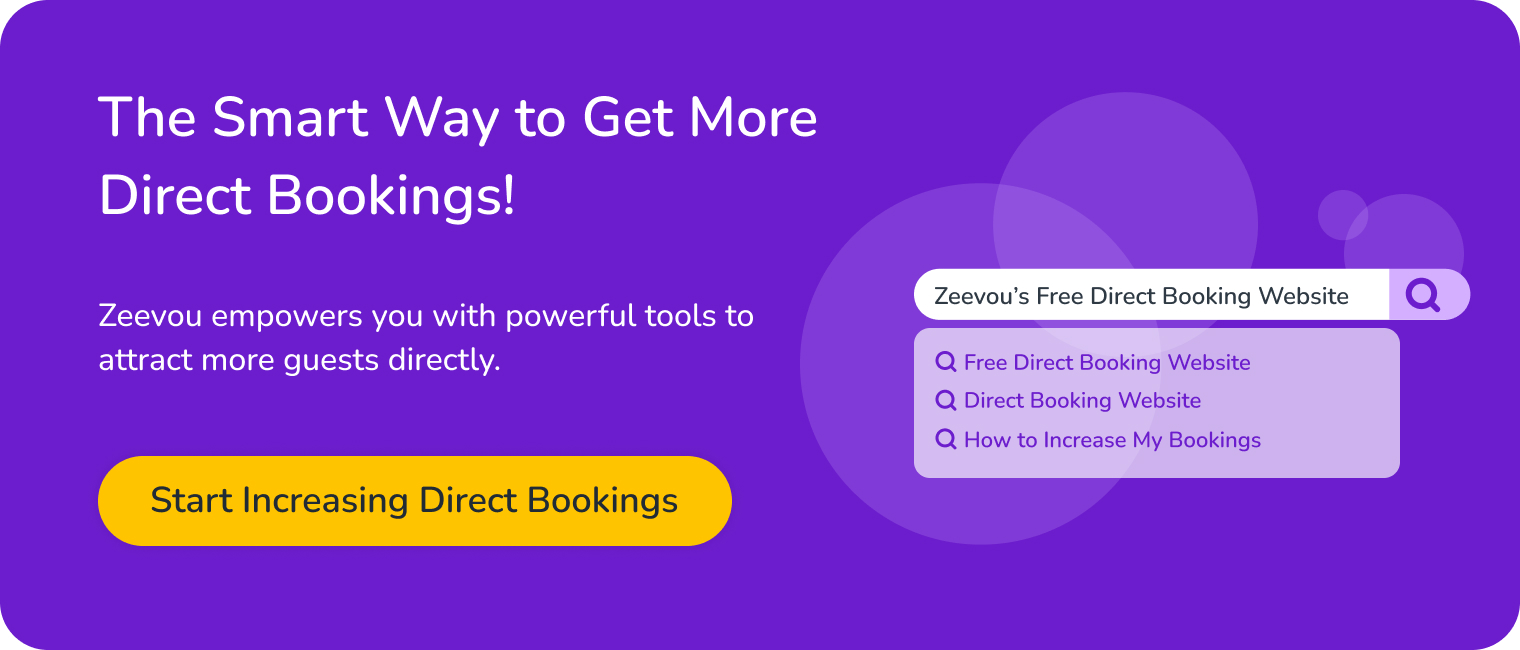
Table of Contents
The Building Blocks of Your Policy
Think of your cancellation policy in two layers: the main policy type, and the specific fees that support it.

First, Choose Your Main Policy Type:
This is the most important decision you’ll make. Booking.com allows you to balance attracting guests with protecting your income by offering three core options:
- Fully Flexible: The most guest-friendly option. Guests pay during their stay and can cancel free of charge within a timeframe you control. This can attract more bookings from travellers who value flexibility.
- Partially Refundable: A middle ground. You set a deadline, and if a guest cancels after that date, they are charged a fee that you determine.
- Non-Refundable: The most secure option for hosts. Guests are charged the total cost of the booking if they cancel, modify their stay, or fail to show up.
Next, Set Your Fees and Penalties:
These are the specific financial rules that enforce your main policy.
- Cancellation Fee: A set charge for guests who cancel a booking outside of the free cancellation period (if you offer one).
- Prepayment / Guarantee Fee: You can require guests to pay a portion (or all) of the booking cost upfront to secure their reservation. This amount is typically the same as your cancellation fee.
- No-Show Penalty: If a guest never arrives for their booking, you can charge them a penalty. This can be either the full amount of the reservation or the same amount as your cancellation fee.
Pro Tip: You can create different policies for different room rates. For example, you could offer a cheaper, non-refundable rate alongside a more expensive, fully flexible rate for the same room. This gives guests a choice and can secure more upfront revenue.
A Host’s Guide to Taking Action: Managing Cancellations & No-Shows
Knowing the policies is one thing; knowing what to do when a situation arises is another. Here’s your practical guide.
Scenario 1: When YOU Need to Cancel a Booking
You have the right to initiate a cancellation in several key situations to protect your property. These include:
- No-Show: The guest doesn’t arrive by midnight on the check-in day.
- Invalid Credit Card: You are unable to charge the guest’s card for their reservation or deposit.
- No Prepayment Received: The guest fails to pay the required deposit by your deadline.
- Overbooking: In the rare case of an overbooking, contact the Booking.com Customer Service team immediately for help.
Scenario 2: A Guest Asks YOU to Cancel
If a guest contacts you directly to cancel, it’s crucial to follow the official process. Do not just agree verbally. Guide them to cancel properly or initiate the request yourself by following these steps:
- Log into the extranet or Pulse app.
- Navigate to the “Reservations” tab.
- Select the specific reservation you need to cancel.
- Click “Request to cancel reservation”.
- Choose the appropriate reason for the cancellation.
- Click “Send” to submit the request.
The guest will then receive an email to confirm the cancellation. The booking is only officially cancelled once the guest confirms it.
Scenario 3: Handling Last-Minute Cancellations
Timing is everything. Here’s how to respond based on when the request comes in:
- More than 48 hours before check-in: The guest can cancel via the normal process.
- Less than 48 hours before check-in: You cannot handle this directly. Advise the guest to contact Booking.com’s Customer Service.
- After midnight on the check-in day: The guest is now a no-show. Use the “Mark as no-show” function in the extranet to apply your no-show fees.
Understanding the Commission: When Do You Pay?
A common question is whether you still pay a commission on cancelled bookings.
- You PAY commission on any fees you collect from a cancellation or no-show (e.g., if you charge a £50 cancellation fee, you pay commission on that £50).
- You DO NOT pay commission if you decide to waive the cancellation fee for a guest, or if you correctly use the “Request to cancel a reservation” feature for a valid reason (like an invalid credit card).
Pro Tips for Fewer Headaches and a Better Reputation
Managing cancellations effectively isn’t just about protecting your income; it’s about maintaining a professional reputation. Here are our top tips for a smoother process:
1. Be Crystal Clear in Your Listing. Your policy should be simple, easy to find, and written in plain language. A guest who understands your rules upfront is far less likely to cause issues later.
2. Communicate Like a Pro. When a guest needs to cancel, a quick, professional, and understanding response can make all the difference. If possible, offering to reschedule their stay can turn a lost booking into future revenue.
3. Use Booking.com’s Best Kept Secret: The Cancellation Fee Exceptions Tool. This is a game-changer. Many cancellations happen within 24 hours of booking due to simple mistakes. Instead of handling these manually, you can use this tool to automatically approve free cancellation for requests made within a specific window (e.g., 1 hour or 24 hours after booking).
Why use it? It saves you time, reduces guest frustration, and instantly puts your cancelled room back on the market, ready for a new booking.
Conclusion: Take Control of Your Cancellation Policy
Mastering the Booking.com cancellation policy doesn’t have to be complicated. By choosing the right structure, understanding your fees, and knowing how to act when issues arise, you can protect your revenue and reduce stress.
Remember the key takeaways:
- Choose a core policy (Flexible, Partially Refundable, or Non-Refundable) that matches your business goals.
- Use fees like prepayments and no-show penalties to secure your bookings.
- Follow the official process for any cancellations to ensure you don’t pay unnecessary commission.
- Automate wherever possible with tools like the Cancellation Fee Exceptions tool.
By implementing these strategies, you can turn your cancellation policy from a source of anxiety into a powerful tool that builds guest trust and secures your income.
Image by pch.vector on Freepik.