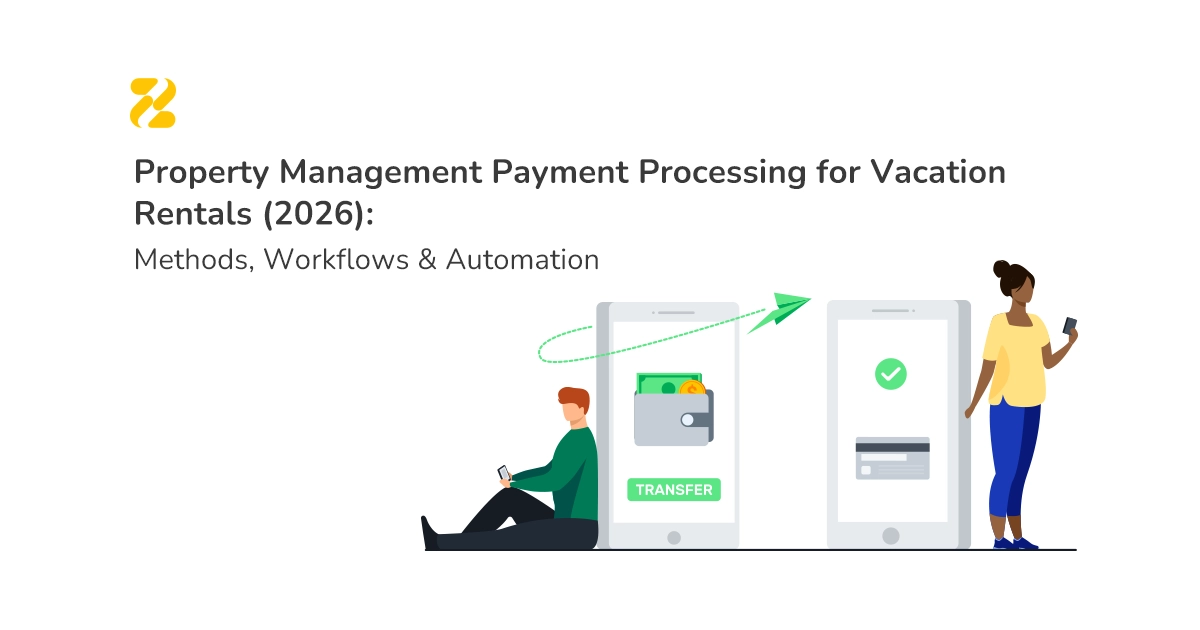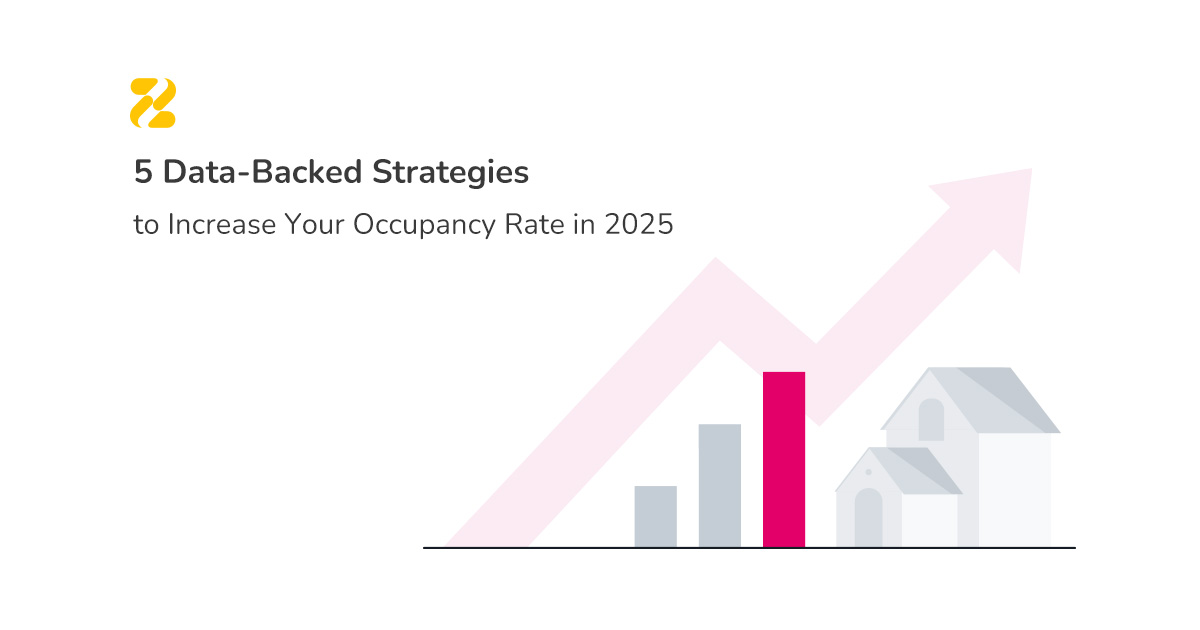Manually sending messages to every Vrbo guest is time-consuming and prone to error. While Vrbo offers basic templates, true automation for a professional host requires a different approach. This guide walks you through the steps to set up a fully automated messaging system for your Vrbo listings.
Before we dive into the steps for full automation, let’s first quickly review what Vrbo offers natively—and understand why it’s not enough for a professional, scaling business.
At present, Vrbo does not utilise a fully automated messaging system. However, there are ways to automate outgoing communications with guests at different stages of the booking process.
To explore this further, let’s take a quick look at the relevant messaging services offered by Vrbo.

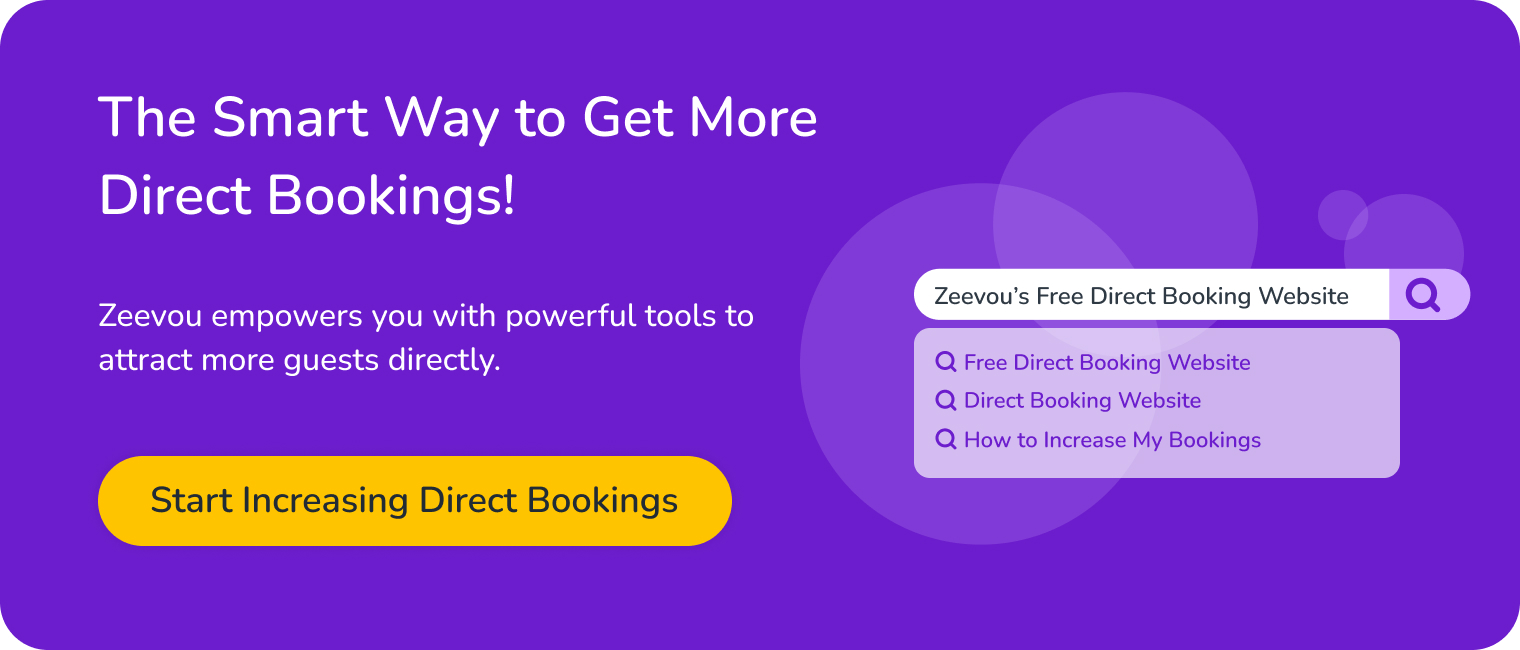
Table of Contents
Vrbo Welcome Message
To enhance the guest experience, Vrbo sends an automated welcome guide seven days prior to check-in. This email contains all the essential details guests need to know about their stay.
You are not required to send welcome letters for every booking you receive through Vrbo. This information is also accessible via the Vrbo app and website, and it is sent only to guests who have confirmed their reservations.
For each property, you can customise a welcome message that includes details such as:
Guidance on using amenities, such as laundry facilities
Host contact details
Directions to the property and its location
Parking instructions
Check-in and check-out guidelines
Vrbo Secure Messaging
Vrbo provides mediated pre-booking communication to ensure secure conversations between potential guests and hosts. The goal is to prevent the sharing of unnecessary information between the host and guest before a booking is confirmed.
When responding to booking requests via Vrbo’s secure messaging, two templates are used automatically. If the property is available in response to the guest’s request, the “Available Template” is used; otherwise, the “Unavailable Template” is applied.
Templates contain editable plain text, but you cannot add email addresses, phone numbers, logos, images, or HTML code. If any of these elements are included, they will be automatically removed to maintain the security of the conversation.
Vrbo Email Templates
Using email templates saves a significant amount of time. To streamline communication with guests and easily follow an email sequence, Vrbo has provided user-friendly email templates.
You can name each template whatever you prefer, as only you can view the title of the email template. This allows you to quickly locate the template you wish to use.

How Can I Automate All Guest Messaging on Vrbo?
Not sure how to automate all Vrbo messages? Your channel manager and Property Management System (PMS) can help make this possible. Many PMS platforms provide automated messaging services as part of their software, allowing you to easily synchronise messages between Vrbo and your PMS. Additionally, your PMS may offer valuable integrations with auto-messaging tools, such as ClickSend, to streamline the process.
Additionally, some PMS platforms offer a unified inbox to ensure the right messages are sent at the right time to the right guest. A unified inbox can organise all emails and messages from various booking platforms, including Vrbo, into one central feed. This allows you to manage all types of communications, from booking confirmations to review reminders, through the unified inbox.
Apart from some basic messaging services like the automated ‘Welcome’ message, there is no comprehensive automated messaging system on Vrbo. However, a professional Property Management System (PMS) can enable this functionality. By leveraging various resources and advanced hospitality tools, a PMS can manage SMS and email communications across multiple listing sites, making your property business more efficient.