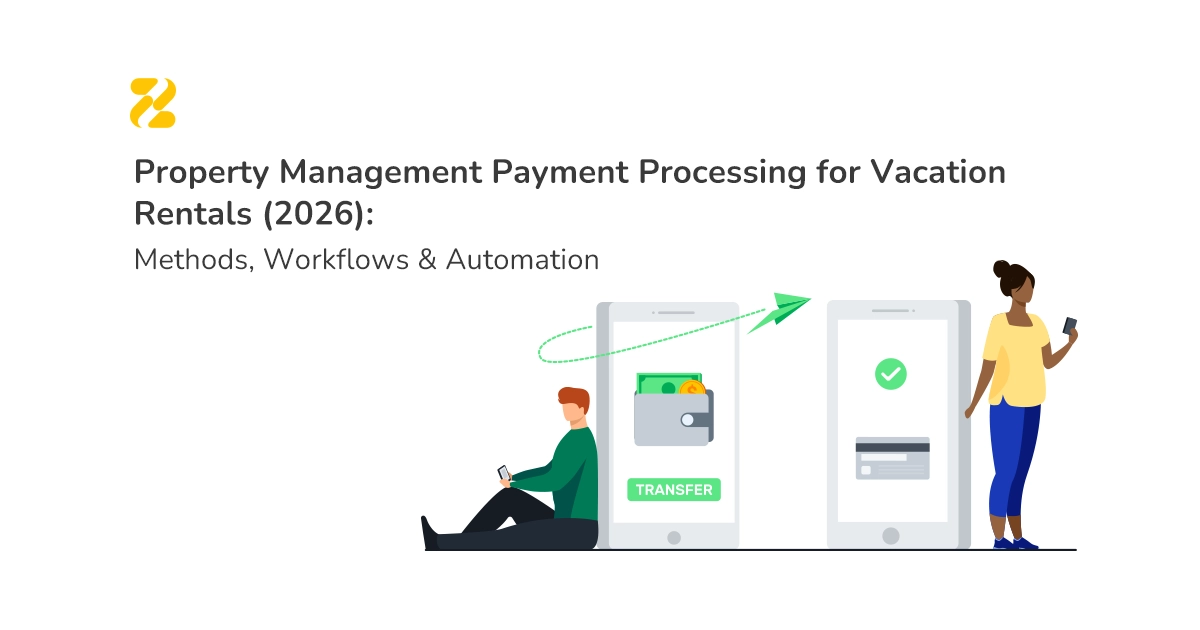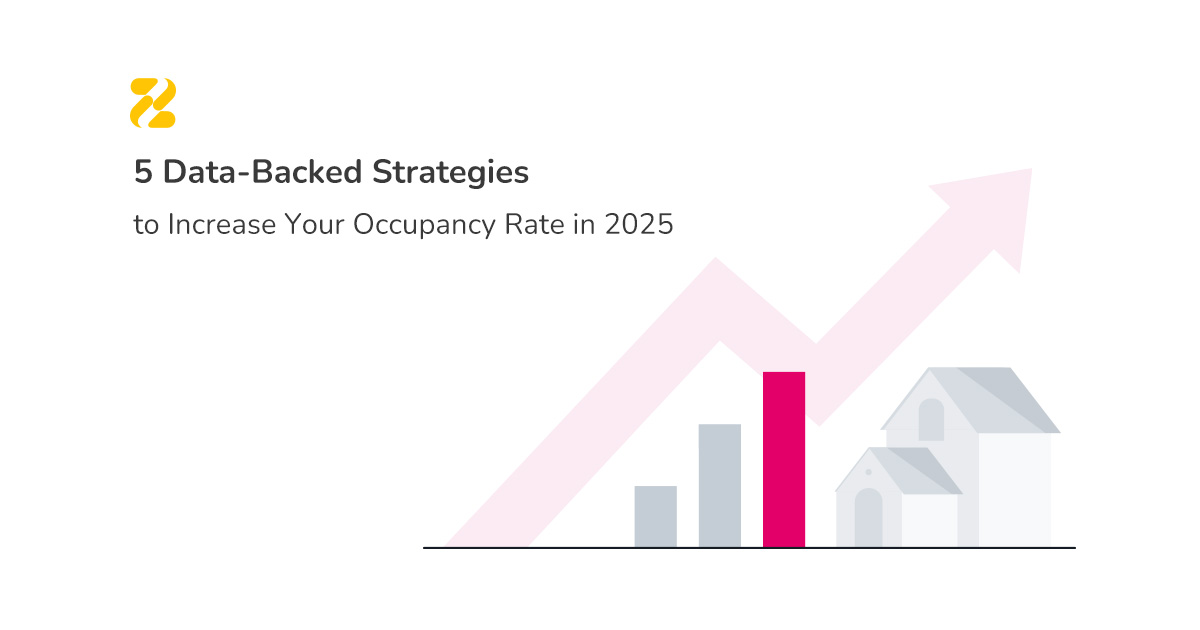Navigating Booking.com’s security deposit system can feel like a constant source of hassle for property managers and hosts. From disputes with guests over small damages to the administrative headache of collecting and refunding payments, it’s easy to feel like you’re losing time and money.
If you are looking for a clear, straightforward process to protect your property, reduce guest friction, and handle claims effectively, you are in the right place.
This guide will walk you through the entire process, step-by-step, removing the guesswork and putting you back in control.
In this guide, you will learn:
- The key differences between setting your own security deposit and using Booking.com’s damage programme.
- A step-by-step walkthrough for setting up your preferred damage policy in the extranet.
- Best practices for communicating with guests about the deposit to avoid complaints.
- The correct procedure for making a claim and what evidence you need to provide.
- How to process refunds quickly to maintain a high guest review score.
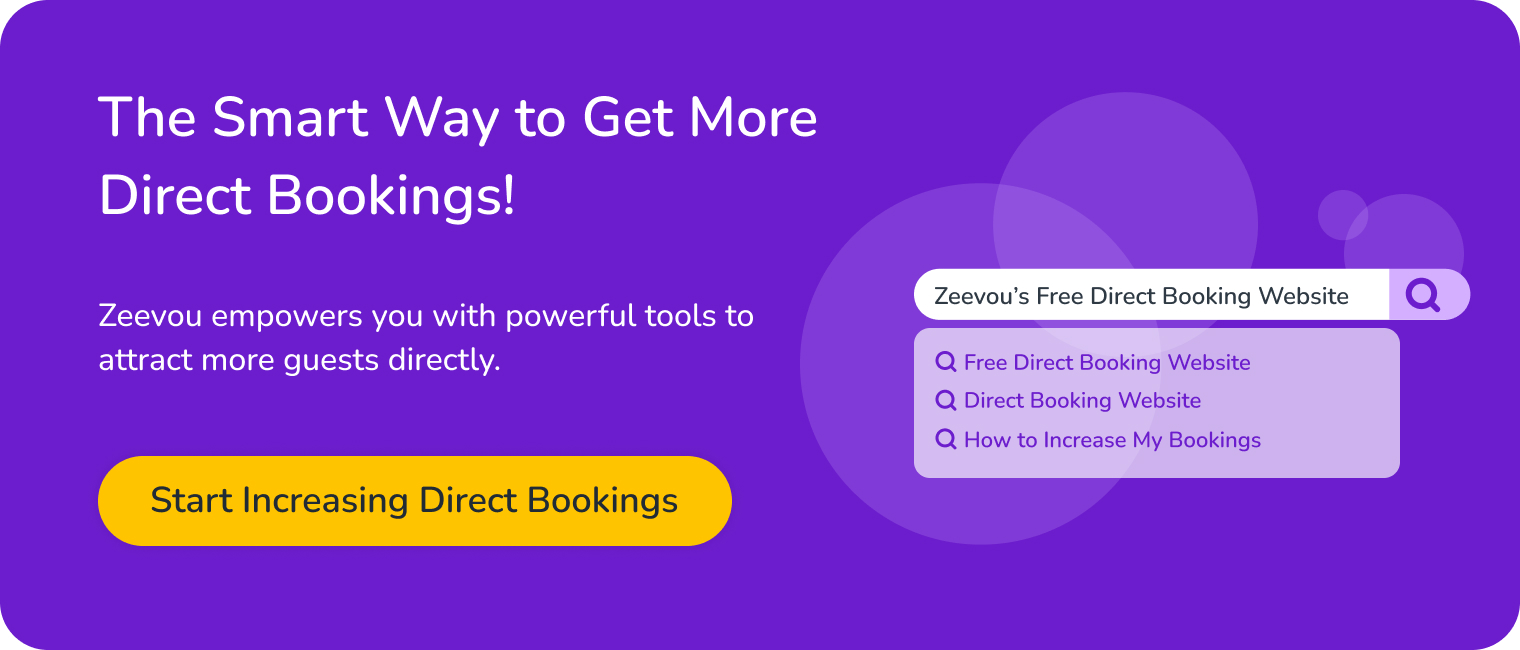
Table of Contents
Understanding Booking.com’s Damage Deposit Policy
A damage deposit is a set amount you, the host, can collect from a guest to cover any potential damages to your property during their stay. This amount is fully refundable if the property is left in good condition.
The Most Important Rule to Understand
Let’s be clear on the most crucial point: Booking.com does not collect security deposit payments on your behalf.
Unlike some other platforms, the responsibility for arranging and collecting the payment falls directly on you, the host.
Your Responsibilities as a Host
To manage deposits correctly, you are required to:
- Arrange Payment Directly: You must organise the payment with your guests. This can be done via cash on arrival, bank transfer, or a secure payment link sent before their stay.
- Clearly State Your Policy: Your deposit amount and collection method must be clearly detailed in two places on your listing: your House Rules and in the “The fine print” section.
What Booking.com Will Do
While they don’t handle the money, Booking.com provides two key support functions:
- Enforce Agreement: They ensure guests must agree to your stated house rules (including your deposit policy) before they can finalise their booking.
- Handle Misconduct Reports: If a guest causes issues or refuses to follow your policies, you can report this “guest misconduct”. Booking.com may then prevent that guest from booking with you, or any other property, in the future.
The Host’s Dilemma: This policy is why many hosts feel conflicted. While direct collection gives you more control, having the policy visible on Booking.com can help deter bad behaviour. The key is to choose a simple collection method and communicate it perfectly to your guests before they book.

Understanding Prepayment Policies on Booking.com
A prepayment is a partial or full payment of a reservation that you charge a guest before they arrive. It is part of the total booking price and is directly linked to your cancellation policy.
Important: This is different from a damage deposit, which is a separate amount held to cover potential damages and is usually refunded after the stay.
Why Set Up a Prepayment Policy?
Setting a prepayment policy is a key strategy to protect your business. The main benefits are:
- Reducing Last-Minute Cancellations: Guests who have paid a portion of their stay are far less likely to cancel, especially if that prepayment is non-refundable.
- Securing Your Income: It ensures you receive some revenue from the booking, even if the guest cancels after your free cancellation period has ended.
How Prepayments Are Collected
The method for collecting the prepayment depends on how you handle payments on the platform:
- If you use Payments by Booking.com: When a guest books, Booking.com will manage the payment process for you according to the prepayment rules you have set. You don’t need to do anything; the charge is handled automatically.
- If you handle payments directly: If you do not use Booking.com’s payment services, you are responsible for charging the guest’s card yourself. You may need to contact the guest to arrange this or charge the Virtual Credit Card (VCC) provided by Booking.com for the transaction.
Using Pre-Authorisation to Secure Your Bookings
What is a Pre-Authorisation?
A pre-authorisation is a temporary hold placed on a guest’s credit card. It is not a charge; no money is actually taken from the guest at this stage.
The purpose of a pre-authorisation is to simply verify that the guest’s card is valid and has sufficient funds available to cover potential costs, such as a cancellation fee or the first night’s stay.
Pre-Authorisation vs. Prepayment vs. Damage Deposit
It is crucial to understand the difference between these three terms:
- Pre-authorisation: A temporary hold on funds to validate a card.
- Prepayment: An actual charge for part or all of the stay, taken in advance.
- Damage Deposit: A separate amount held or charged to cover potential damages.
A pre-authorisation cannot be used to cover guest-caused damages; that is what a damage deposit is for.
What to Do When a Guest’s Card is Invalid
If you try to pre-authorise a card and it fails, Booking.com has a clear, commission-safe process for you to follow:
- Mark the Card as Invalid: In the reservation details in your extranet, you will have the option to report that the credit card is invalid.
- Booking.com Contacts the Guest: An automated process begins where the guest is notified by email and SMS and asked to provide new card details.
- The Guest Has 24 Hours: The guest is given a 24-hour window to update their payment information.
- You Can Cancel: If the guest fails to provide a valid card within that time, you will be given the option to cancel the reservation. If you choose to cancel via this process, you will not be charged any commission.
How to Manage Booking.com Security Deposits Like a Pro?

The Challenge: Manual Deposit Management
As a host on Booking.com, you are responsible for the entire lifecycle of a security deposit: requesting it, tracking the payment, and processing the refund.
Manual methods like collecting cash on arrival or arranging bank transfers can be time-consuming, create friction with guests, and are often not a feasible option for remotely managed properties.
The Solution: Automating Deposits with a PMS
For businesses managing multiple properties, the most professional and scalable solution is to use a Property Management System (PMS) to automate the entire process. A good PMS can eliminate the manual work and integrate deposit handling directly into your booking workflow.
How Automation Works: A Zeevou Example
As an example, a channel manager and PMS like Zeevou can fully automate security deposits as part of its online check-in feature. Here’s how it simplifies the process:
- Automated Collection: The system automatically pre-authorises a set amount on the guest’s card as part of their secure online check-in.
- Scheduled Holds & Releases: You control the schedule. You can choose exactly when the hold is placed (e.g., two days before arrival) and when it is automatically released (e.g., three days after departure).
- Handles Failed Cards Seamlessly: If a pre-authorisation fails, the system automatically prompts the guest to provide new card details, meaning you don’t have to chase them down.
- Provides Clear Oversight: To help you track everything, the system uses clear statuses for each transaction (e.g., ‘Pending’, ‘Authorised’, ‘Released’, ‘Failed’). This gives you complete control and ensures you always know the exact state of every deposit.
What if Deposits Discourage Guests From Booking?

The Host’s Dilemma: Security vs. Bookings
This is a common and valid concern. On one hand, you need to protect your property from potential damage. On the other, since security deposits are optional on Booking.com, requiring one can sometimes put you at a disadvantage.
Some guests may see a large deposit as a hassle or a lack of trust, and simply choose another property that doesn’t require one. So how do you protect your asset without losing valuable bookings?
The Solution: Damage Waivers & Guest Screening
A modern alternative to the traditional, large refundable deposit is a system that combines intelligent guest screening with a damage guarantee.
This approach removes the biggest point of friction for the guest – the large financial hold on their card – while providing you with even better protection and peace of mind.
How It Works: An Example with Zeevou & SUPERHOG
For instance, a PMS like Zeevou can integrate directly with guest screening and protection services like SUPERHOG. Here’s how this two-part process works:
- Intelligent Guest Screening: Before a booking is finalised, SUPERHOG can verify the guest’s identity and check their details against a global database of rental guest records. This helps to identify potentially problematic guests before they book.
- Damage Guarantee (Instead of a Deposit): Rather than charging the guest a large, refundable deposit, the booking is protected by SUPERHOG’s guarantee (e.g., for up to £500). This means there is no large transaction or hold placed on the guest’s card, making the booking process seamless for them.
The Benefits of This Modern Approach
- Higher Conversion Rate: By removing the need for a large deposit, you make your listing more attractive and competitive.
- Proactive Risk Reduction: The screening process helps to deter and identify high-risk guests before they can book.
- Hassle-Free Protection: If damage does occur, you are covered by the guarantee without having to chase the guest for payment yourself.