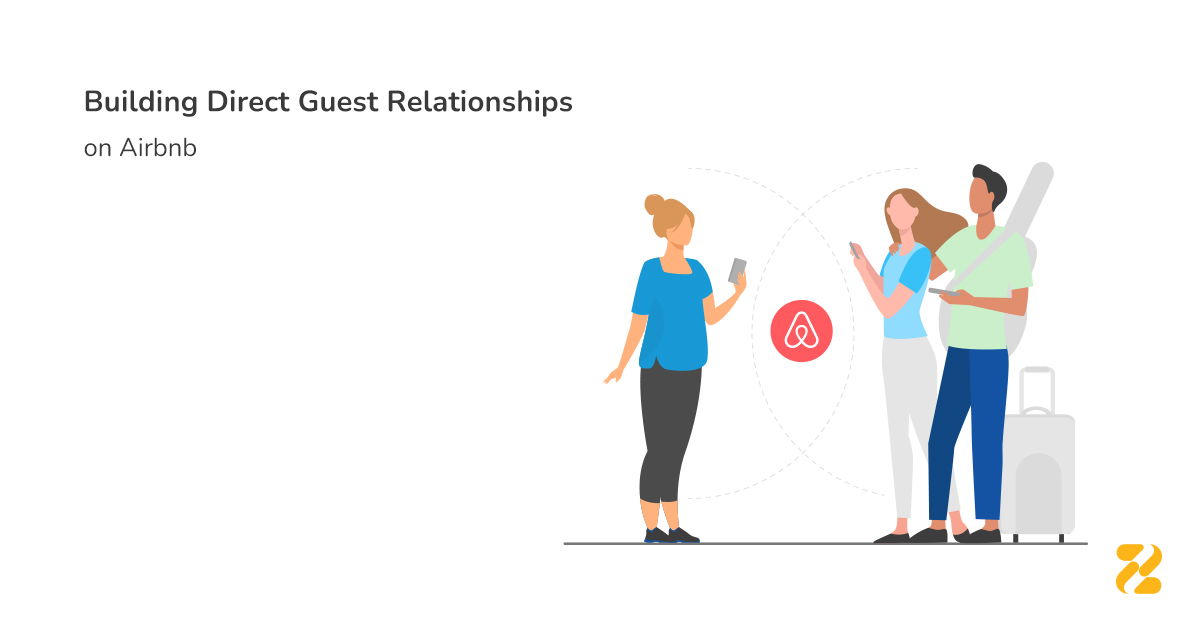As a property manager, you’re working in one of the most serious industries in the world, each having a particular niche to target! You have to deal with your investors, guests, staff, numbers, reports and so on. So, why should you, even for one second, think about using social media for your property management business? After all, isn’t social media just about catchy photos of your cute cat (not sure if you’re a dog person), the delicious breakfast you just had with your friend last weekend or the luxury trip you took to Hawaii?
Well, if we were talking about using social media for business purposes about 10 years ago, it would have seemed nonsense. As we all know, in the very first days of Facebook, people, excited of finding a platform to just post and share the photos of their everyday lives, never thought of using this fun media for their business goals.
However, during the last few years, we’ve seen the increasing presence of businesses throughout various social media platforms, each of which has its own advantages and disadvantages for specific types of businesses.
So, to be honest, if you haven’t thought about using social media as a free tool for expanding your exposure and boosting your progress, you’re making a big mistake as you’re losing a great number of potential customers by not being active where everybody nowadays is.
But, there’s something you should know before you start creating an account for your business. All social media networks might not be beneficial for your business, and sometimes by being in the wrong place, you’re just spending your time and money with no conversion coming out of it.
Therefore, we’ve decided to devote at least one blog post to delving into which social media platforms are to the benefit of your short-term rental business, what type of content you should prepare for each of them and last but not least, how you are to analyse your performance on each platform.
Table of Contents
Who’s Your Audience?
This is the very first question you’ve got to find the answer. If you don’t know who your audience is, based on what you are going to find and create the most converting posts as your property management social media strategy?
As a short-term rentals manager, there are two basic groups whose attention you’ve got to attract: investors and guests. It seems a little bit hard to choose all your posts based on the needs and matters of interest of solely one of these groups. However, there might be a better way.
If you’re planning on showcasing your brand and business activities on more than one social media platform, based on thorough research, you can choose which ones can target guests better, and which are most useful for driving investors’ attention to your business. A real-life example may clarify this. Of course, you’ve heard of Airbnb as one of the giants in the hospitality industry. Let’s take a look at their LinkedIn page and compare it with their Instagram account.
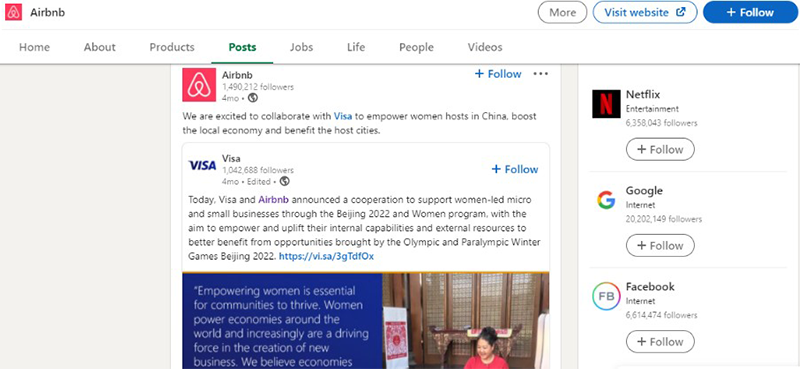

Before jumping into any conclusion, let’s see two of their Instagram posts.


The difference is lucid, isn’t it? Do you know why this happened? It’s simply because of the different natures of each social media platform. LinkedIn is a more serious network, which means people are looking for blogging posts, new collaborations, business expansions, etc.
However, Instagram is all about beautiful, eye-catching photos of luxury houses, happy people, travelling and bizarre cuisines.
Therefore, before you start thinking about creating a social media account for your property management business, decide where you want to present. Then, based on that platform’s traits, you can pick your audience and what follows next is the types of posts your target audience is interested in.
So, now it’s the best time to take a look at Twitter, LinkedIn, Instagram, analyse their characteristics, the posts that can be published on each of them, and ultimately, how to track down your performance to see if you’re moving forward, or just wasting your time!
How to Use LinkedIn as a Part of Property Management Social Media Strategy
As you might know by now, LinkedIn is a B2B social networking channel, which means it’s the best place to target investors. But what matters even more, is to know what types of content might be appealing to people looking for useful ways to invest their money.
- Statistics
- There are many people out there with a property or enough fortune to buy a property but don’t know what to do with it. Who’s not interested in doubling their money? Or at least, making the most of it. One type of posts you can present on your LinkedIn account is statistics and facts that prove how short-term rentals are better than long-term rentals and a beneficial investment, which is growing in popularity every day.
These statistics can be prepared either as longer LinkedIn posts or blog posts which you can simply share on LinkedIn (as it offers the option to write articles) or simply as the shared links of your published blog posts on your website.
- Company Updates
Don’t be afraid of bragging on LinkedIn for it is the exact place where you have to show your potential customers you’re moving forward constantly. If you’re expanding your horizons to new locations, just say it. Let people see you have the capability and essential tools to manage short-term rentals in multiple locations. The more capable you prove yourself to be, the better investors can trust you.
- Present Your Team
Even if you’ve expanded your team or hired new professionals, introduce them in a LinkedIn post. A lot of successful companies do that as well.
You can even have posts that are a mixture of two or three types of LinkedIn posts. Take a look at this one from Booking.com LinkedIn page:
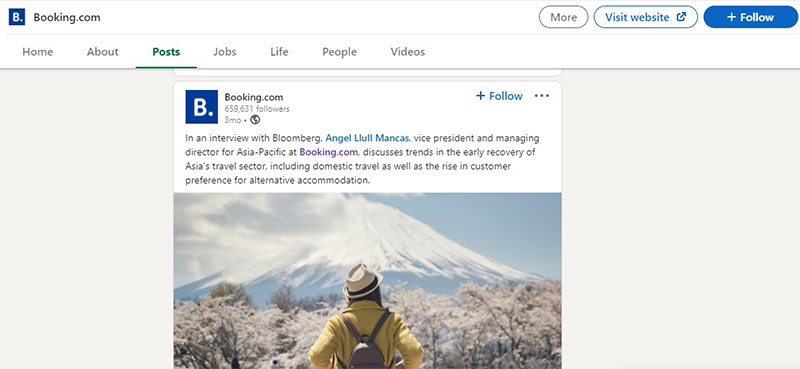
In this post, they’re not only briefing their audience on a new blog post but talking about one of the professionals who work for their company using precisely her name.
There’s no need for you to lie, but it is vital that your current and potential customers know how professional you are in property management and that’s one of the most helpful ways to achieve that.
How to Analyse Your LinkedIn Posts
First of all, it is necessary to do this regularly. There are two ways to analyse your LinkedIn page. Below each post, there’s a Show Status button. You can see the impressions of each individual post seamlessly by clicking on this button.
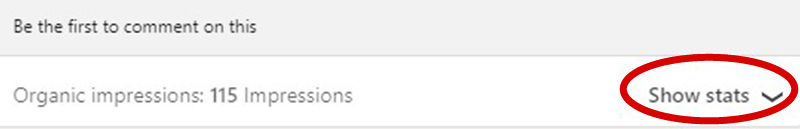
Afterwards, a window that shows some statistics will be opened, based on which you can realise how good your post is doing.

These numbers show how many people have seen these posts (impressions), how many clicks it got, how many times it was shared by others and some other data. Obviously, the higher these numbers are, the better your chances are to be seen by people and engage them with your page’s content.
The second way to analyse your LinkedIn page is to take a look at the overall performance analysis, which LinkedIn provides you with on the top left of your page.
This analytics is calculated based on your page’s performance during the last 30 days. You can take a look at it at the end of each week plus analysing the impressions and engagement rate of each and every one of your posts on a weekly basis. By summing up these two analytics, you can come to a conclusion whether you’re on the right path or not.
As you can observe in the picture above, even though the page had 66 new visitors, the number has decreased compared to the unique visitors it had 30 days ago. On the other hand, the number of clicks increased to 50%, which shows more people wanted to read more of their posts. For instance, their blog posts have gained more attention, which is good news for their website.
How to Use Instagram as a Part of Property Management Social Media Strategy
If we want to categorise LinkedIn and Instagram based on how fun they are and the reasons why people check these platforms regularly, we have to put them in two very distant categories.
Instagram is the right platform to aim at your guests. You want to fill the rentals you manage perfectly and to avoid any vacancies as much as possible, right? So, you must be found by more and more travellers.
Instagram Photos
Instagram, as you might already know, is the place where people share the most beautiful pictures of their lives, even they show off to some extent. Therefore, first and foremost, you need high-quality, catchy pictures of your properties.
Some pictures don’t need to be posted on your business’s Instagram page. Before posting anything, ask yourself:
- Does this picture showcase a unique feature of my property, which I want my guests to pay attention to?
- What is the aim of posting this?
- If the inside of your short-term rental is absolutely gorgeous, but not so much on the exterior, why in the first place do you even think of posting images of the outside?
If you can’t hire a professional photographer, you should be aware of how to take quality photos of your short-term rentals and enhance their attractiveness by using different editing tools.
Instagram Captions
People are not on Instagram to read but to give a break to their eyes and enjoy the most by looking at absorbing pictures. So, try to make your captions as short as possible. However, you need to have an attractive tone, a little more informal than the one you apply on LinkedIn, and finally, make sure your caption includes the most important unique selling points of your vacation rental.
Moreover, do thorough research for hashtags. You can have 30 hashtags in the caption, and even more in the comments. However, it’s not always needed to fill this space to the fullest. Try to have a various range of hashtags. For instance, #traveller is a very popular hashtag, yet at the same time very general. You can use that alongside more specific hashtags like #travellersofindia (if you’re offering properties in India).
To find related hashtags to your post, simply type the keywords you want to be found for, like #servicedapartments, #hotel, etc. in the tags section on your Instagram account. Like Google, Instagram will suggest the most related hashtags with the number of posts having been published using that hashtag.

How to Analyse Your Instagram Posts
Just as you can analyse your LinkedIn posts individually and as a whole, you can do the same thing with your Instagram account. On every Instagram Business Page, there’s a View Insights button below each post.
By clicking on that, you can see how well your post has done. The picture below clearly shows this data:
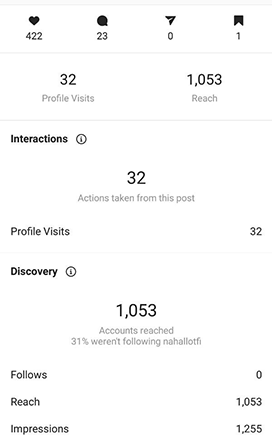
The number of Reach depicts how many people have seen this post. The Profile Visits, as the name suggests, shows the number of accounts that have checked your profile after seeing this post.
Even though the Reach number is very important, it is vital that more and more people check your profile, and if you have a link to your direct booking website in your bio (which is strongly suggested), click on that link to visit your website. In the end, all these efforts are to make people aware of your brand so that they would go to your website and book their stay directly with you.
Moreover, there are other numbers that you must take into consideration as well:
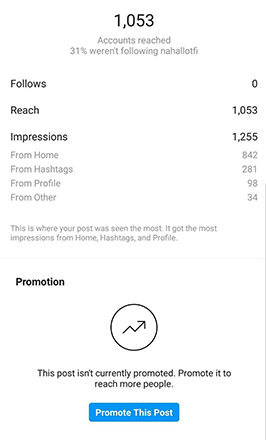
In this final section, you can see how many of the people who reached your post came through hashtags, your profile, from their home page (which means they are already your followers), etc. As you observe in this post, the hashtags were useful as about one-fifth of the accounts who checked this post were brought by them.
If your posts numbers look like this, then good for you. If not, you have to seriously reconsider your hashtags and use other ones.
In addition to reviewing the performance of each post, it’s better if you keep a record of your Instagram page’s overall performance. By clicking on the Insights section, you can see how many accounts reached your content, how interactive your content was and eventually, how many followers you’ve gained or lost.

The greener those percentages are, the more your page is rocking! But remember, your final goal is to drive more traffic to your website! So, always have it as a call to action at the end of your posts.
If you’re sharing an attractive blog post you’ve published on your website like “The 10 Must-Visit Attractions in London”, make sure to mention that they should click on the link in your bio in order to read the whole text.
Also, don’t reveal the whole content of the blog post in your caption. Just mention some tempting points to evoke their curiosity.
Do the same for your property posts so that your followers will know that they can check your website for more details about the property, which you’ve provided the link in the bio.
How to Use Twitter for Your Property Management Social Media Strategy
Using Twitter is pretty easy, even much easier than the rest. On twitter, you have to be accurate as you’ve a limited number of characters for every post.
This number has recently increased from 140 to 280, yet still, according to the latest data, only 1% of the tweets are about 280 characters, while 5% of the Twitter users use more than 190 characters and 12% of the tweets are more than 140% characters.
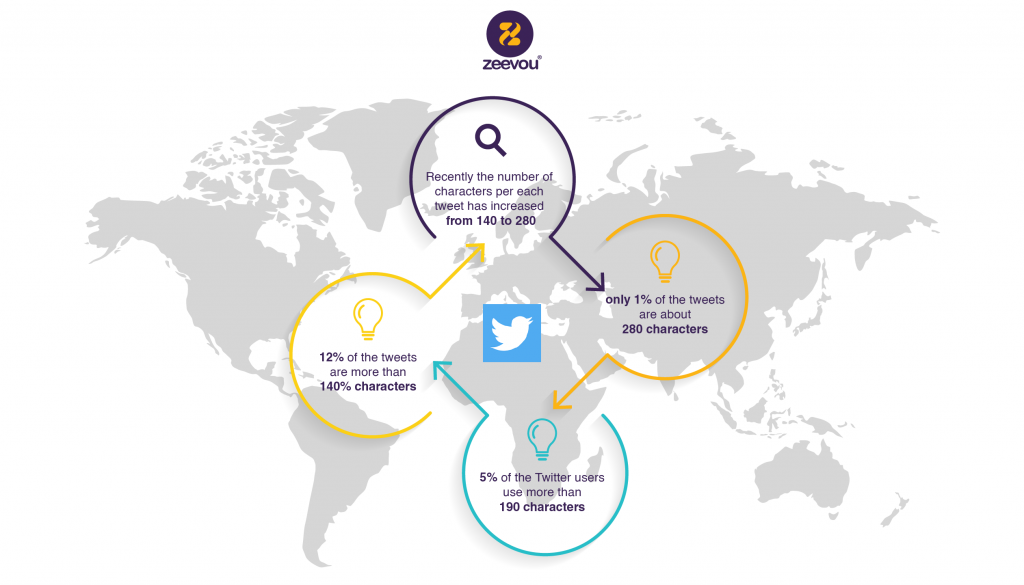
Therefore, even though there’s the chance to write longer tweets, still the users prefer shorter ones.
So, be accurate, to the point, and of course, if you’re showcasing your short-term rentals, use emoticons to make your tweets more eye-catching.
How to Analyse Your Twitter Posts
When you go to the Analytics on your Twitter/X account, you’ll be provided with useful information about the number of followers, mentions, profile visits, tweet impressions and tweets. These numbers are all calculated based on your performance during the last 28 days.
In addition to this, by clicking on the Tweet Analytics icon below each post, you can see the number of impressions and engagements each of them got and even the type of engagement which could be clicks on the links or posts or retweeting.
Overall, Twitter is a good place to share your new collaborations, integrations, business expansions. However, you should decide whether you want to use it for showcasing your properties or attracting investors because each of these decisions significantly affects the type of content you need to prepare.
Final Tip for Property Management Social Media
Engage with the other pages, especially on Instagram. Like your followers’ posts, comment on them, and show how interested you are in their pages. If somebody asks a question, respond as soon as possible. The better your responsiveness is, the more people are encouraged to be engaged with your posts.
This is not a task to be done once in a while but on a daily routine. Also, on LinkedIn, it is recommended that you join different groups and share your posts there, in addition to engaging with other pages.
In order to achieve that, you might even have to hire staff to just take care of engaging with other pages on the social media platforms where you’re present.
Remember, your final goal is to increase your exposure and direct more people to your website. So, provide the link wherever it’s possible.
Also, each of these platforms is much extended that all their options couldn’t be fitted in one blog post. Therefore, we might look into each of them deeply in the upcoming blog posts. Moreover, as Facebook has a wide range of options, such as its Marketplace, for businesses, we’ll devote a separate article in the future. So, stay tuned for the upcoming content on our website!