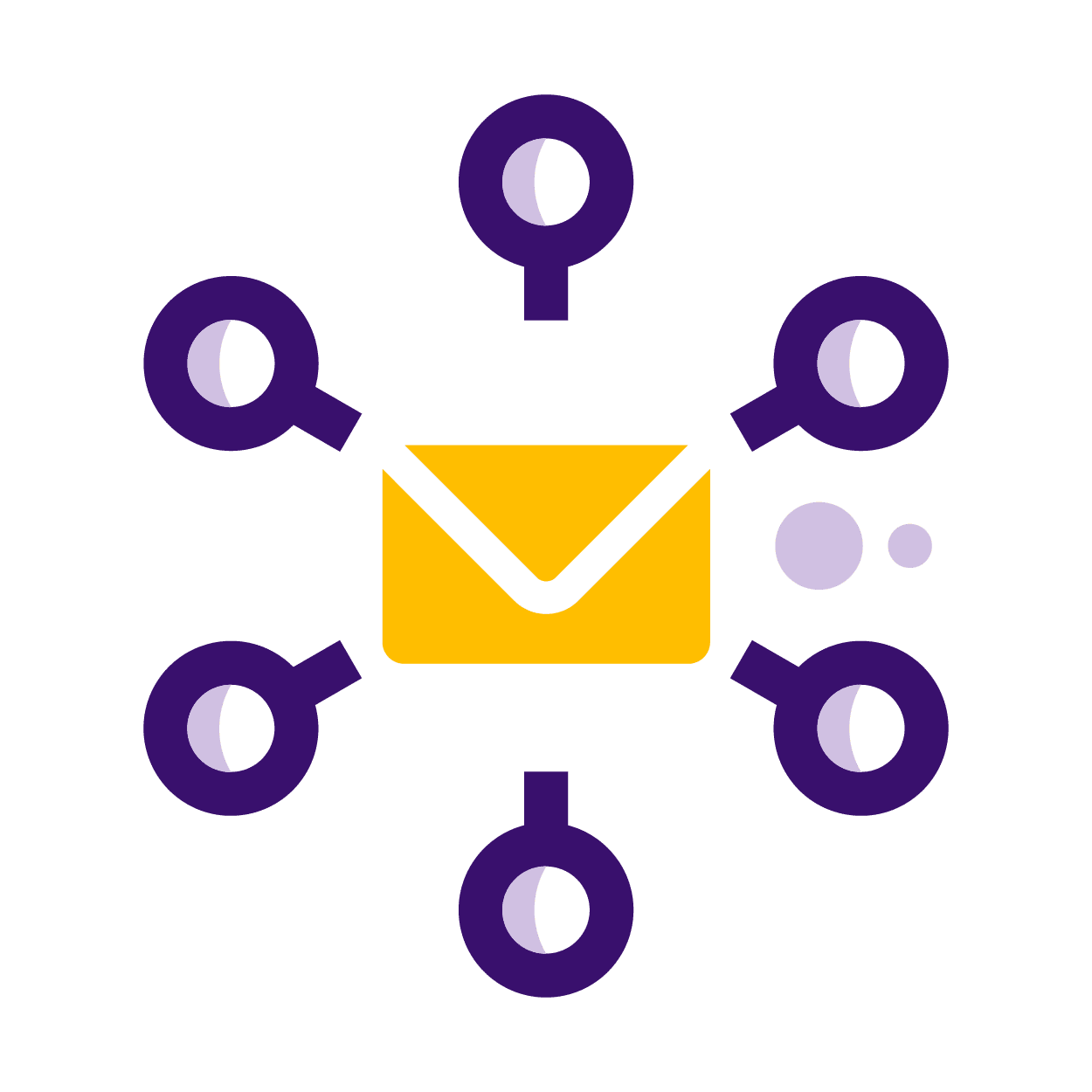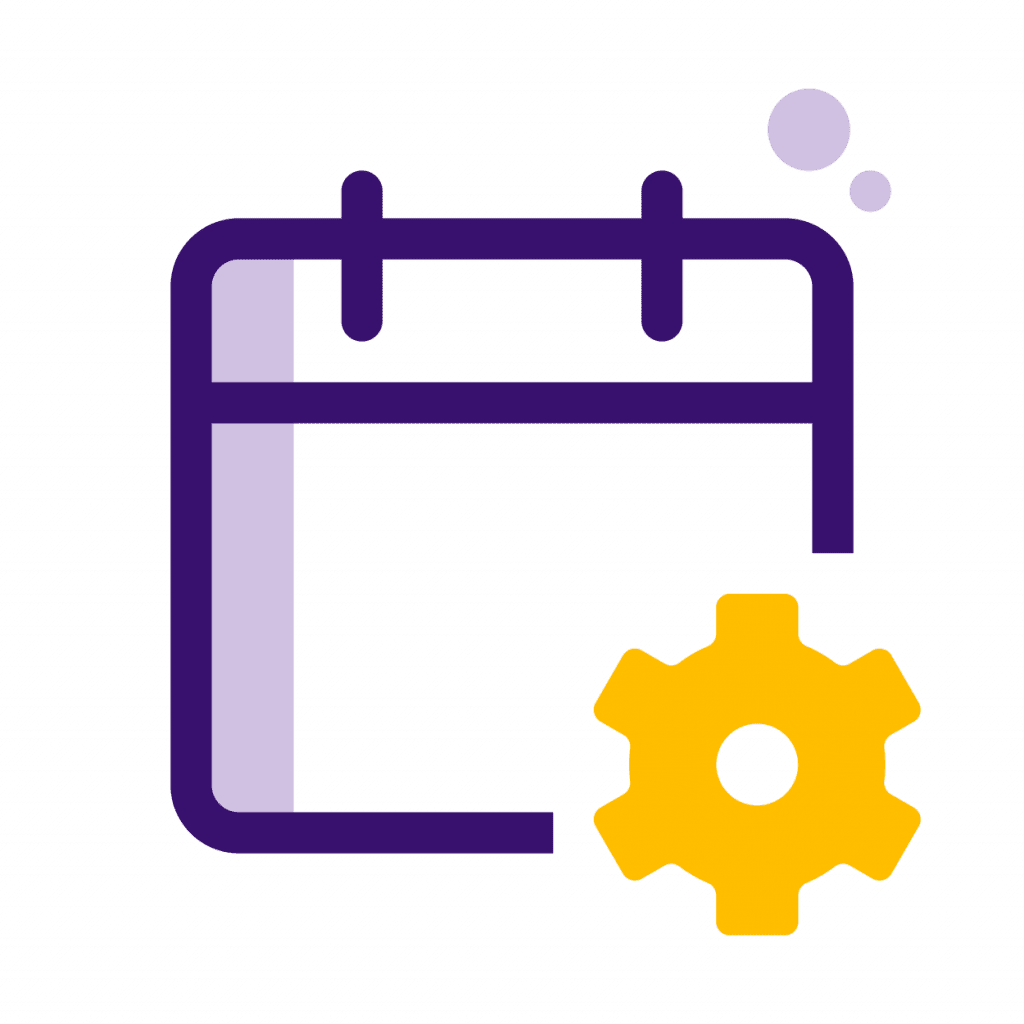Automated Messaging
Communicate the right information at the right time to your guests with Zeevou’s automated messaging system.
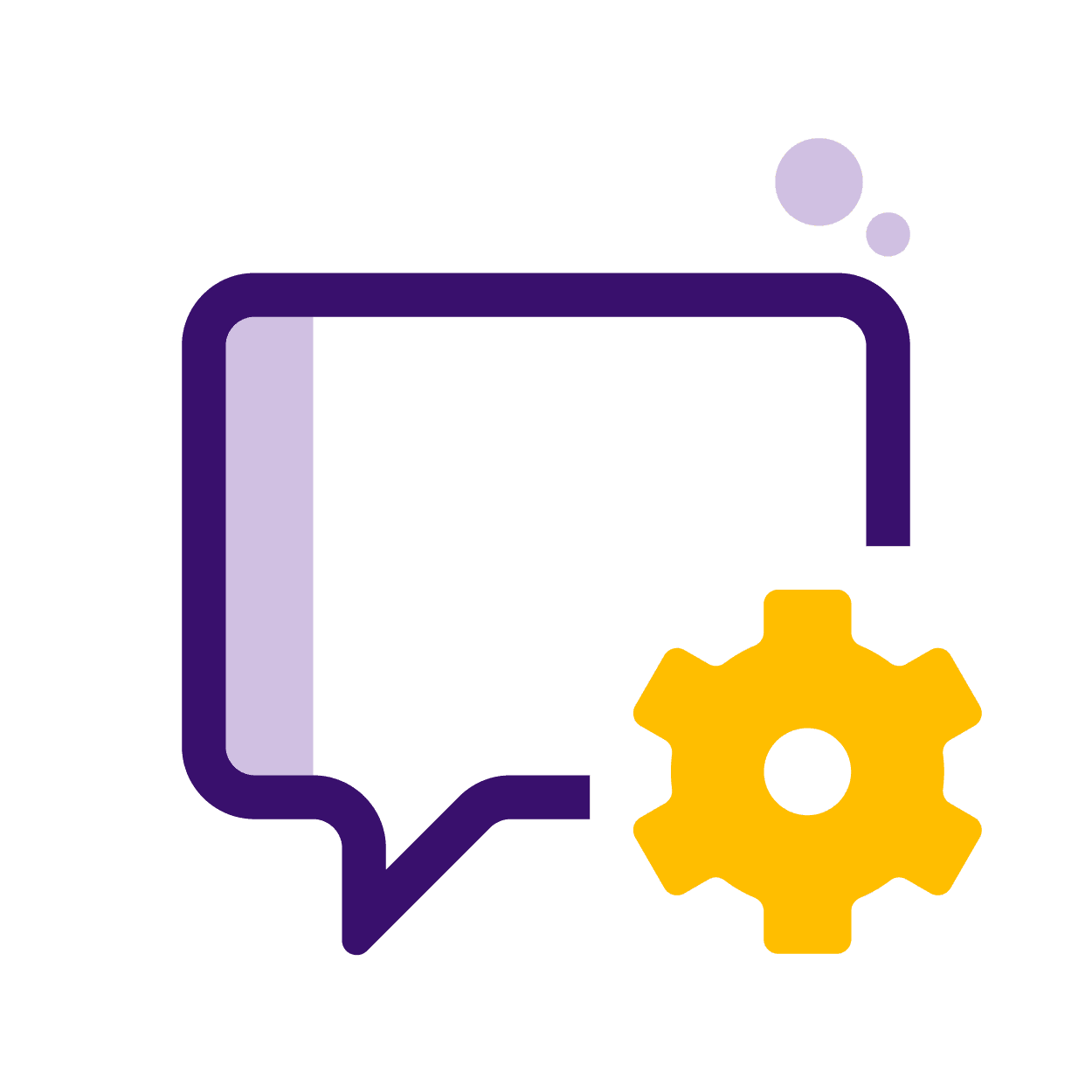
Send Auto-Messages with Customisable and Multi-Lingual Templates
Organise a sequence of customised automated messages to send out to guests through Email, SMS, or API (booking platforms) messaging and in your preferred language. You can edit or clone these templates or create entirely new ones from scratch.
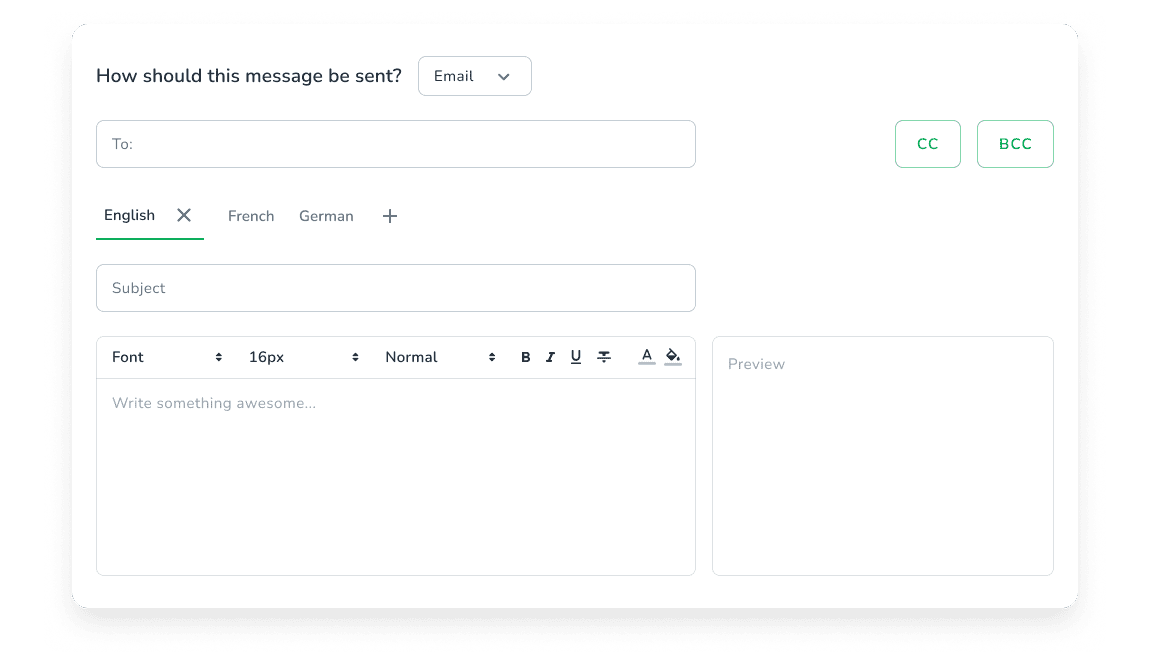
Send Auto-Messages with Customisable and Multi-Lingual Templates
Organise a sequence of customised automated messages to send out to guests through Email, SMS, or API (booking platforms) messaging and in your preferred language. You can edit or clone these templates or create entirely new ones from scratch.
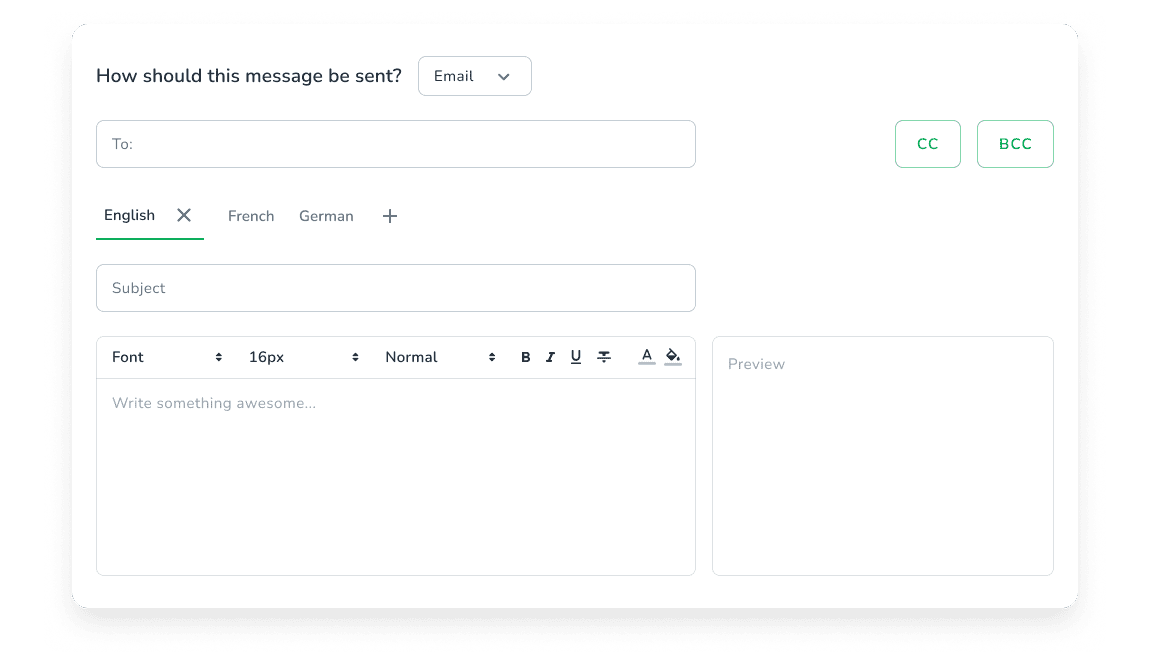
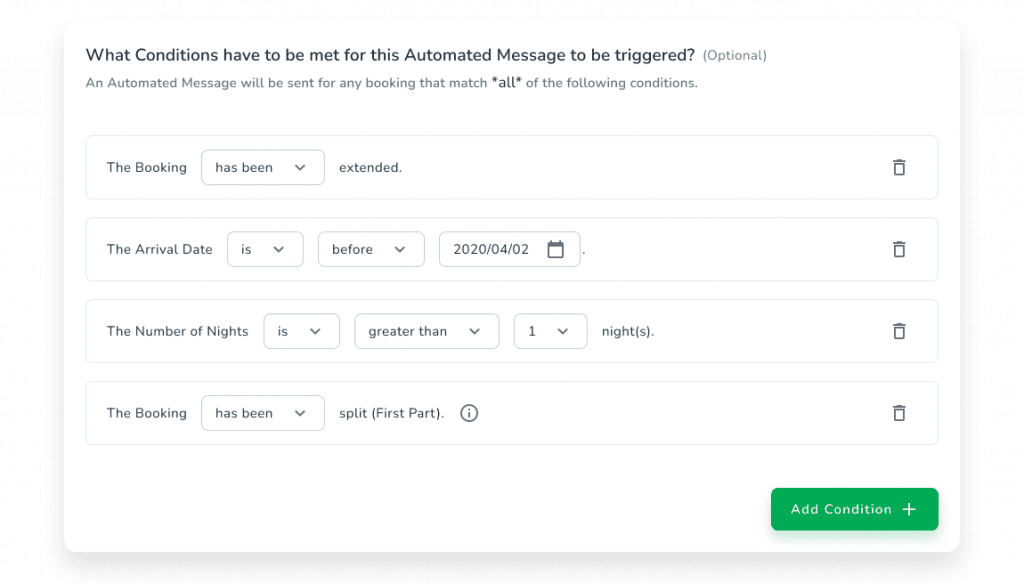
Set Your Own Custom Trigger Rules and Conditions
Creating your own trigger rules is as easy as customising the automated messages’ templates. For each trigger rule, specify as many conditions you like that need to be met before the templates fire out. You can also include an attachment with a trigger rule, such as a house template, a check-in guide or the guest’s invoice.
Set Your Own Custom Trigger Rules and Conditions
Creating your own trigger rules is as easy as customising the automated messages’ templates. For each trigger rule, specify as many conditions you like that need to be met before the templates fire out. You can also include an attachment with a trigger rule, such as a house template, a check-in guide or the guest’s invoice.
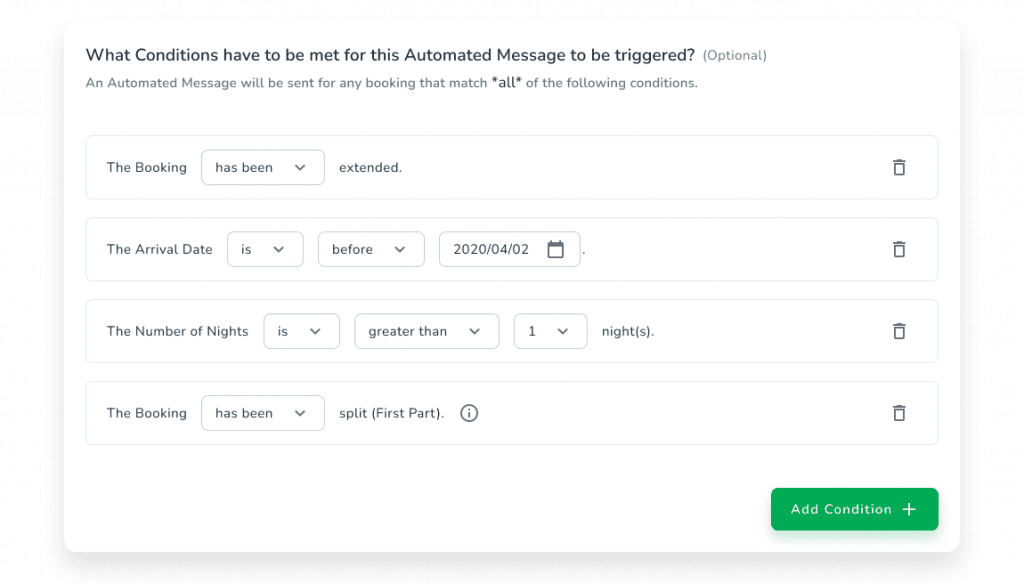
Manage Your Staff with Automated SMS Text Messaging
Besides automating emails, Zeevou’s integration with ClickSend allows hosts to automate SMS text messaging to guests, as well as to staff. So, you can set an SMS to notify housekeepers of a new clean or inform a check-in staff once the guest has confirmed their arrival time in the system.

Schedule Your Messaging Timeframe and Timeline to Automate Your Responses
You can make automated messages to be sent at any time frame you prefer (e.g., from 9 AM to 6 PM). Keep your guests satisfied and tuned at every stage of their stay by defining multiple booking timelines for automated messages.
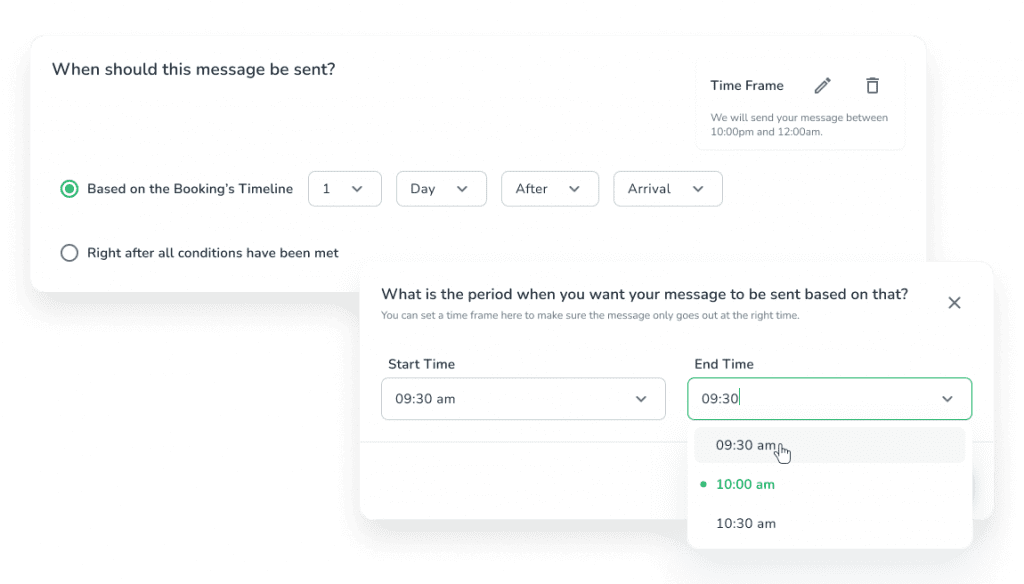
Schedule Your Messaging Timeframe and Timeline to Automate Your Responses
You can make automated messages to be sent at any time frame you prefer (e.g., from 9 AM to 6 PM). Keep your guests satisfied and tuned at every stage of their stay by defining multiple booking timelines for automated messages.
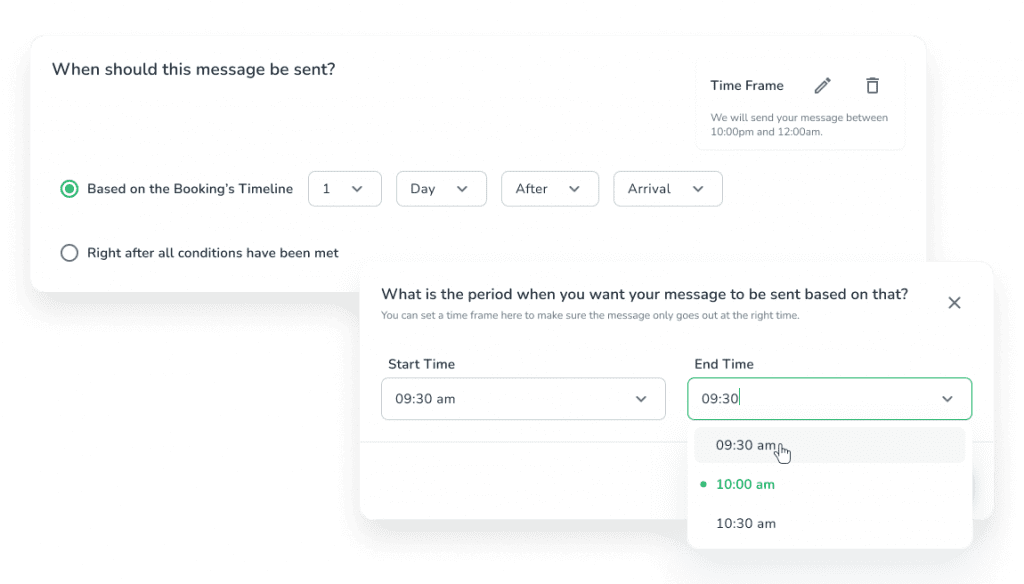
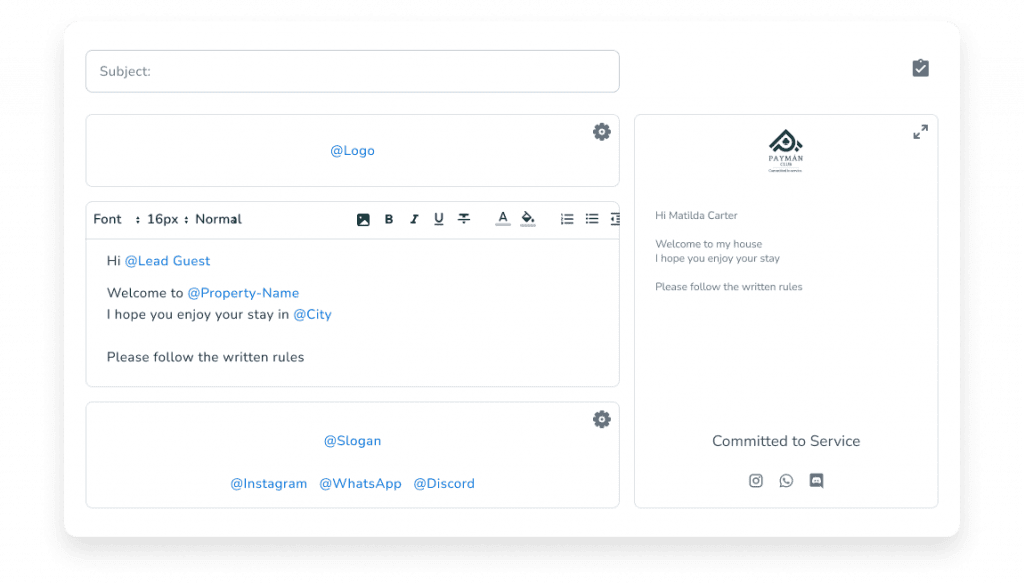
Tailor Your Messaging Style with Predefined Variables
Choose your messaging style by using either HTML or plain text. By using predefined message variables, you can customise your guests’ communications within the automated messaging system. Add your logo and company name and incorporate specific information, such as arrival and departure dates within your message template, and preview it before the message fires out.
Tailor Your Messaging Style with Predefined Variables
Choose your messaging style by using either HTML or plain text. By using predefined message variables, you can customise your guests’ communications within the automated messaging system. Add your logo and company name and incorporate specific information, such as arrival and departure dates within your message template, and preview it before the message fires out.
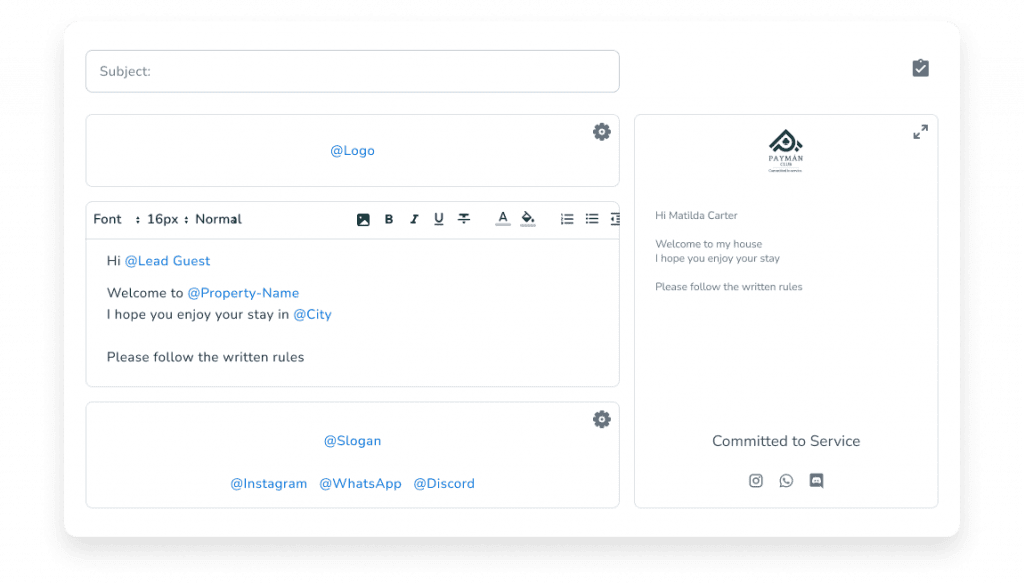
Communicate the right information at the right time to your guests with Zeevou's Automated Messaging,
by managing all your communications from one central platform.
Frequently Asked Questions
It’s guest communication software that sends auto emails and auto SMS from one place, with optional API messaging to booking platforms. You organise booking messages across the guest journey from a central platform.
Yes. Use multi-channel messaging: email, ClickSend SMS, and API messaging to booking platforms (e.g. Airbnb/Vrbo, where supported). Messages can be managed alongside a unified inbox workflow.
Yes. Edit, clone or create message templates and brand templates in HTML or plain text, add variables (logo, guest name, arrival/departure dates), choose multi-lingual content, and attach files (e.g. house rules, check-in guide, invoice email).
Yes. Set custom trigger rules and conditions, then send scheduled messages in defined windows (e.g. 9:00–18:00) and across booking timelines—ideal for check-in messages, confirmations and follow-ups (including invoice email).
Yes. Through ClickSend SMS, automate texts to guests and internal teams—e.g. notify housekeeping about a new clean or alert check-in staff once arrival time is confirmed.
Book a free demo to enable automated guest messaging in your Zeevou account and set up your templates, triggers and schedules.
Also, You can check out this guide to see how to use Automated Messages.