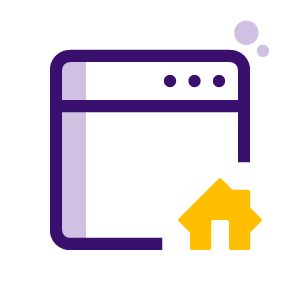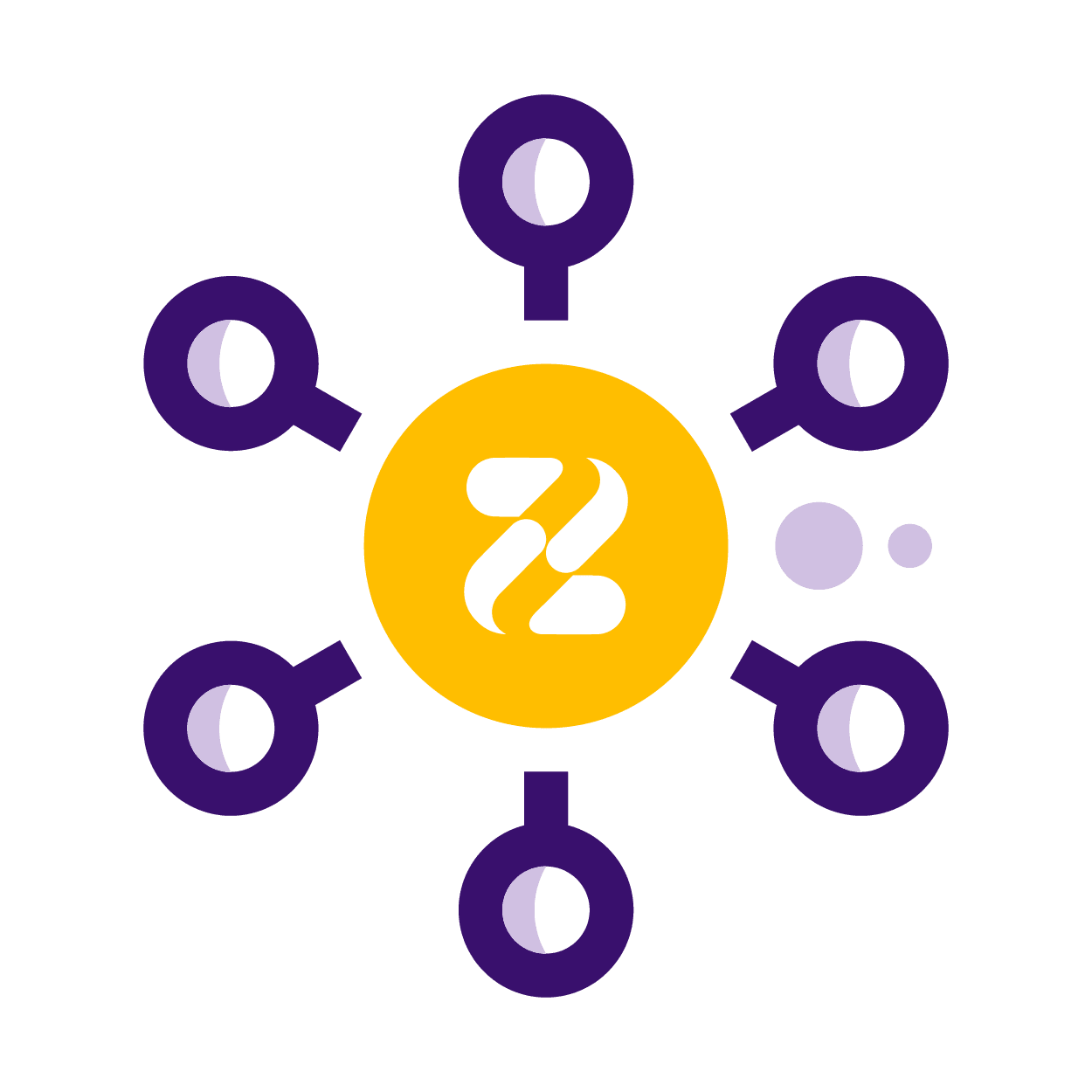Multi-Unit Calendars
Efficiently manage your operations as you scale your holiday rental business with our vacation rental calendar.
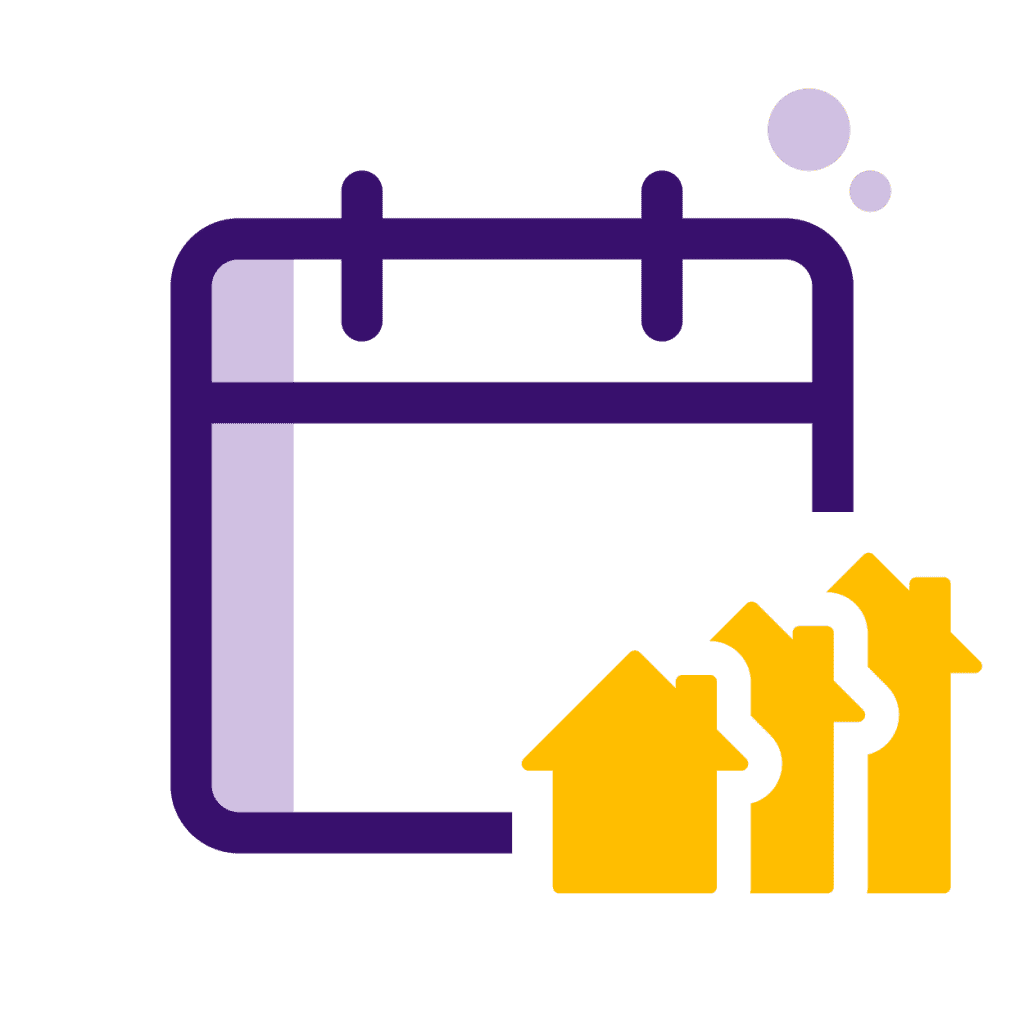
Utilise the Combined Power of Two Vacation Rental Calendars
With the Booking and Rates & Availability Calendars on a single screen, you can toggle between the two with just one click and see bookings, default prices, and listings’ availability.

Utilise the Combined Power of Two Vacation Rental Calendars
With the Booking and Rates & Availability Calendars on a single screen, you can toggle between the two with just one click and see bookings, default prices, and listings’ availability.

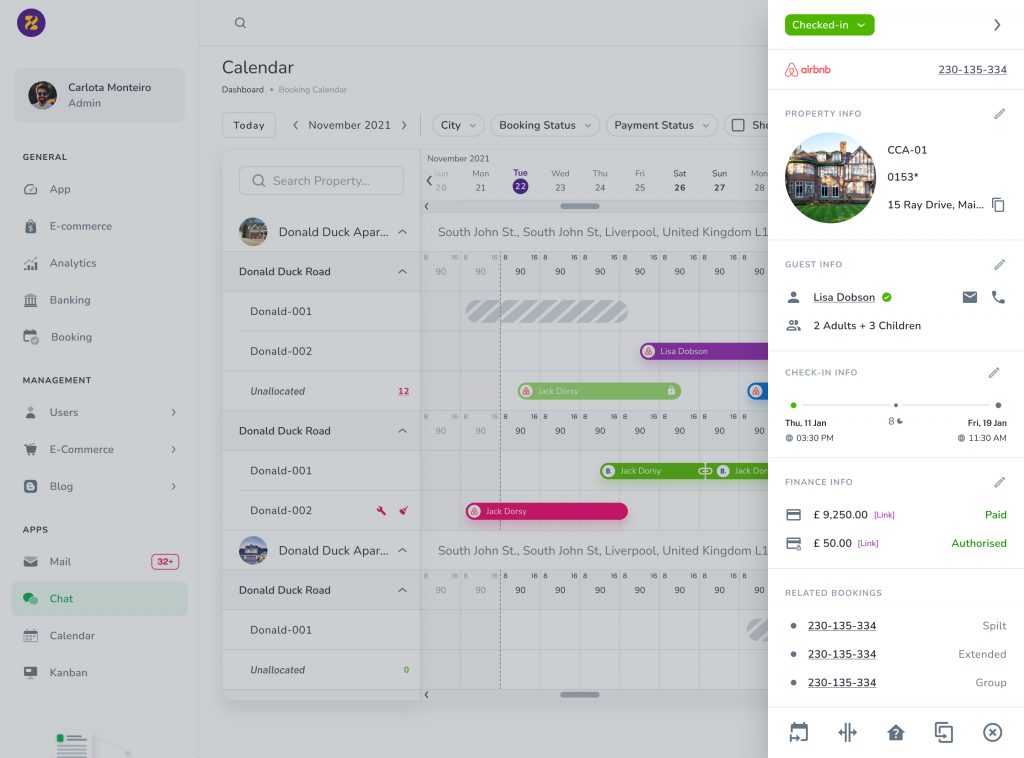
Manage Bookings Efficiently by Accessing All Required Info in Real-Time
Reviewing the booking summary and details from the multi-unit calendars allows you to easily check which bookings may need tweaking to maximise your occupancy. With bookings’ colours and labels, you can quickly understand their state, as well as their source and cleaning status in real-time.
Manage Bookings Efficiently by Accessing All Required Info in Real-Time
Reviewing the booking summary and details from the multi-unit calendars allows you to easily check which bookings may need tweaking to maximise your occupancy. With bookings’ colours and labels, you can quickly understand their state, as well as their source and cleaning status in real-time.
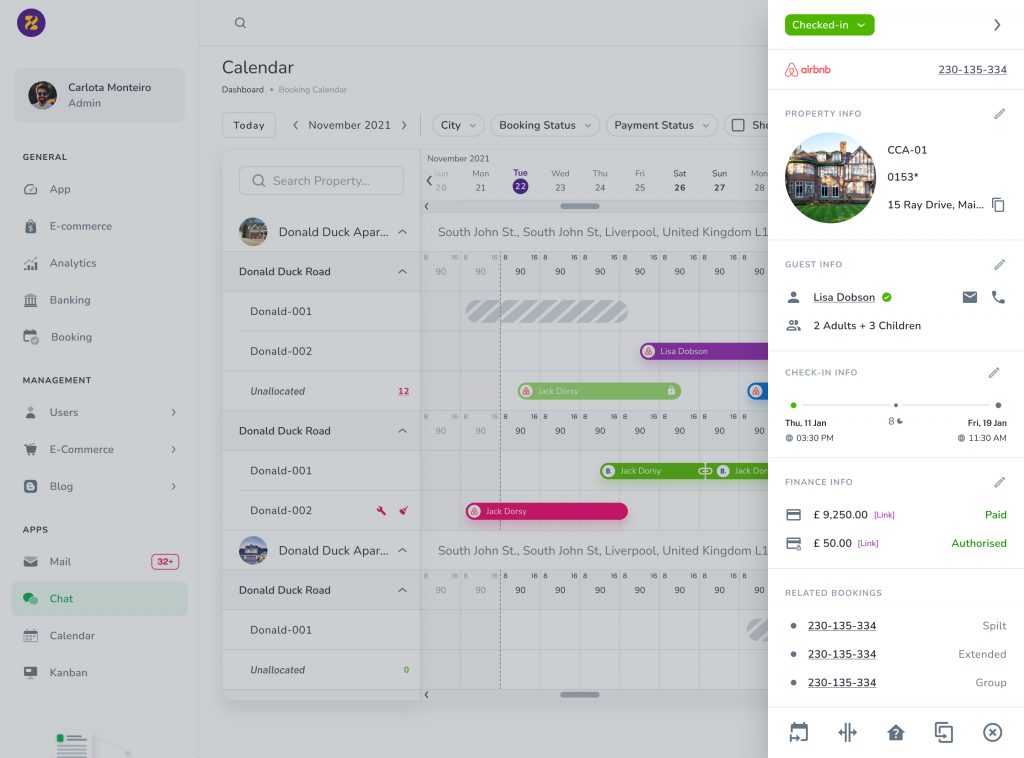
Update Prices and Restrictions from the Rates & Availability Calendar
No need to log into each channel to set rates or update availability and restrictions. Increase your business profitability by adjusting rates and modifying restrictions right away from the Rates & Availability Calendar.

Update Prices and Restrictions from the Rates & Availability Calendar
No need to log into each channel to set rates or update availability and restrictions. Increase your business profitability by adjusting rates and modifying restrictions right away from the Rates & Availability Calendar.

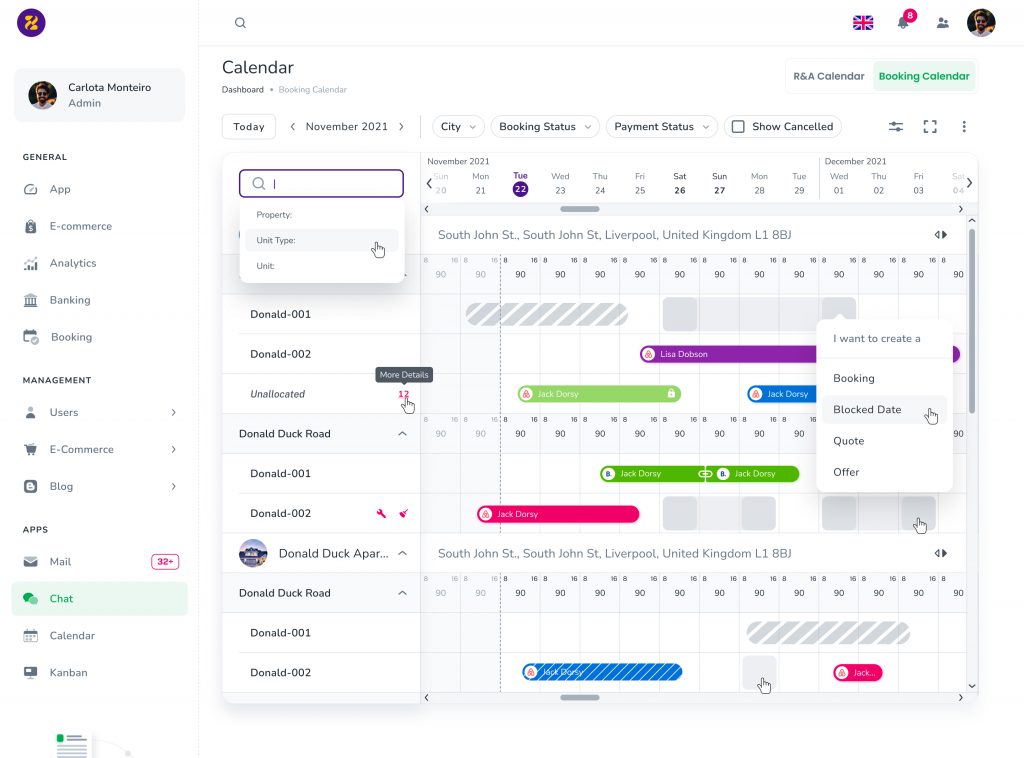
Create and Modify Bookings Directly from the Booking Calendar
Besides generating a multi-unit calendar for each city, you can create bookings and block dates and apply advanced modifications directly from the Booking Calendar. Bookings can also be dragged and dropped between units on the vacation rental calendar, reducing the number of clicks!
Create and Modify Bookings Directly from the Booking Calendar
Besides generating a multi-unit calendar for each city, you can create bookings and block dates and apply advanced modifications directly from the Booking Calendar. Bookings can also be dragged and dropped between units on the vacation rental calendar, reducing the number of clicks!
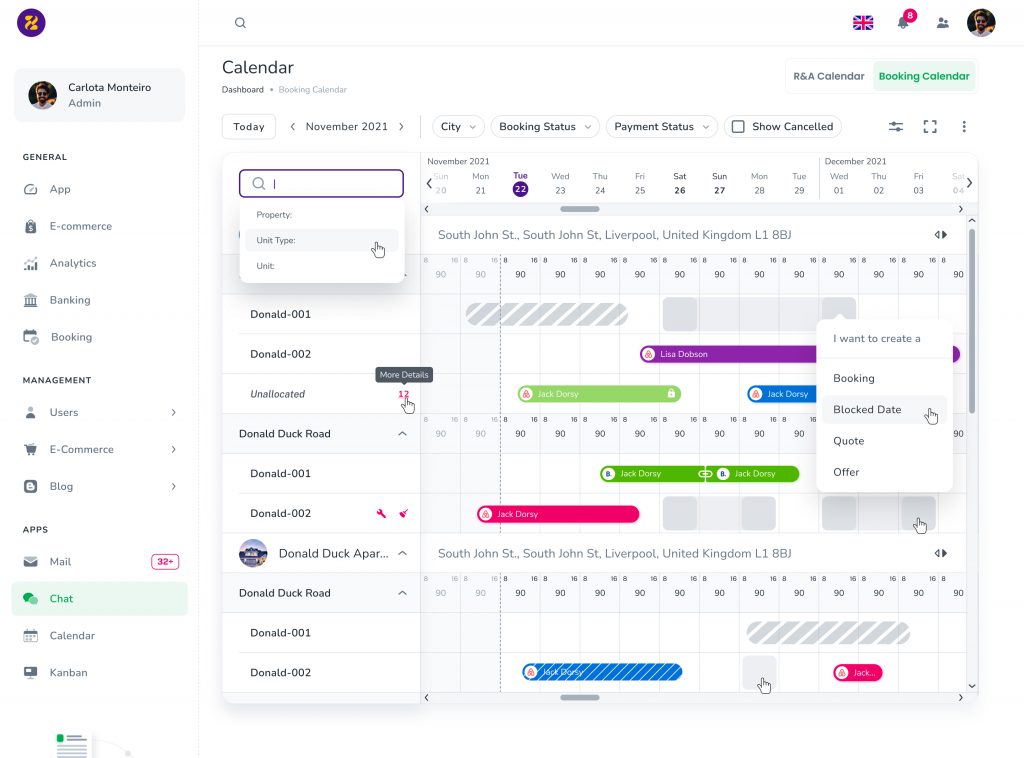
Keep your calendars synced across various distribution
and marketing channels.
No need to switch between screens and windows. Never get double-booked again.
Frequently Asked Questions
Yes, you do can access the calendar with zero cost.
You can book a demo and start your journey from there.
Zeevou sends 720 days of update in terms of availability & rates to channels. However, each OTA accepts updates on a different basis. Most of the OTAs accept 365 days of availability, but some OTAs like Expedia, Booking.com & Airbnb support 500 days of updates.