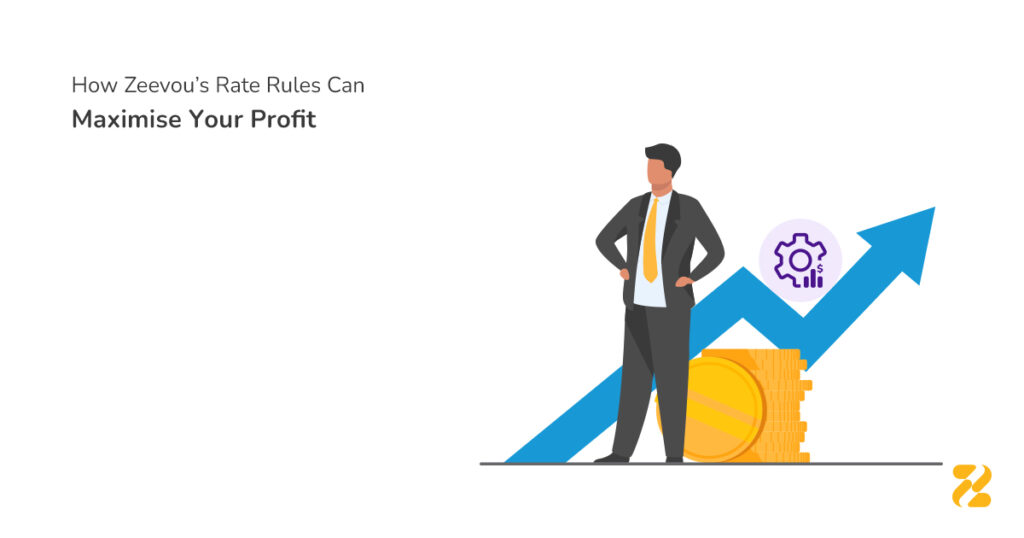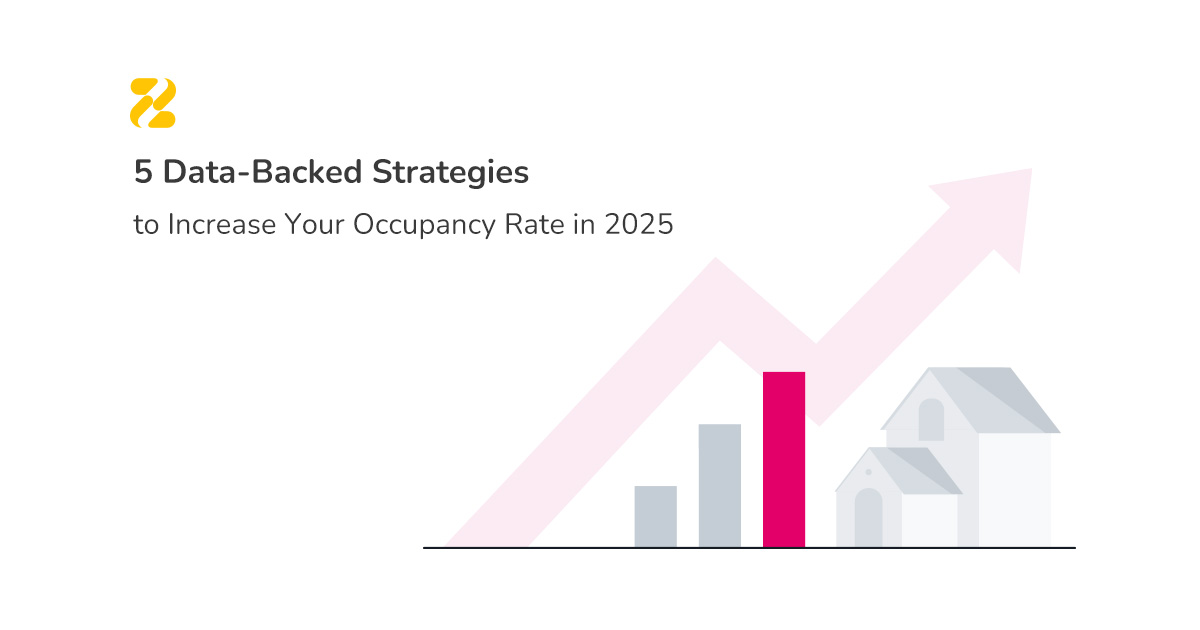Imagine you are running a beach house rental. During the summer, you want to set higher weekend rates, a minimum three-night stay, and block a cleaning day after each booking. Additionally, you prefer to apply gradual rate increases as occupancy exceeds 70%. While this might seem complex, Zeevou’s Rate Rules make it easy to implement.
As you know, maximising profit is the ultimate goal for every vacation rental manager. However, setting the right vacation rental rates isn’t always simple. While a well-planned revenue strategy is essential, implementing it can be challenging. Manually analysing performance and adjusting rates is time-consuming, labour-intensive, and prone to errors, which can hinder revenue growth.
To overcome the challenge, Zeevou offers a unique solution called Rate Rules. Let’s delve deeper into this feature.
Table of Contents
What Is Zeevou’s Rate Rules Feature?
Zeevou’s Rate Rules solution allows you to define specific rules that apply automatically into your Rate Plans. This feature enables you to set new rules with multiple conditions during a specific period, and the actions are applied based on the defined conditions. Also, the duration could be repeated annually in the coming years.
Moreover, Zeevou’s Rate Rules feature distributes the price changes to your direct booking website and 200+ listing sites and OTAs. This tool helps you customise the rules based on your knowledge and experiences gained over time as a property manager. So, you can manage vacation rental rates for various conditions to boost occupancy and revenue.
Predefined Rate Rules for Simplified Pricing
Zeevou offers a range of predefined Rate Rules, from basic to advanced, designed for your convenience. Instead of creating each rule from scratch, you can customise these ready-made options to suit your specific needs.
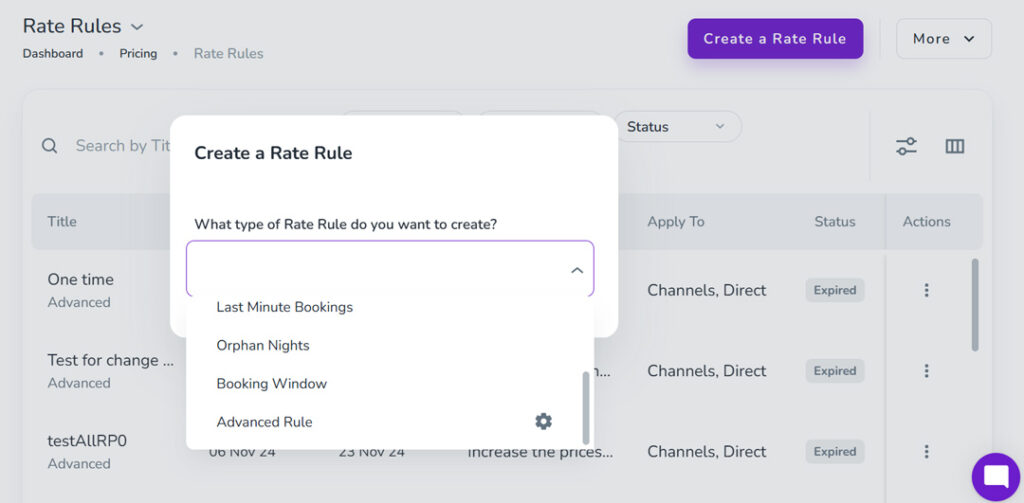
Change in Price and Availability
With this option, users can adjust their vacation rental rates based on the day of the week, tailoring prices to align with weekday or weekend demand. Additionally, rates can be dynamically increased or decreased by a set percentage according to the base rate.
Users can also customise availability settings based on the day of the week, controlling when rooms are available for booking.
Zeevou’s Rate Rules feature enables you to manage minimum or maximum stay for a specific duration. This will help you consider longer stays during the low season and shorter ones for holidays that increase your occupancy.
The other cutting-edge option of this feature allows you to block check-in and check-out or booking on specific dates. Hence, you don’t need to manually set Stop Check-Ins, Check-Outs, or Selling, and defined Rate Rules are applied with no hassle.
Early Bird and Last-Minute Bookings
You can drop the price for Early Bird Bookings that are reserved certain days before arrival. Another option is to raise the booking fee for Last-Minute Booking. So, you’ll rest assured that the rate will be automatically increased or brought down based on the condition.
Orphan Nights
You can change the minimum stay for those nights between two bookings which are shorter than the minimum stay. These nights are categorised as Orphan Nights.
If the minimum stay is two nights, you can alter it to 1 day and sell it at a lower price. This will help you fill the gaps and maximise your revenue.
Booking Window
Zeevou’s Rate Rules feature provides hosts with the ability to define a Booking Window (or Lead Time). This option allows users to set specific timeframes based on when a guest makes a reservation and their check-in date.
Hosts can determine the number of days or months into the future when the Rate Rule applies. So, they can manage advance bookings, encourage last-minute deals, or strategically target specific periods.
Advanced Rule
If you select the Advanced Rule, you can adjust the Conditions and Actions you wish to apply by turning on the different toggles.
One of the Conditions is to determine the maximum and minimum occupancy level for a certain period. Then, you can apply it to a specific action, such as length of stay, change price, stop check-in, and check-out. For instance, you can increase the price gradually once a certain occupancy level has been reached or decrease the nightly rate at a low occupancy level.
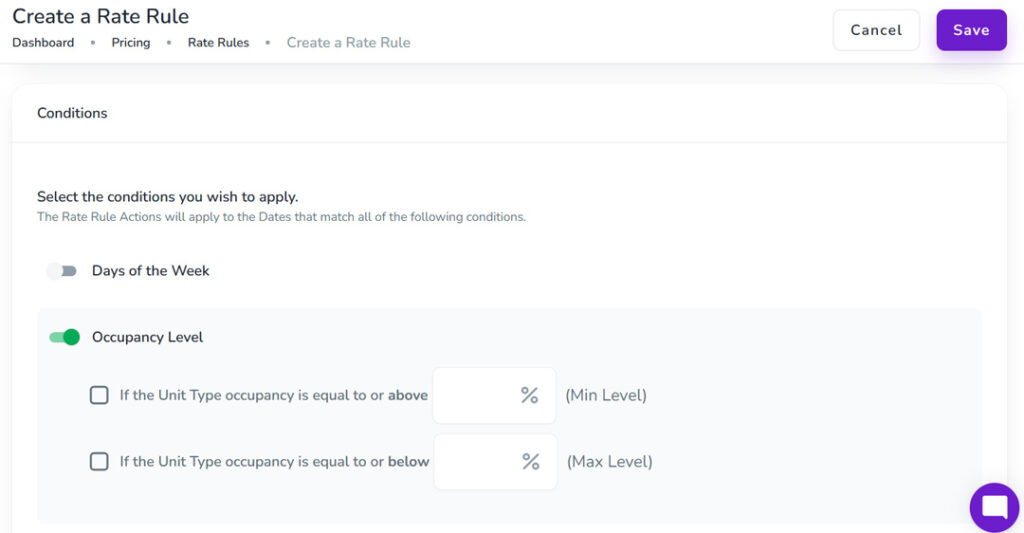
Adjacent Nights lets you close your property availability for a day or hours before the arrival date. If you also want to clean your rental after check-out, you can specify the nights the unit becomes unavailable.
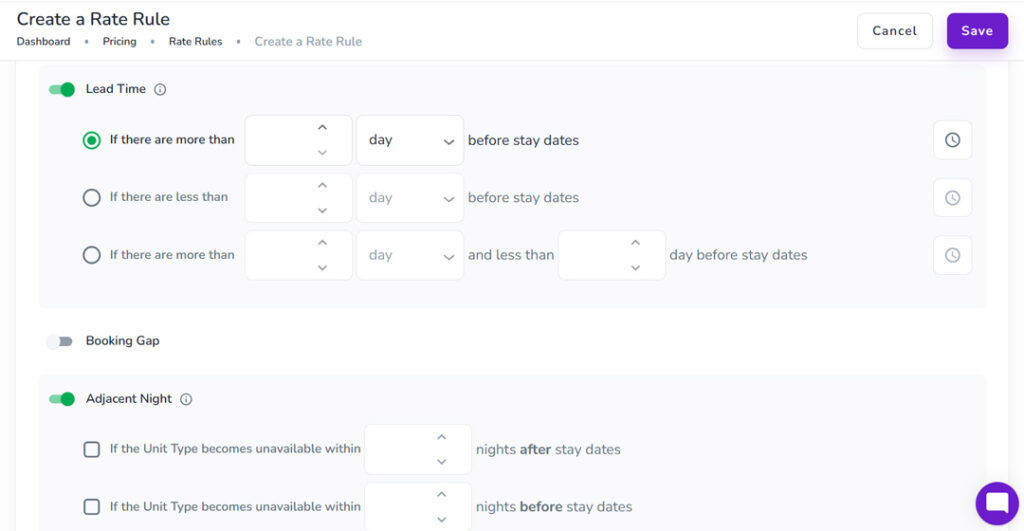
Rates can be dynamically increased or decreased by a set percentage or fixed amount and in your preferred currency. To adjust prices for a Rate Plan uses several Rate Rules, set an overall cap using “but do not exceed.”
This option ensures the system applies changes within the set overall cap when setting different rules to increase or decrease prices.
Set Several Rules for Your Vacation Rental Rates
You can set several Rate Rules for a rate plan at the same time to manage complex conditions. If two rules conflict with each other, you should set the priority. And, the system will take into account actions from the highest priority to the lowest.
For instance, if one of your rules is 10% increase with higher priority and the other is 20% increase with lower priority, the price is first raised by 10%, and then it is hiked by 20%. You can also easily rearrange priorities at any time.
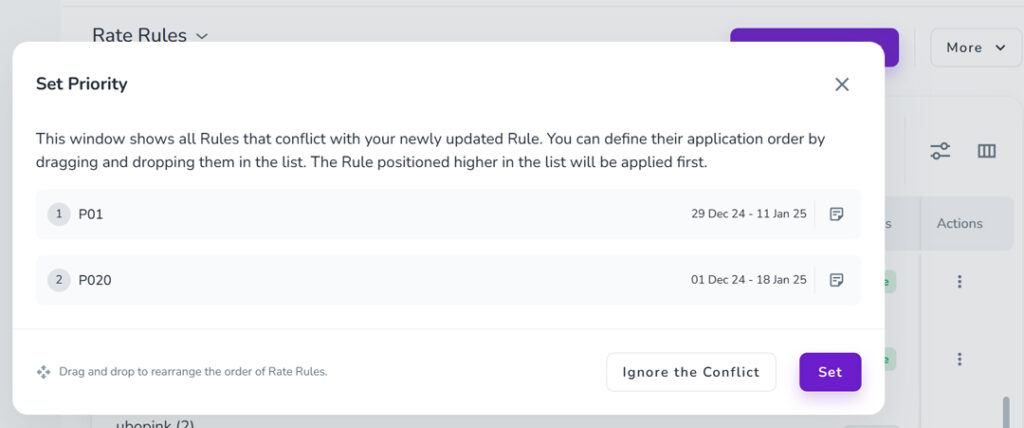
Unsure about the changes made to a Rate Rule? Simply click on the Last Updated Date to view its history.
Key Use Cases for Zeevou’s Rate Rules
You can create and combine as many rules as you like. Here are a few examples of how this feature can be applied in common scenarios.
Boosting Occupancy during Shoulder Seasons
Imagine you have a beach house that rents well during the summer, but struggles to fill up in spring and fall.
You can use Rate Rules to set a minimum stay requirement of 3 nights during the shoulder seasons. This discourages weekend warriors and attracts guests who are more likely to stay longer, increasing overall occupancy.
You can also combine the minimum stay rule with a 10% discount for bookings made more than 30 days in advance. This incentivises early bookings and helps you predict occupancy further out.
Last-Minute Discounts to Fill Empty Nights
It’s Thursday, and your property is unbooked for the upcoming Saturday night, which is part of a holiday weekend. In that case, you can create a rule that applies a 20% discount for bookings made within 48 hours of check-in.
This attracts last-minute travellers and ensures you don’t lose out on potential income from the empty night.
Maximising Revenue during Peak Weekends and Events
There’s a popular music festival happening in town that coincides with a weekend. You want to maximise your revenue for those nights.
You can use Rate Rules to increase the nightly rate by 15% for all bookings made during the festival weekend.
You can also combine the price increase with closing off your inventory on third-party sites like Airbnb for those dates. This ensures you capture all the profit from the high-demand period, without paying commissions to booking platforms.
Minimum Stay Requirement for Long Weekends
Three-day weekends often lead to a surge in bookings for short stays. Short stays (e.g., one-night stays) mean more frequent guest turnover, requiring quick cleaning and preparation of the property between guests. This can be logistically challenging and may lead to rushed or inadequate preparation.
You can use Rate Rules to set a minimum stay of 2 nights for all bookings that fall on a three-day weekend. This discourages single-night stays and ensures a smoother guest experience.
Filling Orphan Nights Between Existing Bookings
Imagine you notice a single-night gap between a four-night booking and a three-night booking in your calendar. You can use Rate Rules to create a special rule for the “Orphan Night” offering a discounted rate to incentivise bookings for that specific night.
Adjusting Prices Based on Occupancy
You notice that rooms are filling up quickly. So, you decide to increase revenue as occupancy grows.
In that case, you can set the system to automatically increase prices when occupancy reaches 70% and again at 90%. For example, when only three rooms are left, rates should jump by 15%.
Conversely, you can create another rule to offer a 20% discount when occupancy drops below 40%. So, you will entice budget-conscious travellers and keep your property lively year-round.
Are you a user of Zeevou? Check out Zeevou’s Rate Rules guide if you want to know how to use this feature.
Image by pch.vector on Freepik.