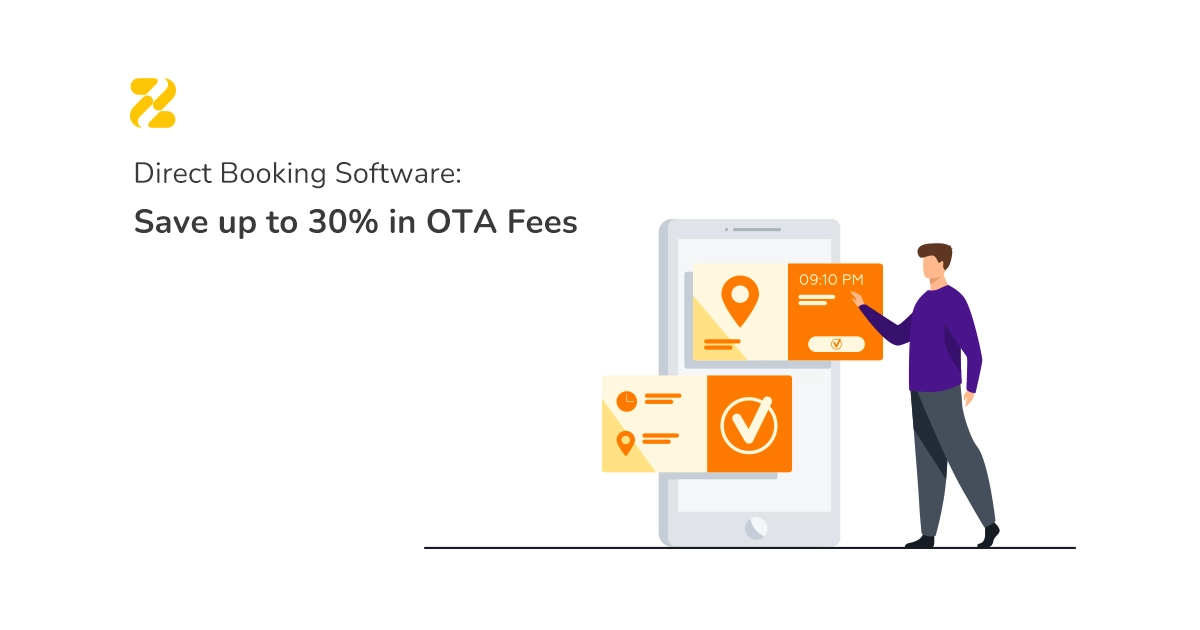After listing a vacation rental on several OTAs, many hosts look to launch their direct booking websites. There may seem to be a lot of work involved in setting up a site and importing your Airbnb listing(s) into a direct booking website. However, when implemented correctly, it can increase your profit margins by helping you attract commission-free direct bookings.
Table of Contents
Turn Your Airbnb Listing Into a Stunning Direct Booking Website
Want your vacation rental business to feel and look like a ‘real business?’ Create a fully-functional and user-friendly website presenting your Airbnb listings where your guests can book directly with you. This way, you’ll finally be able to fully control your short-term rental business and establish a unique brand.
If you’re ready to start importing your Airbnb listings to a direct booking website, you have a few options for building your website. Here are some you can consider:
A Website Builder Featured by Vacation Rental Management Software
Vacation rental website builders are now widely introduced to meet the demand of this growing industry. Some Property Management Systems (PMS) include a direct booking website builder feature. Along with being designed for short-term rentals, these websites come with extra features to help you run your business smoothly.
For example, Zeevou’s free Direct Booking Website is available for all its users. With this feature, you can create your own direct booking website with just a few clicks. Moreover, you won’t need any coding skills or a dedicated developer.
Once you have your direct booking website built, Zeevou will import your current Airbnb listing into the website. It will add all the photos, pricing, and descriptions straight from your listing in a few steps.
- Adding URL. Copy and paste your Airbnb URL/ID into the corresponding area.
- Location. Since the city, county/state, and country fields are imported, simply enter your listing’s address and postal code.
- Listing Info. Insert your listing’s basic information, as the system only imports the check-in type.
- Marketing Info. Edit the imported marketing headline and its description (optional) or add new information to populate your direct booking website.
- Images. You can not only review the imported images and their captions, but also upload new ones.
- Amenities. Even though the amenities are imported from Airbnb, you can easily manage them by adding or removing items.
- Pricing. You should fill out the fields, including the currency, weekday price, weekend price, and additional fee for extra guests.
After clicking on the ‘Activate’ button, you will see the ‘Listing Successfully Created’ message. This feature helps you make the most out of your Airbnb business automation by speeding up data transfer.
Zeevou has made the process of creating your website even easier and more straightforward. With the Converting Airbnb Listing to a Direct Booking Website feature, you can quickly start increasing your revenue. Simply enter your Airbnb listing link, name, email address, and property details, and you’ll be automatically logged into your direct booking website.

Using a Web Hosting Provider to Build Your Direct Booking Website
If you prefer a third-party website builder like WordPress, you’ll need a reliable web hosting service. Web hosting services provide the essential infrastructure to keep your site live and reliable, often offering an uptime guarantee. You can choose from various web hosting plans such as shared web hosting or cloud hosting, depending on your needs.
Once your hosting is set up, you can use drag-and-drop editors and vacation rental themes to design a site that reflects your branding. Don’t forget to sync your booking calendar to avoid double bookings and ensure a smooth user experience.
You’ll also need to purchase a domain name after registering with your hosting provider. Once you have your domain and hosting, you can start customising your site using vacation rental themes, plugins, and drag-and-drop editors to match your brand.
Finally, select a booking engine plugin and payment gateway to accept payments. To avoid double bookings, make sure to sync your calendar—this may require investing in a channel manager or Property Management System.
A Private Web Developer to Design Your Website from Scratch
In spite of the ease of using tools like WordPress, it takes some time to learn how it operates. If you don’t have the time or find the process too difficult, hiring a freelance web developer is another option. So, you’ll need to hire a freelance web designer or agency to build a custom, well-designed vacation rental website for you.
Private web developers are usually more flexible than big companies. They can customise their services and work closely with you to make sure the website fits all your needs. Even so, this route can be expensive. Additionally, if you want to update your website or publish new content, you probably will need the same person again.
Hiring a private web developer offers a more personalised approach. This option provides flexibility in customising your website exactly as you want it. However, it can be more expensive, and you may need the developer’s help for future updates or content changes.
Why You Need to Import Your Airbnb Listing into a Direct Booking Website
As a property manager, you may still question whether importing your Airbnb listing into a direct booking website is a smart investment. For better evaluation, please check out these compelling reasons why you should develop your own short-term rental website.
Give direct booking a try to:
- Diversify your business.
- Reduce OTAs booking commissions.
- Generate a higher profit.
- Build your brand without relying on major booking platforms.
- Gain more power for marketing your properties.
- Rent your properties to guests at a lower price.
- Take control of the guest experience.
- Own the guest information (no hidden email addresses).
- Establish a personal connection with your guests.
- Communicate with guests without restrictions.
- Enhance your listing website by adding extra videos and blog posts.
- Gain more visibility by creating quality content.
- Receive more bookings by offering discounts and upsells.
- Apply your preferred payment methods.
- Set your own cancellation policies.
- Take control of your reviews.
- Be in control of situations involving refund requests, property damage, and guest complaints.

Can I Embed Airbnb Listings on My Website?
You can also embed a preview of your Airbnb listing on your website to boost property visibility. The listing preview on your website allows potential guests to get an idea of what your listing looks like. When they click on the preview, it takes them to the Airbnb website to complete their reservation.
To embed your listings, you need to:
- Go to “Listings” and select the one you want to share.
- Click “Preview” listing and then click “Share”.
- Go to “Embed” and click “Copy HTML”.
- Paste the listing HTML code into your website.
This could be a beneficial option when you still want to accept bookings under Airbnb policies. But it won’t give you the benefits of direct bookings, like talking to guests directly, offering personalized services, and avoiding commissions.
A direct booking website can be a great marketing tool. Here you can share more information about your property and let your own brand identity shine through. A good direct booking strategy can boost your revenue and help secure your business’s future.
It is, therefore, crucial to import your Airbnb listing into a direct booking website and stand out from competitors. This is a great way to avoid OTA commissions, connect directly with guests, build your brand, and increase your revenue.