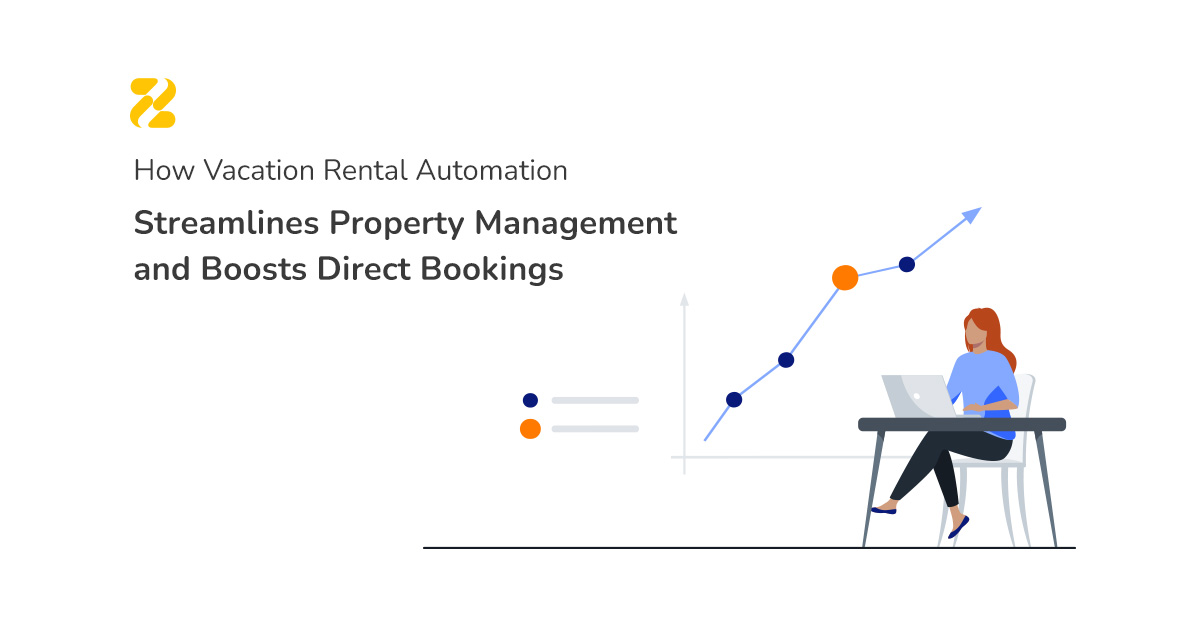Due to their time-efficiency and cost-effectiveness, cloud-based accounting software has been increasingly in demand over the past few years. These solutions offer many features that most small to medium-sized businesses need and can serve all their accounting purposes. QuickBooks Online by Intuit Inc. and Xero Ltd. are two of the top players in the cloud accounting market and highly-reputed tools in the short-term rental industry.
So, we decided to make a brief comparison of their pricing, accessibility, integrations, customer service, and ease of use. We hope this analysis helps you to answer the question of Xero vs QuickBooks and decide which one to go with for your vacation rental accounting management.
Table of Contents
Xero vs QuickBooks Pricing
Let’s start the comparison with the highest priority and factor in choosing a service for your business: Xero vs QuickBooks pricing.
The ‘Starter’ plan for Xero is £15 per month. This package allows you to send 20 invoices and quotes, five bills, bank reconciliation, MTD, VAT and CIS Deductions, and reports.
The ‘Standard’ plan is £30 per month. This plan allows an unlimited number of invoices and quotes, as well as an unlimited number of bills.
The ‘Premium’ plan is £42 per month. It will provide you with all the services included in the other two plans plus using multiple currencies.
The ‘Ultimate’ plan costs £55 per month. This plan includes all the mentioned services plus payroll, claiming expenses, tracking projects, and more.
The inventory integration is included in all Xero plans.
QuickBooks plans start from £14 per month. The Simple Start plan allows one user to send custom invoices and quotes and prepare self-assessments and MTD VAT submissions. In addition, it offers SmartScan to its users, which checks for errors in VAT Returns. This is an extremely useful feature. It can highlight exceptions like potential transaction duplicates and your biggest income and expenses for the period.
Then, it splits your expenses and income down into the different VAT rates. It can flag inconsistent VAT codes on income and expenses and their related transactions. You can have your banks and credit cards connected. Also, QuickBooks allows you to photograph receipts through the QuickBooks app. The snapped receipts will come up through the banking tab. You can also use mileage tracking that calculates CIS deductions and reports.
The ‘Essentials’ plan is £24 per month. This package provides three users with insights and reports, employee management, and multi-currency features. With the Simple plan, you can only use expenses, which will deduct the amount straight from your bank account. However, the Essentials plan enables users to set up a particular bank account to pay off their bills. This feature can be particularly helpful when you have multiple bank accounts.
The ‘Plus’ plan is £34 per month. This package allows up to five users to do stock management and create timesheets for employees. It also enables users to create projects and allocate expenses and income to them, helping to analyse profitability.
To do payroll through QuickBooks, you need to pay £4 per month for the Standard package and £1 plus 20% VAT per employee. The Advanced plan’s payroll fee is £8 per month and £1 plus 20% VAT per employee.
The Advanced package allows more pay schedules, automatic pay runs, deductions, integration with QuickBooks, and reports on Payroll compared to the Standard package.
QuickBooks has an extra charge for inventory integration.
Xero vs QuickBooks Accessibility
You can restrict access in more detail with Xero. It is easy to stop a user from being able to see banks or invoices. These restrictions on QuickBooks are not as thorough, since the minimum restriction you can give is read-only. So, users can still access the information you may not want them to see.
Xero allows an unlimited number of users to work with its software in all of the plans. However, this is not the case with QuickBooks as the number of users is restricted in each plan.
Xero vs QuickBooks Integrations
Xero and QuickBooks both offer a good number of integrations. However, there is a higher number of integration options with Xero compared to QuickBooks.
Moreover, Xero partners with Gusto Payroll, providing Xero customers with a two-month free payroll integration offer.
Xero vs QuickBooks Customer Service
Customer service is one of the critical factors when it comes to choosing a solution for your vacation rental management. Property managers require software with ample customer service and support agents who can guide them through onboarding or installation. These agents should also offer advice on any software issues that may arise during usage.
In the case of customer service, Xero overtakes QuickBooks as it provides its clients with 24/7 online support. QuickBooks offers phone support on weekdays from 9:00 AM to 5:30 PM, with shorter hours on Fridays until 4:30 PM.
Xero vs QuickBooks Ease of Use
Both QuickBooks and Xero are easy to set up and offer a user-friendly interface and a vast range of banking integrations.
Xero’s invoice reminders are less time-consuming than those of QuickBooks’s. Besides, Xero allows you to apply reminders to all customers. But with QuickBooks, you have to select each customer individually to send reminders for overdue invoices.
Xero has a report for Equity statements while QuickBooks does not offer such an option. This report can show investors the profit and losses.
In Xero, you can have multiple tabs open on the same login. This is extremely useful, for example, when you are creating a bill and need to preview a previous bill. With QuickBooks, you cannot do this within the payroll, banking, or taxes tab; otherwise, it will log you out of your current tab. In QuickBooks, you can only open a report in a different tab.
Setting up recurring bills in QuickBooks is a lengthier process. Also, QuickBooks doesn’t have an option like Xero to pay the bills from the main dashboard. The easiest way to see outstanding invoices in QuickBooks is to look at each supplier account or run an Accounts Payable Aging Report.
QuickBooks’s journals are more complicated and less user-friendly if you are not coming from an accounting background. However, in QuickBooks’s journals, you can Debit and Credit the bank accounts, which is not possible with Xero.
With QuickBooks, Profit and Loss reports can be filtered by each customer or with estimates. This option does not apply to the same reports in Xero.
Quickbooks and Xero accounting software solutions can streamline the accounting process of short-term rentals. Both of these software providers help busy vacation rental hosts stay on top of numerous day-to-day accounting tasks with no hassle. Nevertheless, they have some subtle differences in pricing, accessibility, integrations, customer service, and ease of use. It is on each manager to conduct thorough research based on their business’s needs to choose one of these reputed tools.
____________________________________________________________________________________________________________________
The overall comparison was submitted by JSM but developed and edited by Zeevou.
JSM Partners is a firm of property specialist accountants that only works with property investors. With a significant number of clients in the serviced accommodation sector, they are well-positioned to advise you on a range of issues from bookkeeping to VAT and inheritance tax.
Joshua Tharby