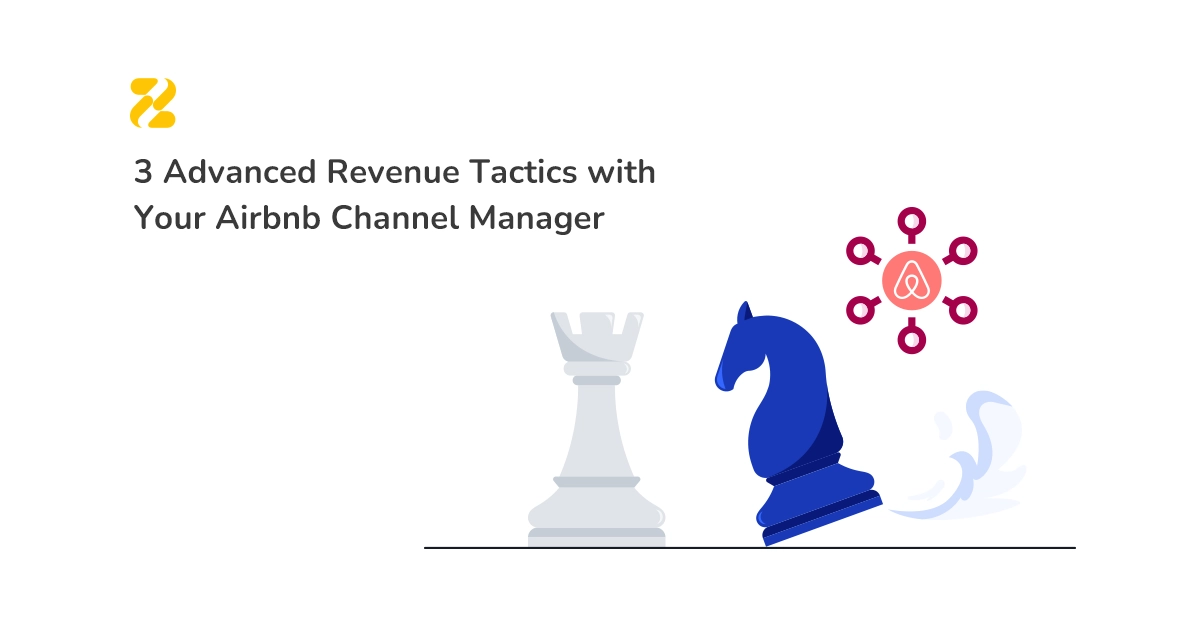Table of Contents
How do I list on Booking.com?
If you are a vacation rental manager you will probably have heard of, if not used, Airbnb and VRBO. The more veteran serviced apartment operators may also be familiar with TripAdvisor. In Europe, pretty much anyone running a hospitality business will have most probably worked with Booking.com. If you have already decided that you want to list your property there – be it a hotel, guesthouse or short term rental – then head straight over to Join Booking.com. If you are still uncertain as to whether or not they are the right listing site, keep reading this article which lays out the benefits and downsides to listing with Booking.com.
What are the advantages of listing on Booking.com?
Increase Occupancy
Anyone looking to list on more listing sites will probably be trying to improve their profit margins by increasing their occupancy level. Getting your properties in front of more eyes is a great way of doing that, and Booking.com can certainly offer you a lot of exposure, no matter where your property may be. While Booking.com started off as a hotel booking site, it has quickly evolved to accommodate short term rentals, and these have increasingly become one of their main money earners. If you manage a number of properties, you will even get assigned an account manager who can help you analyse your market’s trends alongside the automated analytics tools that they provide. This can be very helpful in knowing how to adjust your revenue management strategies so as to optimise your earnings.
Diversify Your Customer Base
While Airbnb certainly in recent years has tried to shift towards accommodating more business bookers, it primarily remains a portal through which you can get leisure travellers booking accommodation. Booking.com on the other hand provides a much more balanced mix of leisure and corporate guests. Popular with contractors who book week on week, it allows for easy comparison of prices across a number of different properties and property types. Moreover, their Genius Guest Travel Program has built loyalty to the platform and entices repeat bookers to keep using them.
Reduce Your Risk
If there is one thing that the current pandemic has made clear, it is that there is no platform as safe as your own direct booking website. By setting yourself up to take direct bookings, you can remain fully in control of your business and not be pressured by an intermediary into refunding guests. Having said that, given the reaction that Airbnb displayed at the start of the pandemic with regards to siding with guests, unfairly refunding guests and blocking calendars, hosts are definitely justified in seeking to diversify their sales channels. Booking.com provides a good supplemental channel. While they also seem to have overstepped their bounds in processing refunds to guests where they were not entitled to do so, at least in subsequent lockdowns they have been less restrictive in who they allow to place bookings, which has allowed those allowed to travel to actually reach hosts. As they say, don’t keep all your eggs in one basket!
What are some disadvantages of listing on Booking.com?
Higher Commission
The most frequently quoted disadvantage by hosts who are not keen to list on Booking.com is that they charge higher commissions than Airbnb. While this may have appeared to be true until recently (they usually charge 15%, although this depends on territory and can be upwards of 25% in certain countries), it no longer is the case. Airbnb is starting to pass all their cost on to hosts and is now charging 15% plus VAT. Moreover, even before this was the case, similar to VRBO, the commission was split between host and guest. And while the commission to the host may have varied in the region of 3% plus VAT, guests still ended up paying the equivalent or even more than 15% of the booking value in Airbnb fees overall. And because in the end the guest is the party paying both the host and the booking site, it does not really matter how the service fees are broken down. In summary, Airbnb has been and still is more expensive than Booking.com. If you are worried about the higher commission rate that they charged as compared to VRBO, you can always adjust your rates so that the final amount paid by the guest, or the money that lands in your pocket, is constant regardless of the site they book on (unless that is your direct booking site of course!).
Instant Bookings
One of the featuers that Airbnb developed which, similar to VRBO, gives a lot of confidence to hosts starting off, is the ability to decide on who to accept as a guest. Booking.com does not offer this feature, and works on live rates and availability. This is essentially the same thing as Airbnb’s Instant Booking feature, except for there is no way of not having guests instant book on Booking.com. This means you need to always make sure that your rates and availability on Booking.com are up to date. But fear not, if you get a guest that you are not comfortable with, there are ways of making them have to pass some hurdles (see below), failing which, you can refuse to hand over the keys.
Double Bookings
As soon as you start listing on more than one site, you will realise that there is a risk of getting double bookings. Your risk of getting a double booking is virtually nullified if your availability is always up-to-date on all sites in real time (or as close to real time as possible, ie within a few minutes of a change). While there are amateur ways of linking calendars up using iCal links (which only block availability in one site if another linked site gets a booking, and only do so a few times a day), there are also fool-proof ways of preventing double bookings. To achieve this, you can use a channel manager, which allows you to control your rates and availability centrally and distribute to multiple channels in real time, ensuring that when a booking hits your system, your availability gets reduced simultaneously on all your sales channels.
What should I watch out for when listing on Booking.com?
Payments
Now let’s get to some of the real issues that you may face when starting to list on Booking.com. In principle, Booking.com expects you to collect the money from the guest and charges you a commission on all bookings passed to you at the end of the month. If you are not careful, you could end up paying commissions on bookings that never took place or where you failed to collect a payment, however this can be prevented if you mark all such bookings in a timely manner on their extranet. While in recent years they have started to offer payment solutions, there are still advantages to you managing the payments yourself, most notably to improve your cashflow (as you can potentially charge at the point of booking) and to be able to sneakily mark a card as invalid if you feel the guest is too risky to take. If you need a hand with figuring out how to take payments for bookings coming from Booking.com, this article may help (it does not only apply to direct bookings).
Security Deposits
While Booking.com has evolved to provide a solution to assist smaller property managers to handle their payments more easily, they have not yet rolled out a solution that helps hosts deal with security deposits. It can be a hassle to have to collect funds manually and refund them at the end of each stay. This can give rise to human error, as well as cost a lot in labour. While it is possible to pre-authorise cards, pre-authorisations usually expire after some time and due to the new PSD2 Strong Authentication regulations, one can no longer just pre-authorise a card that has not been previously tokenised through a 3-D Secure Link. The best system out there to handle security deposits for bookings coming from Booking.com is the one developed by our team at Zeevou.
Guest Vetting
Booking.com does not offer a “guest profile” as such. That is, you are not able to view reviews that hosts have left for guests previously, in fact only guests are able to review properties on Booking.com. Not only can you not see a photo of the guest after they place their booking, but there is no Host Guarantee similar to the one that Airbnb provides. Not only does this mean that you should think carefully about implementing security deposits as described above, but you also need to do your own due diligence on your guests. To vet your guests you ideally want to get them to sign your Terms and Conditions and collect their ID.
How can I list on Booking.com and cover my back?
If you decide to list on Booking.com, it is crucial that you mention any conditions that guests will need to fulfil such as paying a security deposit, signing your Terms and Conditions or providing ID on your listing. That way you can refuse access if a guest fails to comply. Not only does Zeevou aim to facilitate payments and security deposits, we have actually replicated the whole ease of taking bookings that Airbnb provides for those wishing to list on Booking.com. OurOnline Check-In Process allows hosts to ensure that every box is ticked before check-in instructions are released to guests. This means that it is a lot easier for anyone to list on Booking.com, thus helping them increase their occupancy, and let Zeevou take care of the extra work. To find out more about how we can help you deal with bookings from Booking.com and hundreds of other channels, you can book a Free 1:1 Demo with one of our Partner Engagement Managers by clicking here.
PS: Not only can Zeevou help you automate your processes while expanding your reach through other channels, we can also help you increase your direct bookings and save on commissions overall by providing you with an SEO-friendly booking site and collecting guest’s email addresses as part of the Online Check-in Process, regardless of where they are booking from!