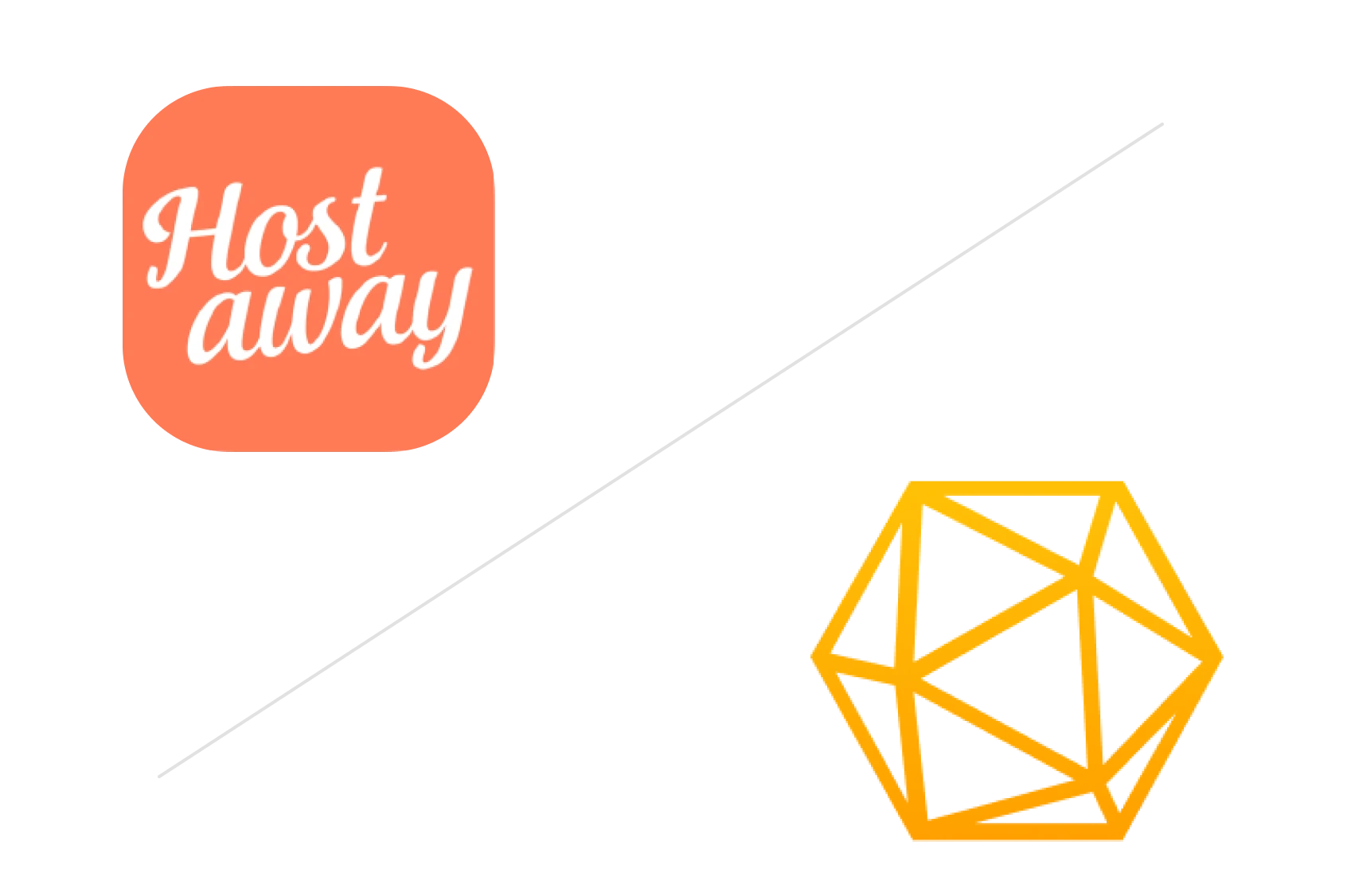
Hostaway vs iGMS:
Which Is Best for Vacation Property Managers?
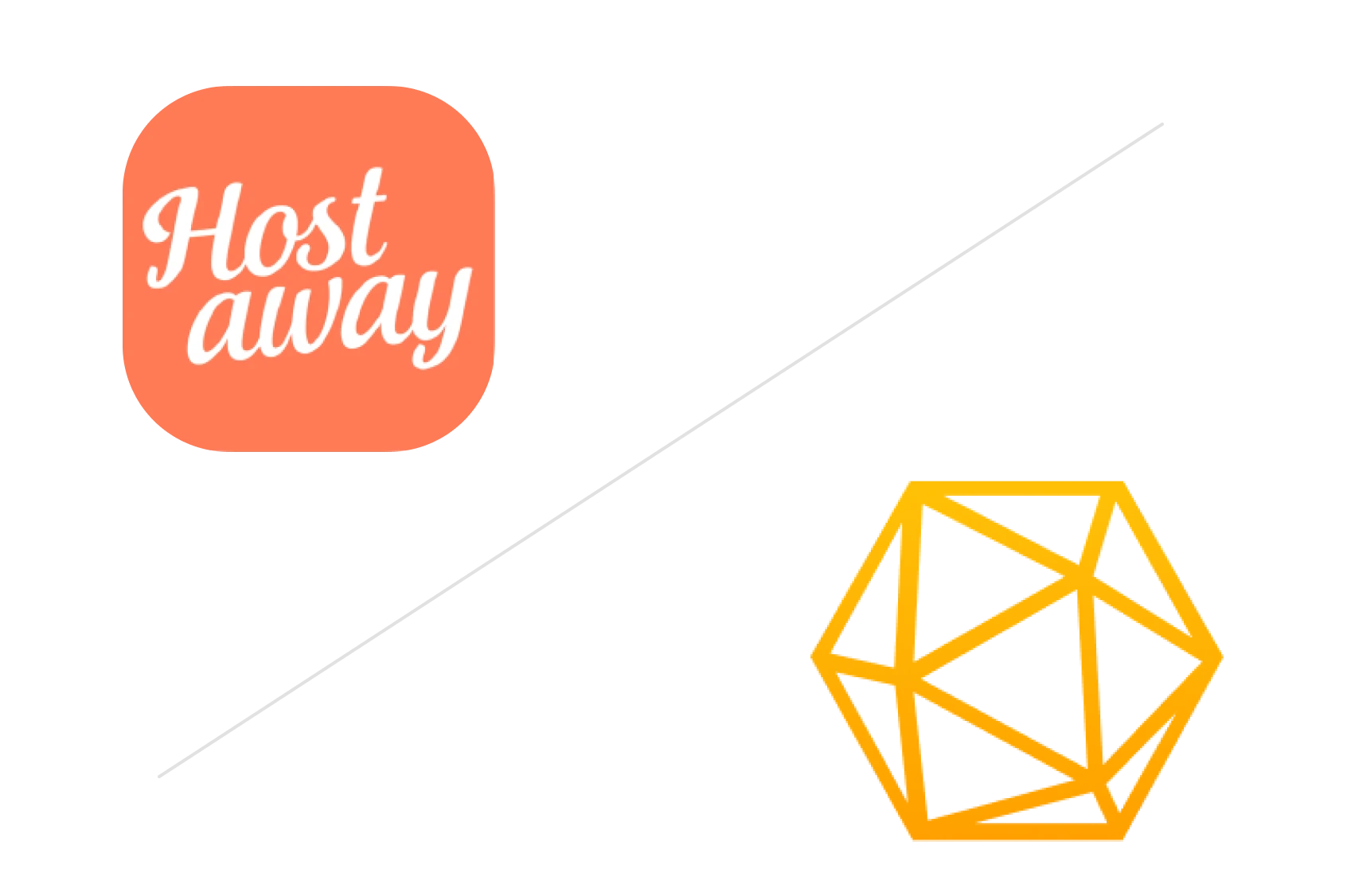
Selecting a property management system shouldn’t be a shot in the dark. As your portfolio grows, the differences between platforms become clear — from gaps in automation and limited reporting to extra manual work and escalating costs from tools that can’t keep pace with your business.
For hosts just starting their Airbnb journey, platforms such as Hostaway and iGMS provide a solid foundation. Over time, however, many managers seek a platform that offers more advanced automation, a more robust direct-booking system, and transparent pricing that scales with their growing portfolio.
This guide examines how each platform performs in daily operations, highlighting their strengths and limitations, and identifying which offers the most reliable foundation for long-term efficiency and control.
What Is Holiday Rental Management Software?
Holiday rental management software centralises the core functions required to operate short-term rentals and property management businesses, including bookings, guest communication, payments, channel distribution, operations, and reporting.
The best platforms do far more than store reservations. They automate end-to-end workflows, maintain accurate synchronisation, eliminate repetitive tasks, and provide a reliable operational infrastructure that supports business growth without increasing your workload.
How to Choose Vacation Rental Software for Your Business?

Automation vs Website Focus
The first distinction to make is whether a platform is designed primarily as a website builder or as an operational engine. Some systems focus on website creation with only limited PMS functionality layered on, while others are built around automation and workflow reliability. Many property managers prefer platforms that deliver both robust website capabilities and strong operational automation, eliminating the need to manage two separate systems.

Pricing Model and Real Cost of Scale
Pricing should be evaluated beyond the monthly subscription alone. Booking fees, add-on bundles, and enterprise-style charges can escalate quickly if the platform does not meaningfully reduce manual work. The real question is whether the system genuinely saves you time or subtly introduces new tasks.

Feature Depth and Operational Capability
As your portfolio expands, you need technology capable of scaling with it. A robust platform provides reliable OTA synchronisation, automated payments, structured housekeeping workflows, accurate reporting, owner transparency, and rate automation that adjusts to demand without constant oversight. Without these components, operational stability can quickly become vulnerable.

Long-Term Growth and Scalability
Your software should continue to perform efficiently as your inventory expands or as you oversee multiple locations. The right system accommodates growth without necessitating a complete overhaul of your tools or processes.
Hostaway vs iGMS: Head-to-Head Comparison

Choose iGMS if:

You run a small short-term rental business and want direct integrations with major booking platforms, while valuing automation and affordability over enterprise-level tools.
Choose Hostaway if:
You manage a medium-to-large rental business and want to automate operations efficiently. It offers robust management features and seamless integration with major OTAs like Airbnb, Booking.com, and Vrbo, making it a strong option for scaling your portfolio. However, some channels may require manual setup, and not all features sync fully, which can limit market reach without occasional oversight.
Hostaway is designed for medium-to-large rental businesses, offering robust automation, OTA integrations, centralised management, and advanced operational features – ideal for scaling large portfolios efficiently.
iGMS is suited for small short-term rental businesses that need essential tools to streamline their daily operations. It works well for hosts who want basic automation, such as handling routine tasks, managing reservations, and improving guest communication without needing complex features or advanced customisation.
Features

Free plan
All-in-one platform
Direct booking website
Automation & reliability
OTA integrations (Airbnb etc.)
Scalability
(limited for large portfolios)
Reporting
See Why Smart Property Managers Choose Zeevou Over Hostaway and iGMS
Hostaway: Comprehensive Property Management & Channel Management Platform
Hostaway is a full-featured property management system that helps hosts and managers automate operations, sync listings across OTAs, manage bookings, and build direct-booking websites. Its all-in-one approach suits growing portfolios, though it may be more than needed for single-property hosts.
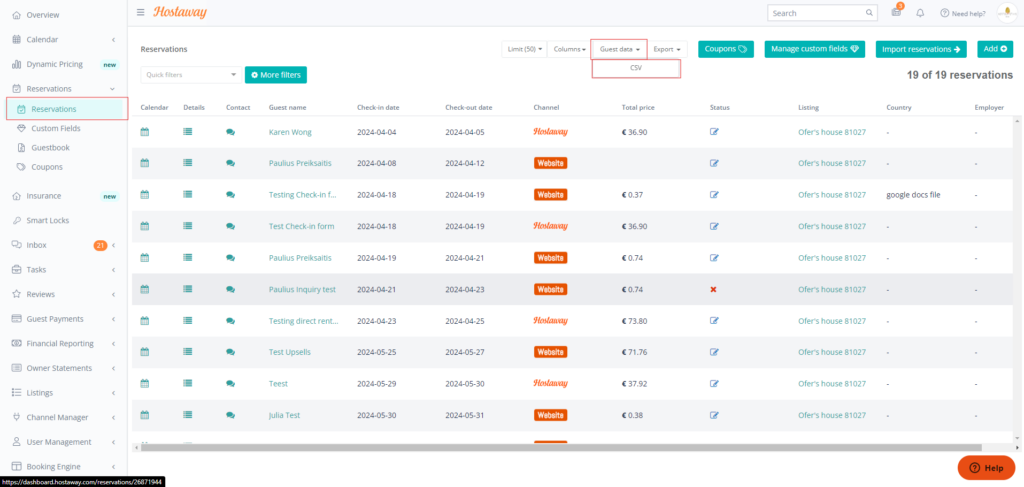
Their main features are:
- Direct‑booking website builder: Hostaway lets you create a direct‑booking website, with integrated booking engine and no coding required.
- Channel manager: synchronises calendars, rates and reservations across major OTAs.
- PMS tools: unified inbox for guest communication, multi‑calendar and reservations manager, payment processing, mobile app, task/cleaning workflows.
- Automation & AI: automated guest messaging, review automation, automated tasks (cleaning/maintenance), automated payments, reports and analytics.
- Smart‑locks add‑on: Hostaway offers a “Smartlocks” feature through its operations tools so you can manage access codes and lock control centrally.
Pros:
- Easy to launch a direct‑booking website and booking engine without coding. (Website builder + direct booking)
- Comprehensive onboarding and support for those managing multiple properties — many users consider the support and unified setup helpful when scaling.
- Solid calendar/listing synchronisation and channel‑manager reliability to avoid double bookings across OTAs.
- A full‑feature PMS and channel manager can be more complex — perhaps more than needed for hosts with just one property or small portfolios.
- Pricing and onboarding costs may be less transparent — the official pricing page notes that rates depend on number of listings and business size; add‑ons (e.g. smart locks, dynamic pricing) may come extra.
- As a more comprehensive, professional‑grade tool, there is a learning curve compared to simpler, more minimalistic platforms.
Hostaway Setup
Hostaway does not offer a free trial.
Onboarding typically begins with a demo or an initial call to configure the account and set up listings. The billing cycle (subscription) normally starts on the day of the first onboarding call.
Hostaway Pricing Tiers
Hostaway uses customised pricing. Cost depends on the number of listings/properties and features – there’s no fixed “one‑size‑fits‑all” plan.
- Typical per‑listing fees range between £9 and £44 depending on portfolio size.
- On average, many customers report paying roughly £31 per listing.
- The base price includes core platform features: PMS, channel manager, guest communications, direct‑booking website builder, analytics/reporting.
- Optional add‑ons (e.g. smart locks, dynamic pricing, additional services) may incur separate charges.
Reviews
G2
4.7
Capterra
4.8
Trustpilot
4.5

G2
4.6
Capterra
4.6
Trustpilot
4.5
Reviews
Review Platforms

G2
Capterra
Trustpilot
iGMS: Easy Automation for Small to Mid-Scale Hosts
iGMS presents itself as an easy-to-use, plug-and-play tool designed for hosts with small to mid-sized portfolios (around 3–10 listings). Its main advantages are solid multi-channel automation for Airbnb, Vrbo, and Booking.com – especially automated guest messaging and organising team tasks – all managed through a clean and straightforward dashboard.
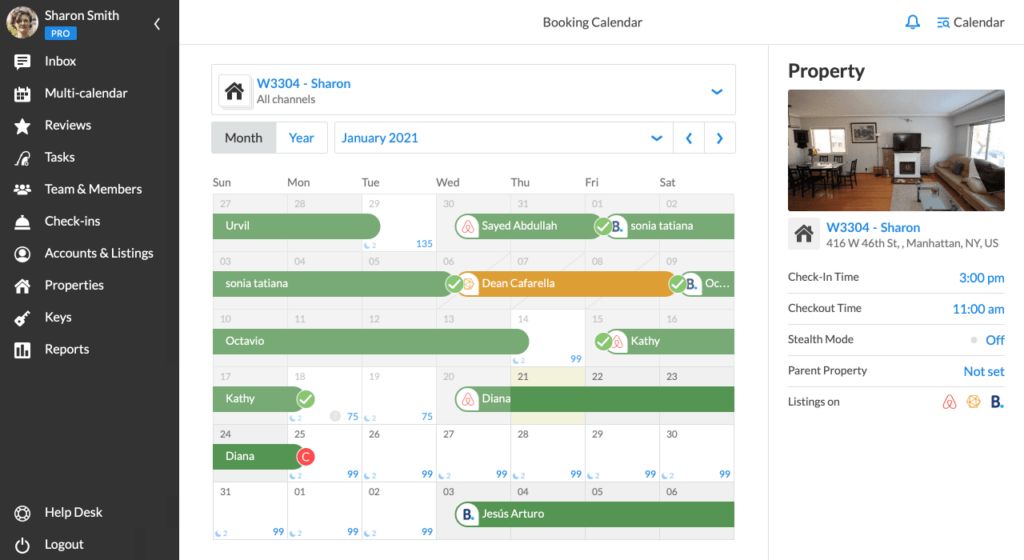
Their main features are:
- Supports direct bookings, though with more limited functionality than other platforms.
- Prioritises operational tools over website customisation.
- Offers a unified calendar for Airbnb, Booking.com, and Vrbo.
- Multi-channel integration designed for high-volume Airbnb hosting.
- Automated guest messaging with customisable templates.
- Team task scheduling and coordinated operations.
Pros:
- Reliable and responsive customer support.
- Intuitive and user-friendly platform.
- Quick and easy setup without frustration.
- Channel synchronisation issues especially with Booking.com.
- The direct booking website is not fully functional.
- Reporting capabilities are basic.
iGMS Setup
iGMS provides a 14-day free trial. New users can connect listings, set up automated messaging templates, payments, and team tasks in a 30–60 minute onboarding session, including free direct-booking website setup.
For additional help, an optional £150 Expert Onboarding package provides personalised support.
iGMS Pricing Tiers
iGMS offers three pricing plans with both monthly and annual subscription options. Pricing depends on the number of properties managed, with higher-tier plans offering more advanced features.
- Basic per-property model starts from £14/month.
- PRO plan is currently £14/unit/month (discounted for new users).
- PRO+ plan costs £16/unit/month and includes advanced features.
- Growing managers can upgrade to PRO+ for expanded functionality at £16/unit.
The Trade-Off Dilemma
Hostaway is strong in building visually appealing direct-booking websites and managing multiple booking channels, but its automation features like messaging workflows and task management can feel secondary.
iGMS is best suited for small to mid-sized rental portfolios, but it has some limitations. It only supports real-time syncing with Airbnb, Vrbo, and Booking.com, while daily cleaning automation and reporting tools are basic. For larger portfolios or hosts needing advanced operational and financial tools, iGMS may not offer the depth, scalability, or automation required.
Zeevou, on the other hand, stands out as a more automation-driven, end-to-end solution built for growing managers. It delivers reliable operations, advanced workflows, and true multi-property scalability — making it a strong upgrade for hosts ready to streamline and scale.
Zeevou: Setup and Pricing Overview
Zeevou makes it easy to get started with a free plan and a structured, portfolio-friendly pricing model. You can sign up instantly, explore the system, and upgrade only when you’re ready.
- Spark (Free): Core PMS features, a direct-booking website, automated workflows, guest messaging, and basic payments.
- Glow (~£14/unit): Adds a channel manager, unified inbox, mobile app, and more integrations.
- Blaze (~£26/unit): Includes dynamic pricing, automated owner reporting, housekeeping & maintenance workflows.
- Dazzle (~£42/unit): Adds AI-powered 24/7 guest messaging and advanced automation tools.
All paid plans offer up to 80% savings on annual subscriptions, include a 30-day money-back guarantee, and support custom pricing or bulk discounts for larger portfolios. (Some plans apply a 10% fee on Google Vacation Rentals.)
Zeevou’s onboarding is designed to support you at every stage – from live Q&A and 24/7 chat support to a dedicated Customer Success Manager on higher-tier plans to help with workflow setup, channel connections, and system optimisation.
Which Platform Matches Your Business Model?
The right choice depends on your portfolio size, budget, team expertise, and growth plans.
Medium-to-large rental business: Hostaway suits hosts who want a strong direct-booking website and multi-channel management. Its robust booking engine and channel integrations make operations smoother, though some users report that automation features, like guest messaging and workflow tasks, feel secondary.
Small-scale, automation-friendly hosts: iGMS is ideal for hosts with a handful of properties who need straightforward multi-channel management, basic automation, and easy-to-use guest communication and team-task tools.
Growing or mid-sized businesses: If you manage 10–200 properties, Zeevou offers a more scalable and cost-effective solution, designed to help you grow efficiently without the complexity or high costs of enterprise tools.
Zeevou Sells "Financial Independence", Not Just " Automation”.
Hostaway vs iGMS: Final Verdict
Hostaway is better suited for hosts and property managers who want to combine direct bookings with channel management in one platform. Its robust website builder and multi-platform integration make it ideal for those ready to grow their brand beyond OTAs.
Choose iGMS if you run a small rental business and want a lightweight, easy-to-use solution that covers the basics. iGMS is ideal where simplicity, affordability, and essential automation matter more than advanced features, deep financial workflows, or complex operations.
However, if your business is rapidly growing and you’re looking for a more affordable, all-in-one alternative, Zeevou is worth considering. It offers automation, direct booking tools, and transparent pricing – without the steep learning curve or high enterprise costs.
The information presented in this comparison is based on publicly available data and our independent analysis as of July 2025. Features, pricing, and capabilities may change without notice.
Frequently Asked Questions
iGMS is well-suited for small to medium-sized short-term rental businesses (around 3-10 properties). It saves time with automated guest messaging, multi-channel syncing, and team task management. However, for larger portfolios or hosts needing advanced reporting, financial tools, or full scalability, it may become limiting over time.
Hostaway is ideal for medium-to-large rental businesses that need a robust direct-booking website, multi-channel management, and reliable booking automation. It excels at managing multiple platforms and helping operators grow their brand beyond OTAs, although its automation depth may feel limited for very large portfolios or highly complex operations.
iGMS works well for small to medium portfolios, or as a lightweight solution when you’re just starting or managing a modest number of properties. But for large portfolios — especially with many units, staff, owners or complex operations — iGMS is likely to feel limiting.
Yes — Hostaway offers automation for guest messaging, including booking confirmations, check-in instructions, and key communications. However, its workflow automation is not as advanced as platforms like iGMS or Zeevou.
Yes — iGMS supports direct bookings. You can create a direct-booking website or widget, sync reservations with your calendar, automate guest messaging, and manage payments.
Zeevou stands out by combining strong automation, a robust direct-booking engine, and full operational tools in one unified platform. While Hostaway focuses on website building and multi-channel management, and iGMS excels in guest messaging and automation, Zeevou offers an end-to-end system that includes channel management, dynamic pricing, housekeeping and maintenance workflows, owner reporting, and even AI guest messaging on higher tiers. This makes it a more comprehensive, scale-ready option for property managers who want everything integrated without relying on multiple add-ons or external tools.
Yes – Zeevou provides a free plan called Spark, giving access to core PMS functions, a direct-booking website, basic automation, guest messaging, and payment processing. As your portfolio expands or you require more advanced tools — such as full channel management, dynamic pricing, automated owner reporting, and AI-powered guest messaging – you can move up to paid plans like Glow, Blaze, or Dazzle. All plans feature transparent pricing with no hidden fees or commissions, ensuring predictable costs as you grow.
The Zeevou team provides free onboarding support, ensuring a smooth transition without downtime.

