
Hospitable vs OwnerRez:
Which Is Best for Holiday Property Managers?

Selecting a property management system is a decision that deserves careful consideration. As your portfolio expands, the gaps between platforms become more noticeable — limited automation, surface-level reports, extra manual tasks, and rising costs from tools that don’t scale well.
This comparison breaks down how Zeevou and OwnerRez perform in real-world scenarios, outlining their pros, cons, and which one offers a stronger base for long-term efficiency and operational control.
What Is Holiday Rental Management Software?
Holiday rental management software centralises the essential functions of running short-term rentals or property management businesses, including bookings, guest communication, payments, channel distribution, operations, and reporting.
The best platforms go beyond storing reservations – they automate workflows end-to-end, ensure accurate syncing, eliminate repetitive tasks, and provide a reliable infrastructure to support growth without increasing your workload.
How to Choose Holiday Rental Software for Your Business

Automation vs Website Focus
Start by determining whether a platform is primarily a website builder or an operational engine. Some systems focus on creating websites with limited PMS functionality, while others are built around automation and workflow reliability. Many property managers prefer solutions that combine strong operational automation with robust website capabilities, so they don’t have to manage two separate systems.

Pricing Model and Real Cost of Scale
Consider more than just the monthly subscription. Booking fees, add-on bundles, and enterprise-style charges can quickly add up if the platform doesn’t meaningfully reduce manual work. The key question is whether the system actually saves time or silently creates new tasks.

Feature Depth and Operational Capability
As your portfolio grows, your software needs to keep pace. A strong platform offers reliable OTA syncing, automated payments, structured housekeeping workflows, accurate reporting, owner transparency, and rate automation that adapts to demand – all without constant oversight. Without these features, operational stability can become fragile.

Long-Term Growth and Scalability
Choose software that continues to perform as your inventory expands or as you manage multiple locations. The right system supports growth without forcing a complete overhaul of your tools or processes.
Hospitable vs OwnerRez: Head-to-Head Comparison
Choose OwnerRez if:

You run a small rental business and want direct integrations with major booking channels, along with the ability to manage direct bookings without paying commissions. However, the platform has a learning curve, so setting it up and mastering all its features may take some time.
Choose Hospitable if:
You are a small-scale landlord or property manager seeking a simple, user-friendly platform. It streamlines bookings, messaging, and pricing, though the direct-booking website and advanced features require a paid plan.
Hospitable targets smaller landlords or hosts, focusing on simplicity, guest communication, and automated workflows. Its direct-booking website and advanced features are available via paid plans, making it best for managing a few properties with minimal complexity.
OwnerRez is best for the serious or established vacation rental manager who prioritises customisation, financial control, and avoiding per-booking commissions.
Features

Free plan
All-in-one platform
Direct booking website
Automation & reliability
OTA integrations (Airbnb etc.)
Scalability
(limited for large portfolios)
Reporting
See Why Smart Property Managers Choose Hospitable Over OwnerRez
Hospitable: Automation-Focused Operations Platform Powered by AI
Hospitable positions itself as a short-term rental ‘super-app’ heavily focused on AI-powered guest-messaging automation and streamlined operations – particularly attractive for solo hosts or small portfolios. However, some users raise concerns about limitations in channel integrations, feature depth, and cost-effectiveness as portfolios grow.
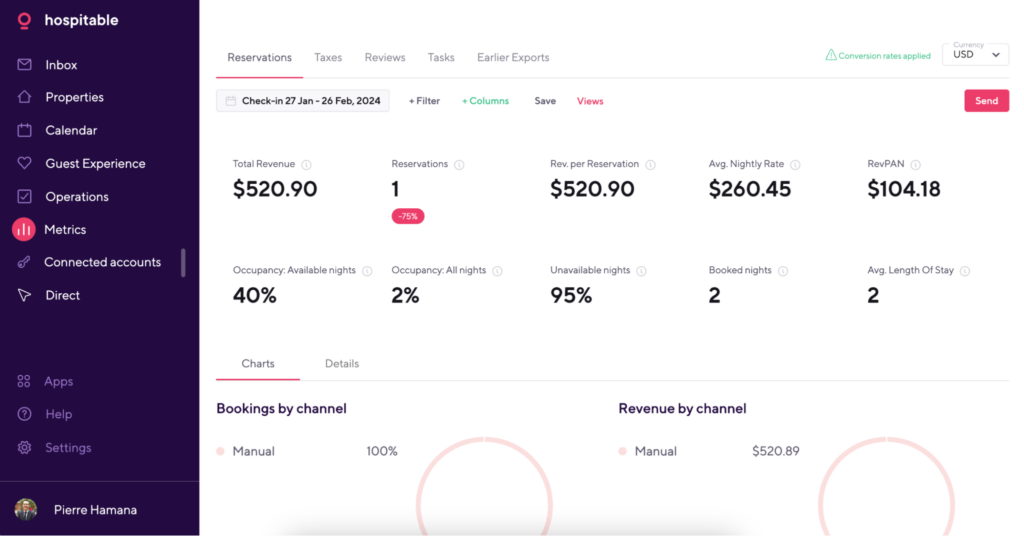
Their main features are:
- AI-powered guest messaging and a unified inbox, supported by automations for team notifications, cleaning coordination, and review management.
- Comprehensive channel management with full calendar, rate, and reservation synchronisation, as well as built-in dynamic pricing.
- Direct-booking functionality, with an optional Premium package that includes AI-driven guest screening through Autohost and provides up to $5 million in damage protection.
- Integrated payment processing, with Hospitable serving as the Merchant of Record, while the Basic plan supports Stripe exclusively.
- Smart-home integrations, including support for connected locks, thermostats, and other compatible devices.
Pros:
- Highly regarded for its automated messaging capabilities.
- Delivers dependable, “set-and-forget” workflows once properly configured.
- Frequently praised by small and mid-sized hosts for its ease of use and overall reliability.
- Unreliable automation (messages or syncs sometimes fail).
- Poor or slow customer support.
- Unexpected changes to settings or pricing.
- Issues with calendar sync are leading to double bookings.
Hospitable Setup
Hospitable offers a 14-day free trial and optional onboarding support to help new users get started efficiently.
Hosts also gain access to a comprehensive library of training videos for guided setup, along with an active online community that includes town halls and Q&A sessions where they can learn, troubleshoot, and exchange insights with other hosts.
Hospitable Pricing Tiers
Hospitable offers three primary subscription plans, with pricing adjusted based on the number of properties and included features:
- Host (£25/month for 1 property), Professional (£49/month for 2 properties), and Mogul (£79/month for 3 properties).
- Additional active properties cost £9–£25 per month depending on the plan, and charges apply only when properties have check-ins.
- All plans include a 14-day free trial.
Reviews
G2
4.9
Capterra
4.8
Trustpilot
3.9

G2
5
Capterra
4.9
Trustpilot
4.7
Reviews
Review Platforms

G2
Capterra
Trustpilot
OwnerRez: Full API Integration and Automation
OwnerRez is a highly flexible PMS for hosts and professional managers who want full control and automation without per-booking fees. It combines API-level channel management with Airbnb, Vrbo, Booking.com, and Google, hosted or embedded direct-booking websites, advanced triggers and messaging, digital contracts, owner portals, unlimited users, and integrations (dynamic pricing, smart locks, QuickBooks) in one scalable, contract-free platform.
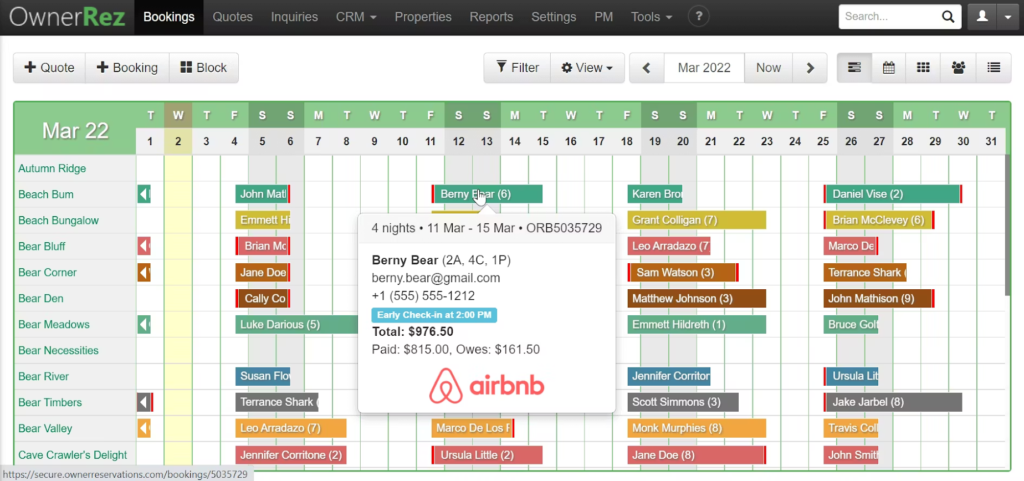
Their main features are:
- Hosted or embedded direct-booking websites
- Full API integrations with major channels (Airbnb, Booking.com, Vrbo)
- Advanced rules and mapping for rates and availability
- Detailed financial and tax reporting
- Custom owner statements and payout management
- Advanced messaging automations
Pros:
- Offers strong automation and reliable performance.
- Extensive integrations for custom workflows.
- Supports direct bookings with no commission fees.
- Designed for scalable operations.
- Backed by solid customer support.
- Steep learning curve.
- Messaging tools can be fragmented.
- Costs increase as additional features are added.
OwnerRez Setup
OwnerRez provides a 14-day free trial with full access to all features, along with a detailed Setup Checklist.
New users receive a free 1-hour Jumpstart Call with an onboarding specialist, and paid ProConnect and ProTransfer services are available for faster setup and data migration.
OwnerRez Pricing Tiers
Ownerez offers a unit-based pricing model starts at £30.6/month per property
- Everything included—no contracts or booking fees.
- The per-property fee decreases as your portfolio grows, and the account structure means a single monthly invoice covers unlimited users.
- A 14-day free trial.
Where Does OwnerRez Fall Short?
OwnerRez can feel complex, relies heavily on third-party tools for operations, and becomes less efficient as teams grow or need more built-in automation. It’s powerful but not as scalable or streamlined for multi-property managers.
Hospitable focuses on automation and AI-powered guest messaging, along with streamlined operations like cleaning task management and review automation, but its website-building capabilities and channel diversity are more limited.
Zeevou provides a balanced alternative with transparent tiered pricing (Free, Glow, Blaze, Dazzle), a free plan, and no booking commissions – offering a practical middle ground between simplicity and power.
Which Platform Matches Your Business Model?
The right choice depends on your portfolio size, budget, team expertise, and growth plans.
Independent hosts and small teams: Hospitable is ideal for those managing a few properties who value simplicity, strong guest communication tools, and easy automation. Its AI-powered messaging and streamlined task management help save time, though its website-building capabilities and channel support are more limited.
Small hosts or early-stage operators: OwnerRez suits smaller rental businesses that need direct OTA integrations, commission-free direct booking, and robust operational control, though it has a steeper learning curve.
Growing or mid-sized businesses: If you manage 10–200 properties, Zeevou offers a more scalable and cost-effective solution, designed to help you grow efficiently without the complexity or high costs of enterprise tools.
Zeevou Sells "Financial Independence", Not Just " Automation”.
Hospitable vs OwnerRez: Final Verdict
OwnerRez is a powerful and flexible PMS that works well for smaller hosts or early-stage rental businesses who need OTA integrations, commission-free direct bookings, and operational control.
Hospitable is ideal for small to mid-sized hosts who want a simple, automation-focused system with strong AI guest messaging, a unified inbox, and effortless daily workflows. With built-in dynamic pricing, a direct-booking site, smart-device integrations, and optional guest vetting and damage protection, it’s a great choice for hosts who want powerful automation without the complexity of a full PMS.
However, if your business is rapidly growing and you’re looking for a more affordable, all-in-one alternative, Zeevou is worth considering. It offers automation, direct booking tools, and transparent pricing – without the steep learning curve or high enterprise costs.
The information presented in this comparison is based on publicly available data and our independent analysis as of July 2025. Features, pricing, and capabilities may change without notice.
Related Comparison Articles:
Frequently Asked Questions
OwnerRez is a solid investment for small to mid-sized hosts who want full control, OTA integrations, and commission-free direct bookings. It’s powerful and flexible, though it can be complex to set up and may require third-party tools for larger, multi-property operations.
Hospitable is a good investment for independent landlords and small property managers who want an easy-to-use system with strong automated guest messaging and a straightforward direct-booking website. Its simplicity, reliability, and reasonable pricing make it ideal for smaller portfolios. However, it’s less suited for larger, fast-growing operations due to limited scalability, lighter automation depth in areas like dynamic pricing, and slow customer support. Overall, it’s a solid choice if you want hassle-free automation without the complexity of a full enterprise PMS.
OwnerRez can handle multi-property management to a certain extent, offering channel synchronization, booking management, and accounting features. However, it may become complex to manage at scale and lacks some advanced marketing, CRM, and multi-owner capabilities that very large agencies might need.
Yes — Hospitable tends to be more lightweight, focusing on messaging automation and basic channel sync — sufficient for small to medium portfolios but limited if you need enterprise-level PMS capabilities. Its workflow automation is not as advanced as platforms like Zeevou.
Yes – OwnerRez supports direct bookings through its hosted or embeddable booking websites, allowing guests to book and pay without going through OTAs. This helps hosts avoid commission fees while keeping full control over availability, rates, and payments.
Zeevou differs from Hospitable and Hospitable in a few key ways. First, it offers a free plan, letting users explore core PMS features and a direct-booking website before committing. Second, its automation is more end-to-end, handling bookings, payments, security deposits, and guest verification to reduce manual work — addressing Hospitable’s lighter automation and Hospitable’s complexity. Third, Zeevou provides full operational control and owner transparency through dedicated housekeeping apps, owner portals, and automated reporting, which go beyond Hospitable’s limited scalability and Hospitable’s enterprise-focused setup.
Yes, Zeevou offers a free plan called Spark, which includes core PMS features, a direct-booking website, basic automation, guest messaging, and basic payments. You can upgrade to paid tiers like Glow, Blaze, or Dazzle as your portfolio grows or you need advanced features such as full channel management, dynamic pricing, automated owner reporting, and AI guest messaging. All plans have transparent pricing, with no hidden fees or commissions, giving full control over costs as you scale.
The Zeevou team provides free onboarding support, ensuring a smooth transition without downtime.

